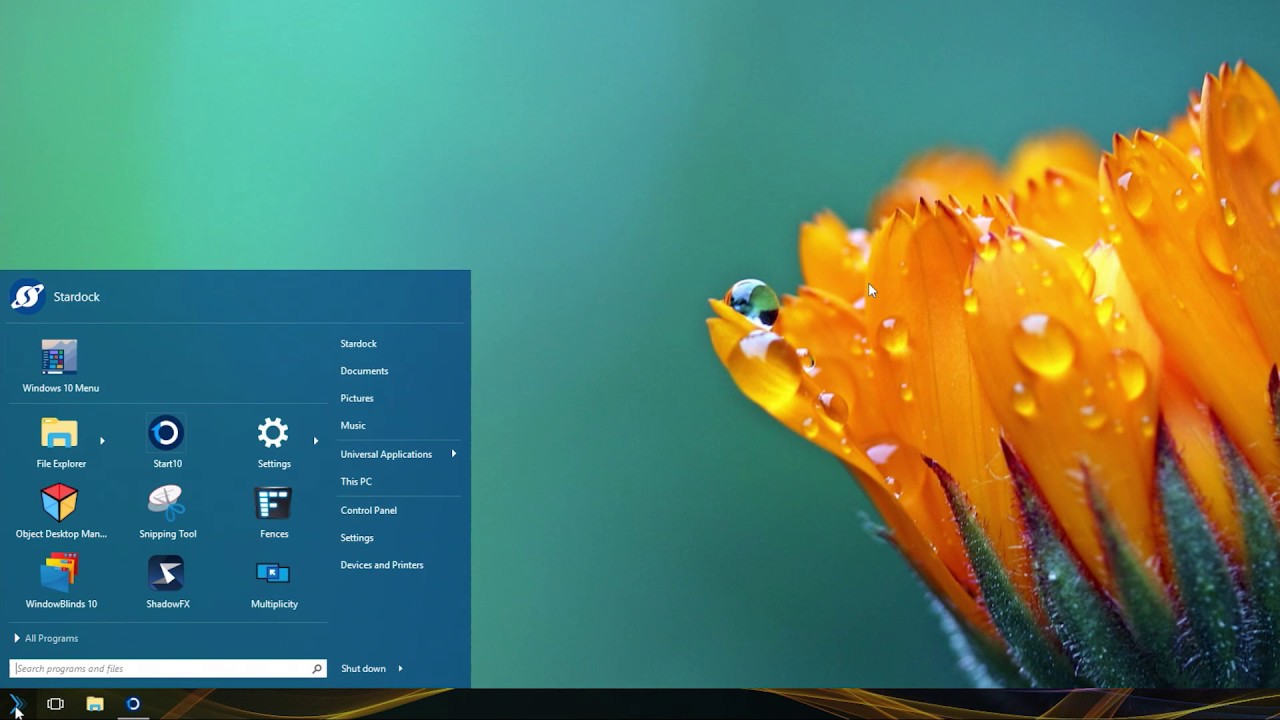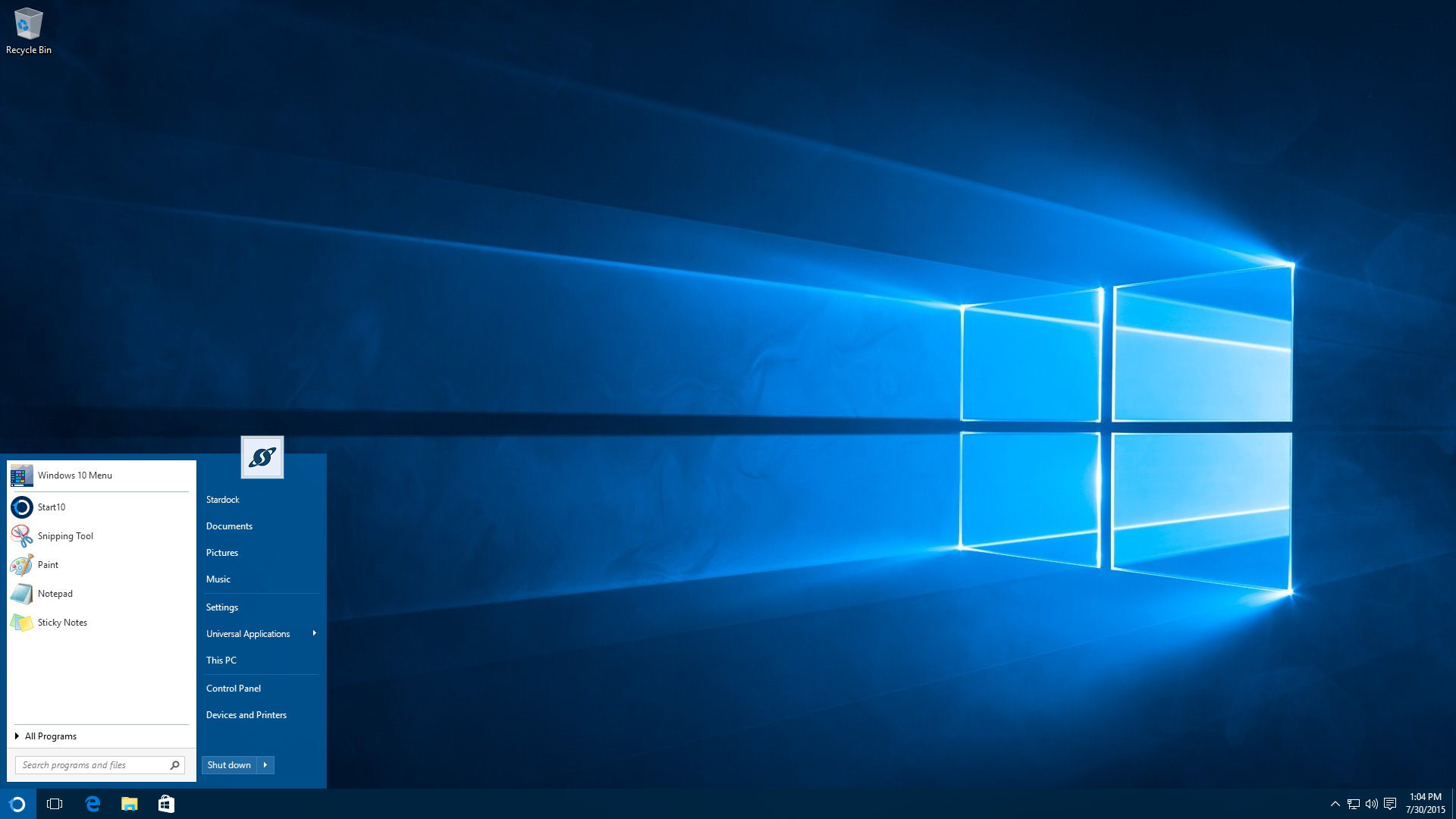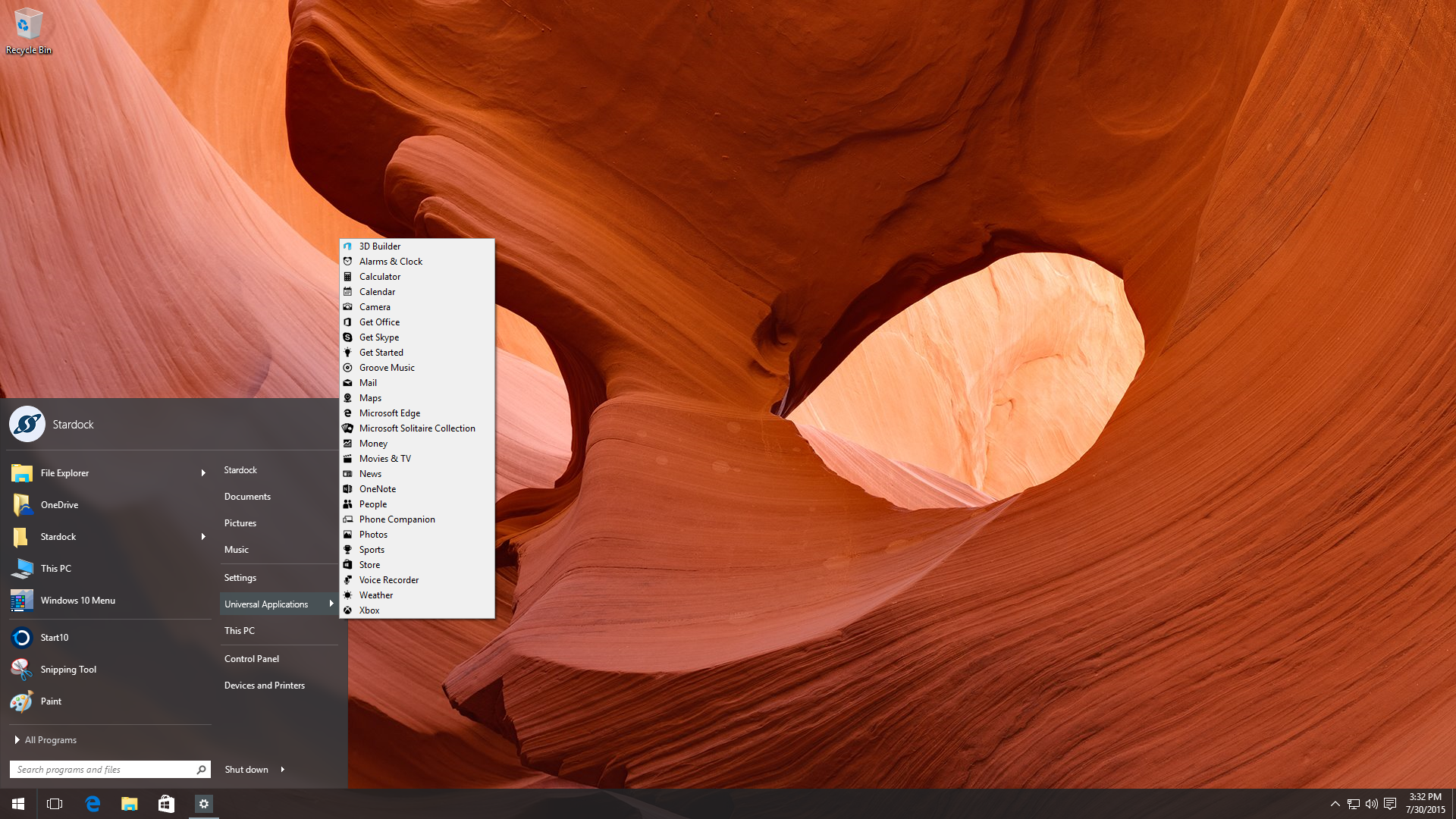Start10: Difference between revisions
Jump to navigation
Jump to search
No edit summary |
Island Dog (talk | contribs) mNo edit summary |
||
| (15 intermediate revisions by 2 users not shown) | |||
| Line 1: | Line 1: | ||
{{MainLightTemplate | {{MainLightTemplate | ||
| welcome = [[File: | | welcome = [[File:Start10 header.jpg|link=|<span title="Stardock Start10 Wiki"></span>]] | ||
| about_title = About Start10 | | about_title = About Start10 | ||
| about_content = | | about_content = | ||
| Line 16: | Line 16: | ||
===Replace=== | ===Replace=== | ||
Replace the Start menu with a classic version. This Windows 7-style look is a comfortable return to the form and function you expect. | Replace the Start menu with a classic version. This Windows 7-style look is a comfortable return to the form and function you expect. | ||
[[File:Start10 win7style.png|300px]] | |||
===Quick Access=== | ===Quick Access=== | ||
| Line 22: | Line 24: | ||
===Stylize=== | ===Stylize=== | ||
Try a Modern take on the Start menu with a clean, flat style. | Try a Modern take on the Start menu with a clean, flat style. | ||
[[File:Start10 modernfolder.png|300px]] | |||
===Customizable=== | ===Customizable=== | ||
Choose your favorite color for the Start menu and enjoy custom textures for your taskbar. An array of bundled images and textures let you personalize your PC. | Choose your favorite color for the Start menu and enjoy custom textures for your taskbar. An array of bundled images and textures let you personalize your PC. | ||
[[File:Start10 green.png|300px]] | |||
| sections_title = Featured Trailer | | sections_title = Featured Trailer | ||
| Line 37: | Line 42: | ||
<h2 style="font-family: sans-serif; font-size: 1.125em; margin-top:0.875em"> Start10 Resources</h2> | <h2 style="font-family: sans-serif; font-size: 1.125em; margin-top:0.875em"> Start10 Resources</h2> | ||
*[https://www.wincustomize.com/explore/start10_buttons Start Button Downloads] | *[https://www.wincustomize.com/explore/start10_buttons Start Button Downloads] | ||
*[[Start10 History|Start10 | *[[Start10 History|History of Start10]] | ||
*[[Start10 Changelog|Start10 Changelog]] | |||
*[[Start10 System Requirements|System Requirements]] | |||
<h2 style="font-family: sans-serif; font-size: 1.125em; margin-top:0.875em"> Start10 Tutorials</h2> | |||
*[[3 Tips for Using Stardock's Start10|3 Tips for Using Start10]] | |||
*[[Start10: Using a Custom Start Button Image|Using a Custom Start Button Image]] | |||
*[[Using Stardock's Fences and Start10 Together|Using Fences and Start10 Together]] | |||
*[[Customizing Start10 Searches|Customizing Start10 Searches]] | |||
<h2 style="font-family: sans-serif; font-size: 1.125em; margin-top:0.875em"> Official Pages </h2> | <h2 style="font-family: sans-serif; font-size: 1.125em; margin-top:0.875em"> Official Pages </h2> | ||
*[https://www.stardock.com/products/start10/ Start10 Website] | *[https://www.stardock.com/products/start10/ Start10 Website] | ||
*[https://forums.stardock.com/forum/1148 Start10 Forums] | *[https://forums.stardock.com/forum/1148 Start10 Forums] | ||
*[https://www.facebook.com/official.stardock/ Stardock Facebook] | *[https://www.facebook.com/official.stardock/ Stardock Facebook] | ||
*[https://twitter.com/stardock Stardock Twitter] | *[https://twitter.com/stardock Stardock Twitter] | ||
*[https://www.youtube.com/c/stardock/ Stardock Software YouTube] | *[https://www.youtube.com/c/stardock/ Stardock Software YouTube] | ||
*[https://www.reddit.com/r/Stardock/ Stardock Reddit] | *[https://www.reddit.com/r/Stardock/ Stardock Reddit] | ||
*[https://www.wincustomize.com/ WinCustomize.com] | |||
Latest revision as of 18:31, 25 March 2021
 |
Featured TrailerImportant PagesMediaStart10 ResourcesStart10 Tutorials
Official Pages |
About Start10Key Features
FeaturesReplaceReplace the Start menu with a classic version. This Windows 7-style look is a comfortable return to the form and function you expect. Quick AccessQuick and convenient access to search means your desktop applications and new Universal applications are always accessible. Running with multiple monitors? Add a Start menu to the secondary taskbar for always at hand access. StylizeTry a Modern take on the Start menu with a clean, flat style. CustomizableChoose your favorite color for the Start menu and enjoy custom textures for your taskbar. An array of bundled images and textures let you personalize your PC. |