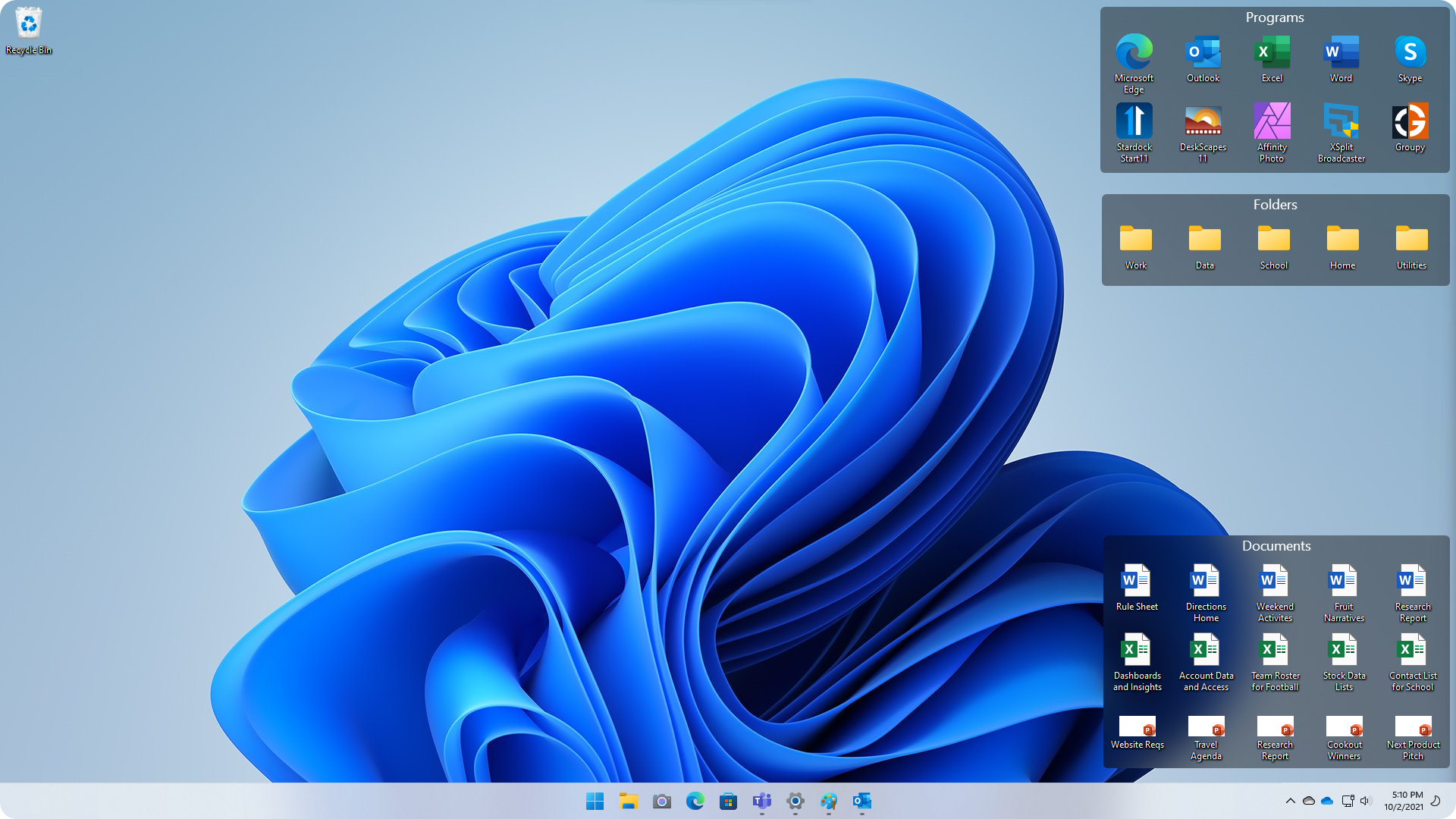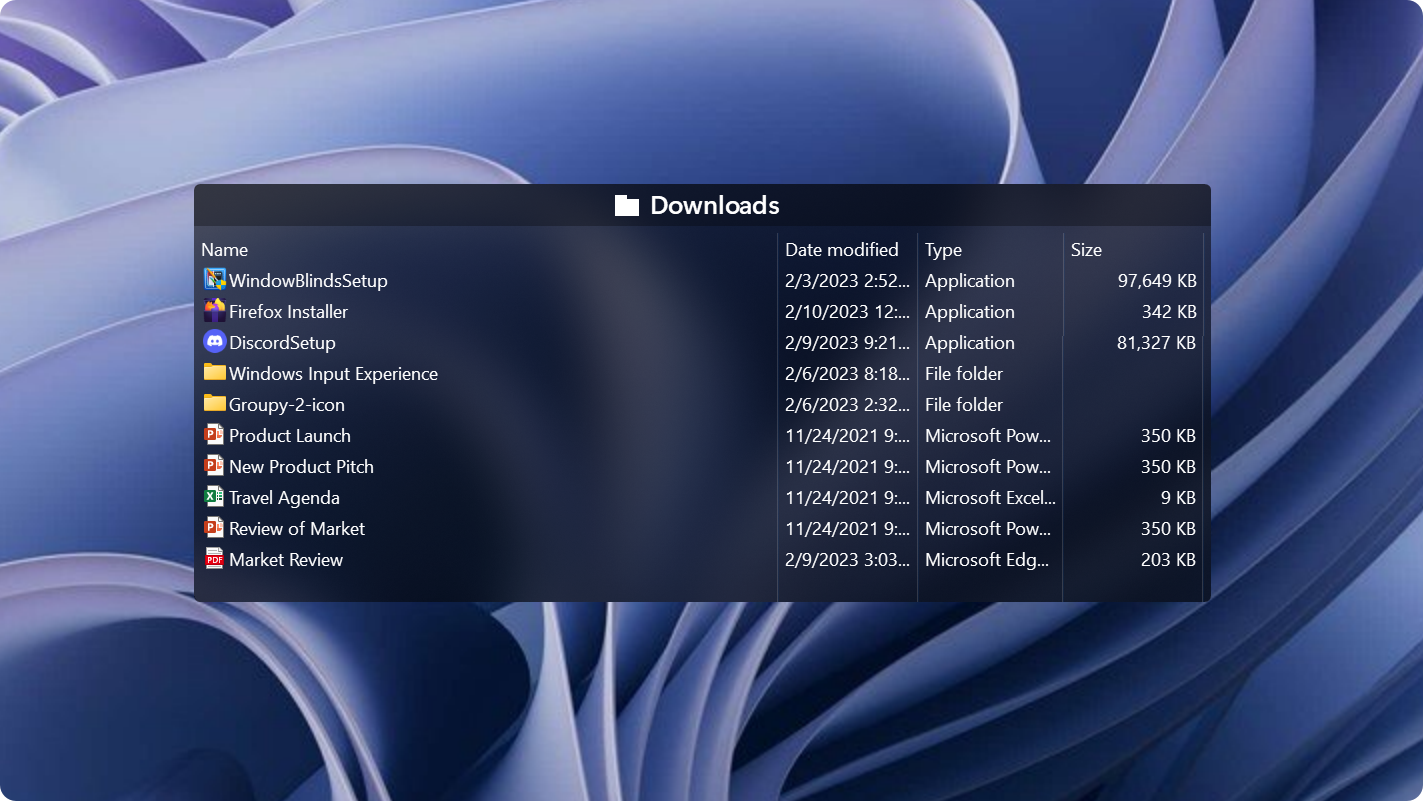Fences
 |
Featured TrailerImportant PagesMediaFences ResourcesFences Tutorials
Official Pages |
About FencesFences helps you organize your PC by automatically placing your shortcuts and icons into resizable shaded areas on your desktop called fences. Its many customization features are what make Fences the world's most popular Windows desktop enhancement. Key Features
Automatically organize your desktop apps, files, and foldersOrganize your PC by automatically placing your shortcuts and icons into resizable shaded areas on your desktop called fences that are designed to match Windows 10 and 11. Fences has many customization features that make it the world’s most popular desktop enhancement. Keep your desktop effortlessly organized.Organize your PC by intelligently placing your desktop content into shaded areas called fences.
Automatically have files sorted into fences on your desktop with our extensive automation rules or manually add your own files and folders.
Easily change the size, colors, transparency, sorting, and more.
Enhance your productivity with unique features.Powerful features like Peek and folder portals will enhance your productivity.
Folder Portals allow you to mirror any folder to your desktop for quick access to your most important content.
Instantly access your files, folders, and applications with Peek by pressing Winkey + Space to bring your fences on top of all your windows.
Create a workspace with no distractions.Advanced Fences functionality makes it easy to quickly clean up your desktop.
Desktop icons fade into the background but remain easily accessible to create a distraction-free desktop.
Double-click any blank space on your desktop and your icons will fade away. |