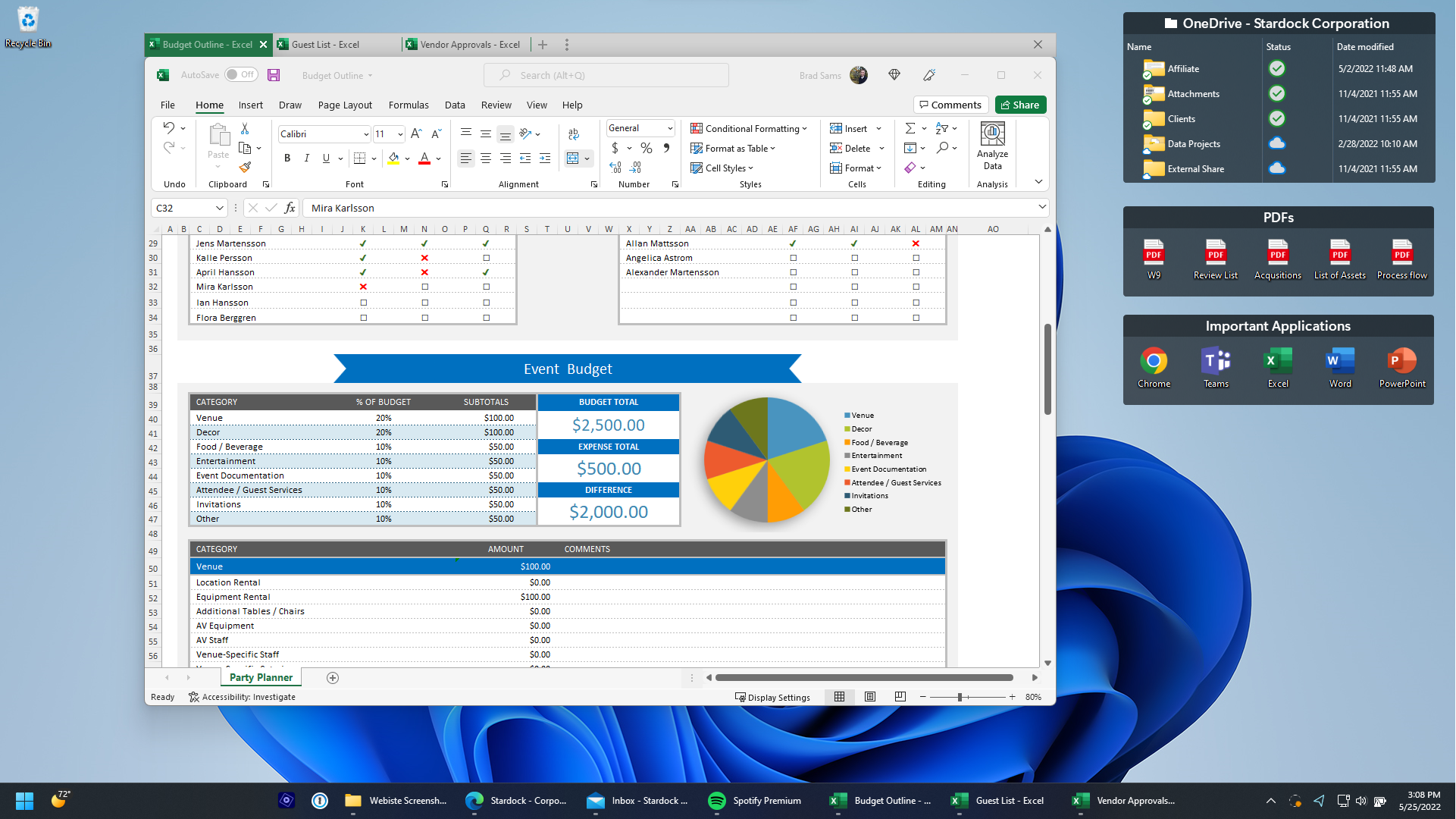Object Desktop: Difference between revisions
Island Dog (talk | contribs) (Created page with " {{MainTemplate | welcome = link=|<span title="Siege of Centauri Wiki"></span> | about_title = About Siege of Centauri | about_content = Communic...") |
No edit summary |
||
| (42 intermediate revisions by 2 users not shown) | |||
| Line 1: | Line 1: | ||
{{ | {{MainLightTemplate | ||
| welcome = [[File: | | welcome = [[File:Odnt header.jpg|link=|<span title="Stardock Object Desktop Wiki"></span>]] | ||
| about_title = About | | about_title = About Object Desktop | ||
| about_content = | | about_content = | ||
Object Desktop is a suite of over a dozen of our most popular Windows desktop applications that customize your PC. Its yearly membership includes apps that organize your desktop with Fences, create a customized Start experience with Start11, control multiple PCs with a seamless connection using Multiplicity, and much more. | |||
*Exclusive access to try new software apps first | |||
*Access to thousands of [https://www.wincustomize.com user created themes] | |||
*One dozen top Windows customization apps | |||
*Easy-to-use app manager for automatic installs and updates | |||
<h2 style="font-family: sans-serif; font-size: 1.5em; margin-top:0.875em"> Applications Included with Object Desktop | |||
</h2> | |||
[[Curtains]] | |||
[[CursorFX 4]] | |||
| sections_title = Featured | [[DeskScapes]] 11 | ||
[[Fences]] 5 | |||
[[Groupy]] 2 | |||
[[IconPackager]] | |||
[[ObjectDock]] | |||
[[Multiplicity]] KM | |||
[[SoundPackager]] 10 | |||
[[SpaceMonger]] | |||
[[Start11]] / [[Start10]] / Start8 | |||
[[Tiles]] 2 | |||
[[WindowBlinds]] 11 | |||
You get a whole collection of desktop enhancement apps that change the look of Windows and help improve its functionality. You can download the individual apps from your Stardock account, or use our Object Desktop Manager to keep up with updates. The Object Desktop Manager will notify you about any new updates available and give you easy access for installing any of the suite's other apps. | |||
| sections_title = Featured Products | |||
| sections_content = | | sections_content = | ||
<span style="margin-left:-0.4em;">[[File: | <span style="margin-left:-0.4em;">[[File:ODNT Start11-Groupy-Fences4.png|319px]]</span> | ||
| articles_title = Important Pages | | articles_title = Important Pages | ||
| articles_content = | | articles_content = | ||
<h2 style="font-family: sans-serif; font-size: 1.125em; margin-top:0.875em"> Media </h2> | <h2 style="font-family: sans-serif; font-size: 1.125em; margin-top:0.875em"> Media </h2> | ||
*[[ | *[[Object Desktop Videos|Object Desktop Videos]] | ||
*[[Screenshots|Screenshots]] | *[[Object Desktop Screenshots|Object Desktop Screenshots]] | ||
*[[ | |||
*[[ | <h2 style="font-family: sans-serif; font-size: 1.125em; margin-top:0.875em"> Object Desktop Resources</h2> | ||
*[https://cdn.stardock.us/downloads/public/software/objectdesktop/ObjectDesktop_setup_sd.exe Object Desktop Manager download] | |||
*[[Object Desktop System Requirements|System Requirements]] | |||
*[[Object Desktop History|Object Desktop History]] | |||
*[https://www.wincustomize.com/ Skin and Theme Downloads] | |||
<h2 style="font-family: sans-serif; font-size: 1.125em; margin-top:0.875em"> Object Desktop Tutorials</h2> | |||
*[[Object Desktop: The Benefits of Membership|Object Desktop: The Benefits of Membership]] | |||
*[[Getting Your Products and Keys|Getting Your Products and Keys]] | |||
*[[Backing up Your Object Desktop Apps|Backing up Your Object Desktop Apps]] | |||
<h2 style="font-family: sans-serif; font-size: 1.125em; margin-top:0.875em"> Official Pages </h2> | <h2 style="font-family: sans-serif; font-size: 1.125em; margin-top:0.875em"> Official Pages </h2> | ||
*[https://www. | *[https://www.stardock.com/products/odnt/ Object Desktop Website] | ||
*[https://www.facebook.com/ | *[https://forums.stardock.com/forum/166 Object Desktop Forums] | ||
*[https://twitter.com/ | *[https://www.facebook.com/official.stardock/ Stardock Facebook] | ||
*[https://www.reddit.com/r/Stardock/ Reddit] | *[https://twitter.com/stardock Stardock Twitter] | ||
*[https:// | *[https://www.youtube.com/c/stardock/ Stardock Software YouTube] | ||
*[https://www.reddit.com/r/Stardock/ Stardock Reddit] | |||
*[https://www.wincustomize.com/ WinCustomize.com] | |||
}} | }} | ||
[[Category:Wiki]] | [[Category:Wiki]] | ||
Latest revision as of 18:28, 20 March 2024
 |
Featured ProductsImportant PagesMediaObject Desktop ResourcesObject Desktop Tutorials
Official Pages |
About Object DesktopObject Desktop is a suite of over a dozen of our most popular Windows desktop applications that customize your PC. Its yearly membership includes apps that organize your desktop with Fences, create a customized Start experience with Start11, control multiple PCs with a seamless connection using Multiplicity, and much more.
Applications Included with Object DesktopDeskScapes 11 Fences 5 Groupy 2 Multiplicity KM Tiles 2 WindowBlinds 11
|