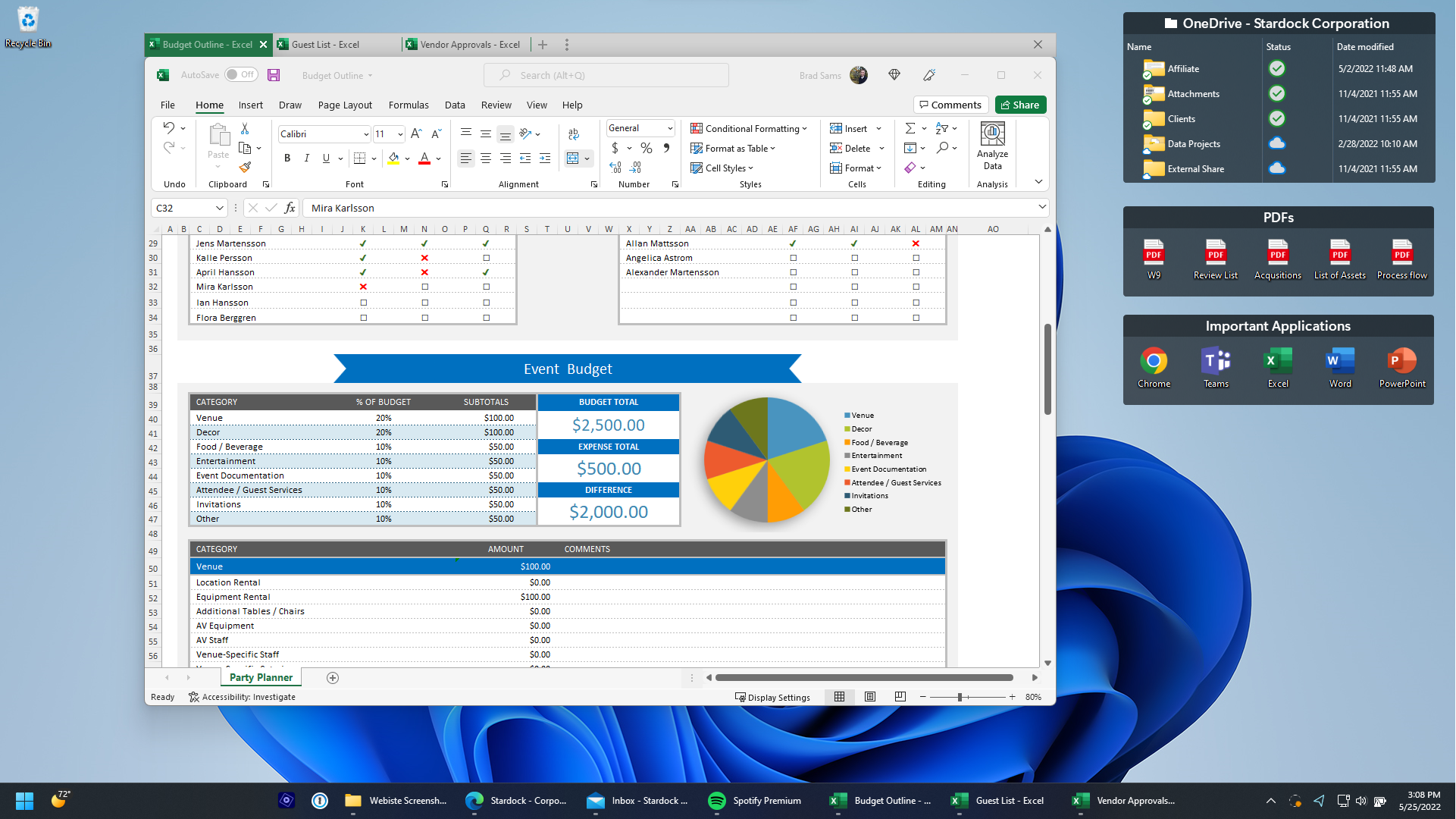Object Desktop: Difference between revisions
Island Dog (talk | contribs) No edit summary |
No edit summary |
||
| (26 intermediate revisions by 2 users not shown) | |||
| Line 1: | Line 1: | ||
{{ | {{MainLightTemplate | ||
| welcome = [[File: | | welcome = [[File:Odnt header.jpg|link=|<span title="Stardock Object Desktop Wiki"></span>]] | ||
| about_title = About Object Desktop | | about_title = About Object Desktop | ||
| about_content = | | about_content = | ||
Object Desktop is a suite of over a dozen of our most popular Windows desktop applications that customize your PC. Its yearly membership includes apps that organize your desktop with Fences, create a customized Start experience with | Object Desktop is a suite of over a dozen of our most popular Windows desktop applications that customize your PC. Its yearly membership includes apps that organize your desktop with Fences, create a customized Start experience with Start11, control multiple PCs with a seamless connection using Multiplicity, and much more. | ||
*Exclusive access to try new software apps first | *Exclusive access to try new software apps first | ||
| Line 13: | Line 13: | ||
<h2 style="font-family: sans-serif; font-size: 1.5em; margin-top:0.875em"> Applications Included with Object Desktop | <h2 style="font-family: sans-serif; font-size: 1.5em; margin-top:0.875em"> Applications Included with Object Desktop | ||
</h2> | </h2> | ||
[ | [[Curtains]] | ||
[ | [[CursorFX 4]] | ||
[ | [[DesktopGPT]] | ||
[[ | [[DeskScapes]] 11 | ||
[ | [[Fences]] 5 | ||
[[ | [[Groupy]] 2 | ||
[ | [[ObjectDock]] | ||
[[ | [[Multiplicity]] 4 | ||
[ | [[SoundPackager]] 10 | ||
[ | [[SpaceMonger]] | ||
[ | [[Start11]] / [[Start10]] / Start8 | ||
[ | [[Tiles]] 2 | ||
[[WindowBlinds]] 11 | |||
| Line 41: | Line 43: | ||
| sections_title = Featured | | sections_title = Featured Products | ||
| sections_content = | | sections_content = | ||
<span style="margin-left:-0.4em;">[[File: | <span style="margin-left:-0.4em;">[[File:ODNT Start11-Groupy-Fences4.png|319px]]</span> | ||
| articles_title = Important Pages | | articles_title = Important Pages | ||
| articles_content = | | articles_content = | ||
<h2 style="font-family: sans-serif; font-size: 1.125em; margin-top:0.875em"> Media </h2> | <h2 style="font-family: sans-serif; font-size: 1.125em; margin-top:0.875em"> Media </h2> | ||
*[[Object Desktop Videos|Object Desktop Videos]] | *[[Object Desktop Videos|Object Desktop Videos]] | ||
*[[Object Desktop Screenshots|Screenshots]] | *[[Object Desktop Screenshots|Object Desktop Screenshots]] | ||
<h2 style="font-family: sans-serif; font-size: 1.125em; margin-top:0.875em"> Object Desktop Resources</h2> | <h2 style="font-family: sans-serif; font-size: 1.125em; margin-top:0.875em"> Object Desktop Resources</h2> | ||
*[https://cdn.stardock.us/downloads/public/software/objectdesktop/ObjectDesktop_setup_sd.exe Object Desktop Manager download] | *[https://cdn.stardock.us/downloads/public/software/objectdesktop/ObjectDesktop_setup_sd.exe Object Desktop Manager download] | ||
*[[Object Desktop System Requirements|Object Desktop | *[[Object Desktop System Requirements|System Requirements]] | ||
*[[Object Desktop History|Object Desktop History]] | |||
*[https://www.wincustomize.com/ Skin and Theme Downloads] | |||
<h2 style="font-family: sans-serif; font-size: 1.125em; margin-top:0.875em"> Object Desktop Tutorials</h2> | |||
*[[Object Desktop: The Benefits of Membership|Object Desktop: The Benefits of Membership]] | |||
*[[Getting Your Products and Keys|Getting Your Products and Keys]] | |||
*[[Backing up Your Object Desktop Apps|Backing up Your Object Desktop Apps]] | |||
<h2 style="font-family: sans-serif; font-size: 1.125em; margin-top:0.875em"> Official Pages </h2> | <h2 style="font-family: sans-serif; font-size: 1.125em; margin-top:0.875em"> Official Pages </h2> | ||
*[https://www.stardock.com/products/ | *[https://www.stardock.com/products/odnt/ Object Desktop Website] | ||
*[https://forums.stardock.com/forum/166 Object Desktop Forums] | *[https://forums.stardock.com/forum/166 Object Desktop Forums] | ||
*[https://www.facebook.com/official.stardock/ Stardock Facebook] | *[https://www.facebook.com/official.stardock/ Stardock Facebook] | ||
| Line 62: | Line 70: | ||
*[https://www.youtube.com/c/stardock/ Stardock Software YouTube] | *[https://www.youtube.com/c/stardock/ Stardock Software YouTube] | ||
*[https://www.reddit.com/r/Stardock/ Stardock Reddit] | *[https://www.reddit.com/r/Stardock/ Stardock Reddit] | ||
*[https://www.wincustomize.com/ WinCustomize.com] | |||
Latest revision as of 20:23, 13 November 2024
 |
Featured ProductsImportant PagesMediaObject Desktop ResourcesObject Desktop Tutorials
Official Pages |
About Object DesktopObject Desktop is a suite of over a dozen of our most popular Windows desktop applications that customize your PC. Its yearly membership includes apps that organize your desktop with Fences, create a customized Start experience with Start11, control multiple PCs with a seamless connection using Multiplicity, and much more.
Applications Included with Object DesktopDeskScapes 11 Fences 5 Groupy 2 Tiles 2 WindowBlinds 11
|