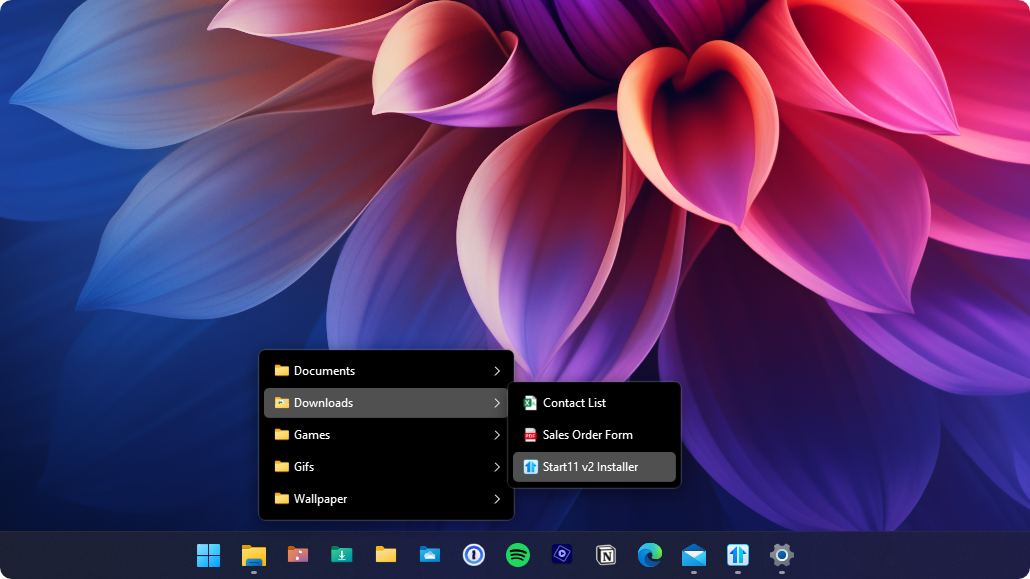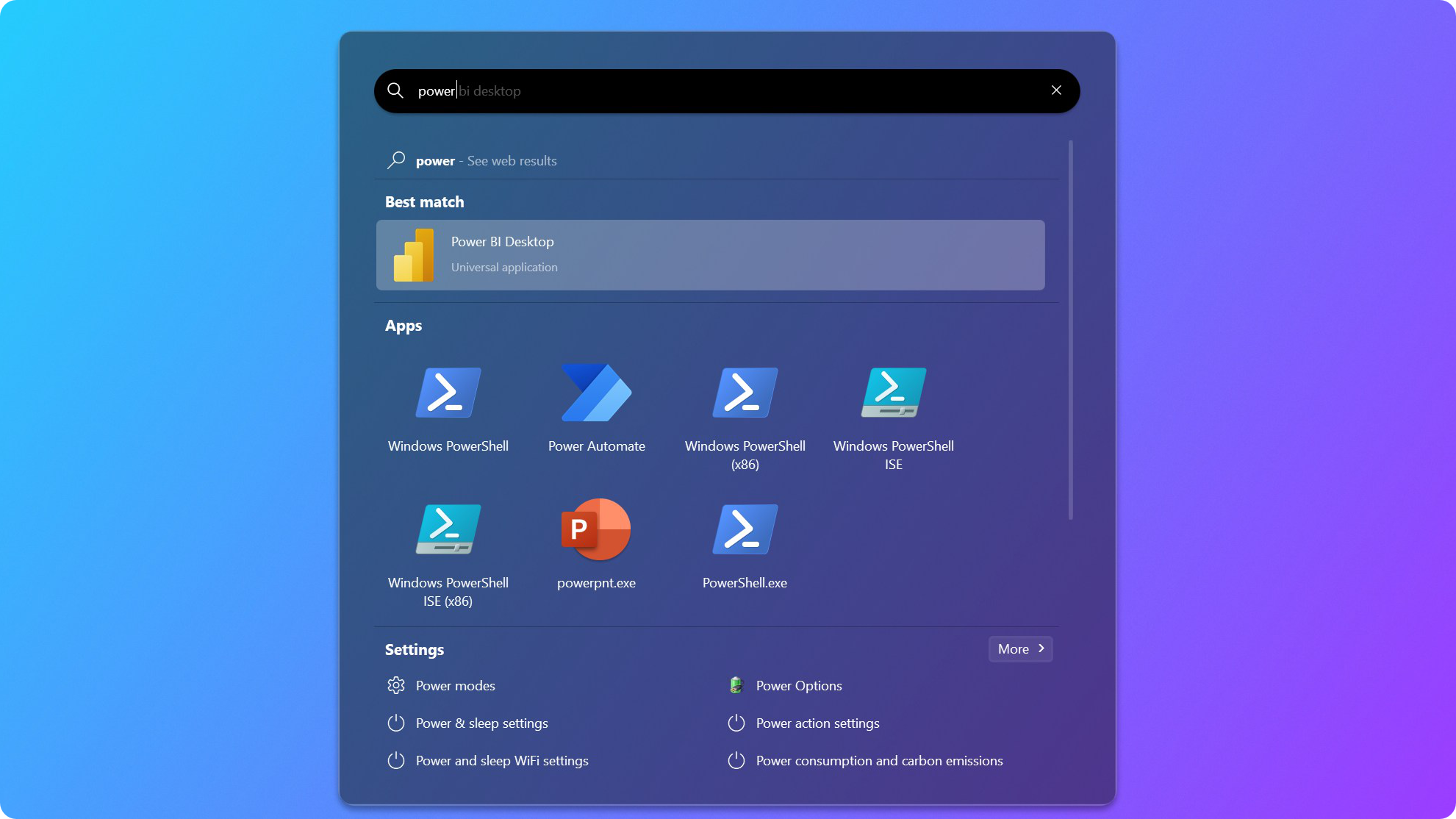Start11: Difference between revisions
No edit summary |
No edit summary |
||
| Line 4: | Line 4: | ||
| about_title = About Start11 | | about_title = About Start11 | ||
| about_content = | | about_content = | ||
Start11 is the industry's most advanced Start menu. Fully customize the Windows 10 and 11 Start menu experience with unique features, designs, and restore classic functionality from previous versions of Windows. | |||
<h2 style="font-family: sans-serif; font-size: 1.5em; margin-top:0.875em"> Key Features </h2> | <h2 style="font-family: sans-serif; font-size: 1.5em; margin-top:0.875em"> Key Features </h2> | ||
Latest revision as of 16:57, 9 November 2023
 |
Featured TrailerImportant PagesMediaStart11 ResourcesStart11 ArticlesOfficial Pages |
About Start11Start11 is the industry's most advanced Start menu. Fully customize the Windows 10 and 11 Start menu experience with unique features, designs, and restore classic functionality from previous versions of Windows. Key Features
FeaturesStart11 is a Start menu replacement that lets you bring multiple different styles to Windows 10 and 11.
Customize your Start menu by adding or removing sections, changing the icon, adding tabs, and a lot more.
Easily change the colors, transparency, spacing, alignment, icon size and more.
Enhance your productivity with essential features.Add new functionality to the taskbar and restore classic features.
Easily pin files and folders directly to the taskbar or create a folder menu to quickly access content without having to open File Explorer.
Bring back a fully featured context menu for the taskbar or move the taskbar to the top of your monitor.
Take complete control with an improved search experience.Improve your search experience with no distractions and better results.
Your most frequently used content appears higher in the results and supports deep integration with the Everything search engine.
When paired with the Edge browser, open tabs will also appear in your search contents. |