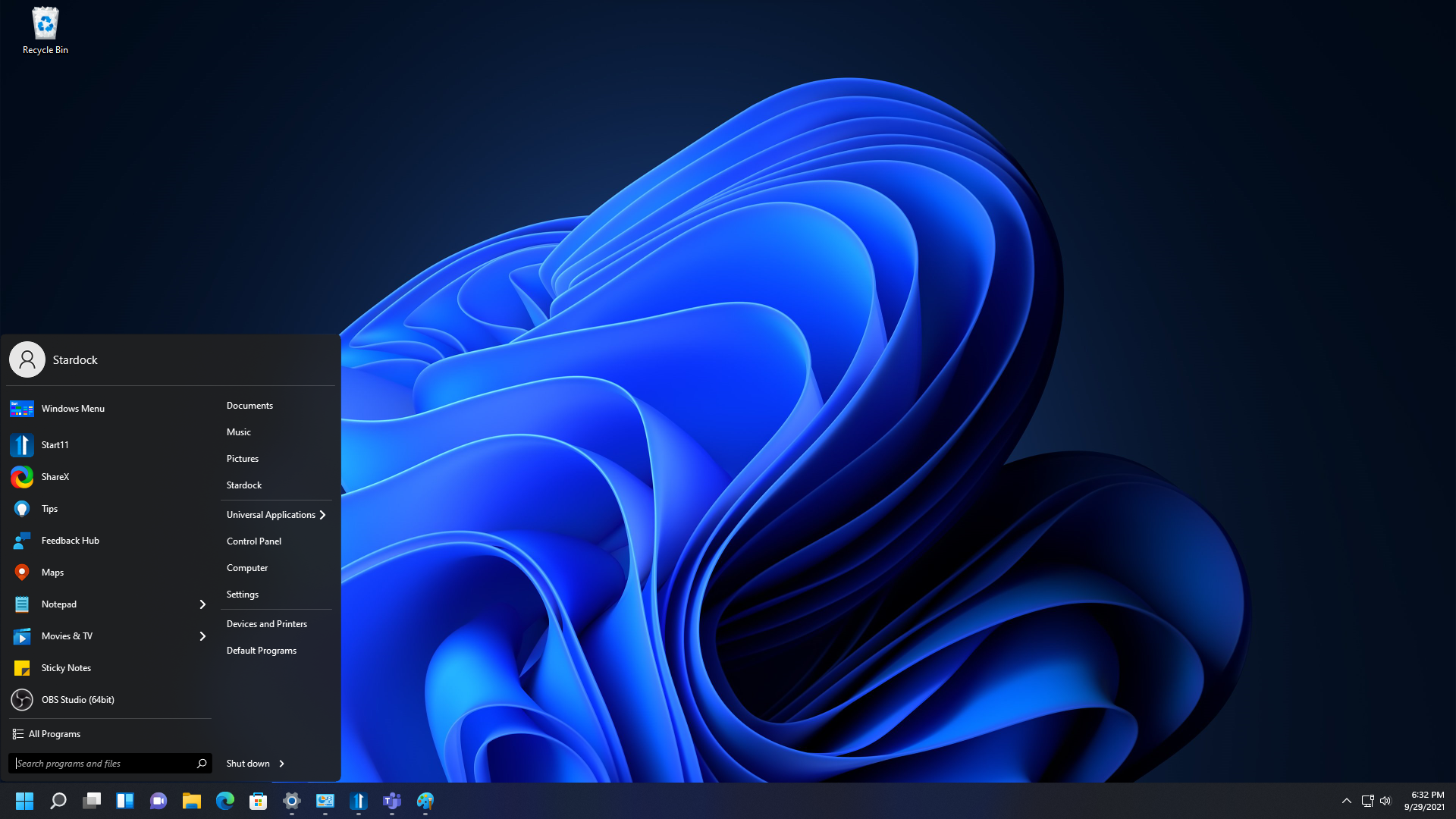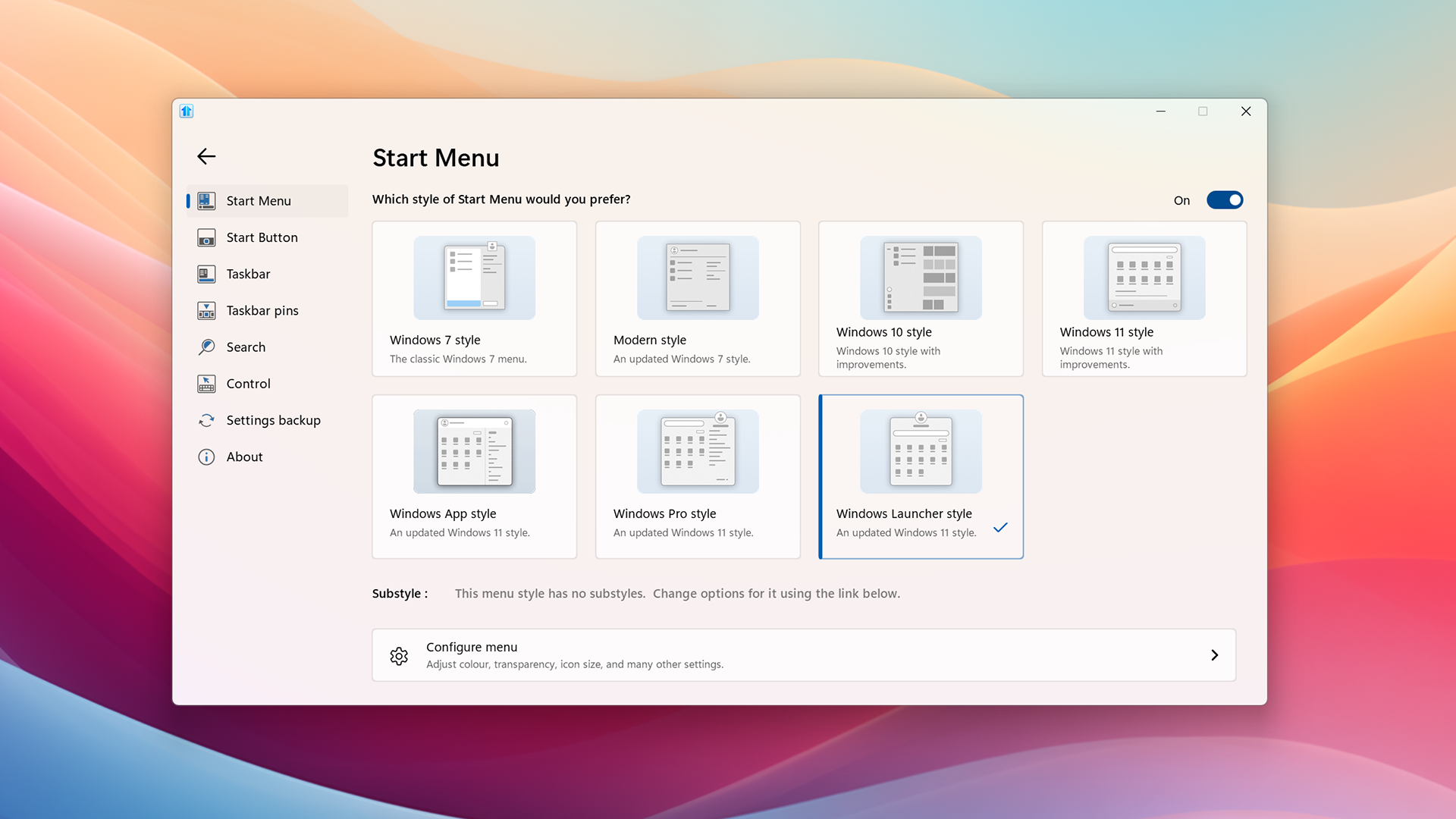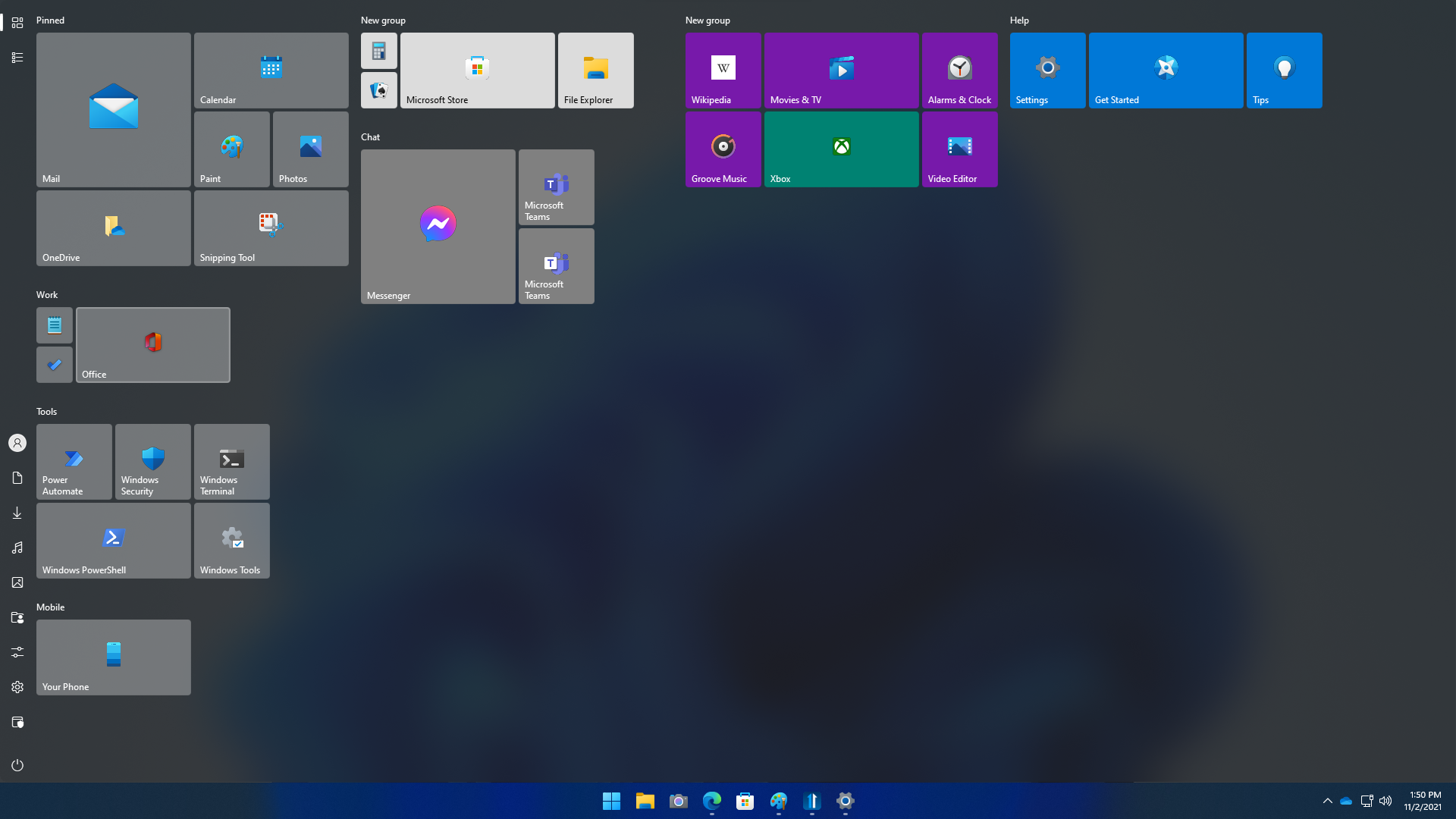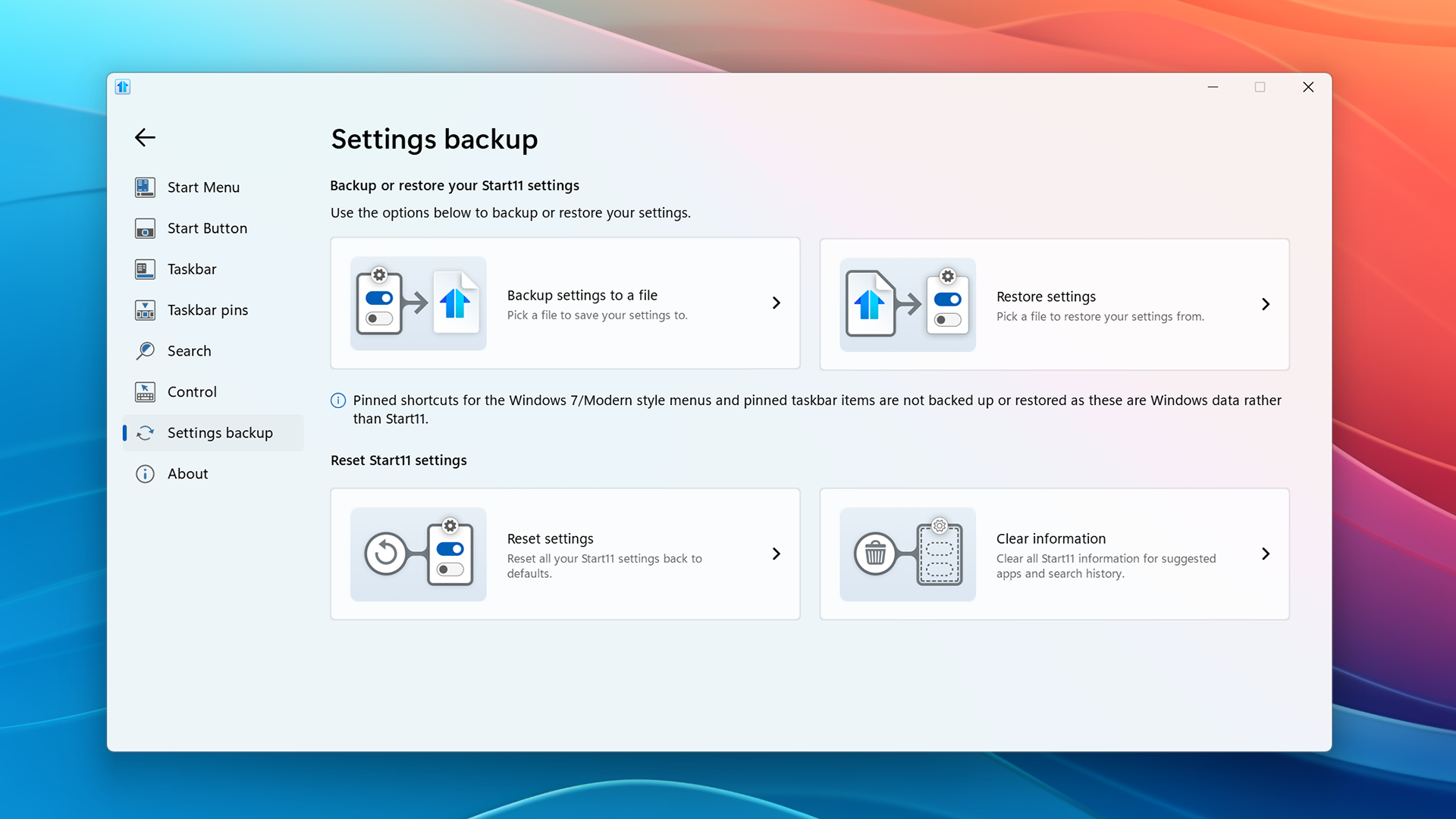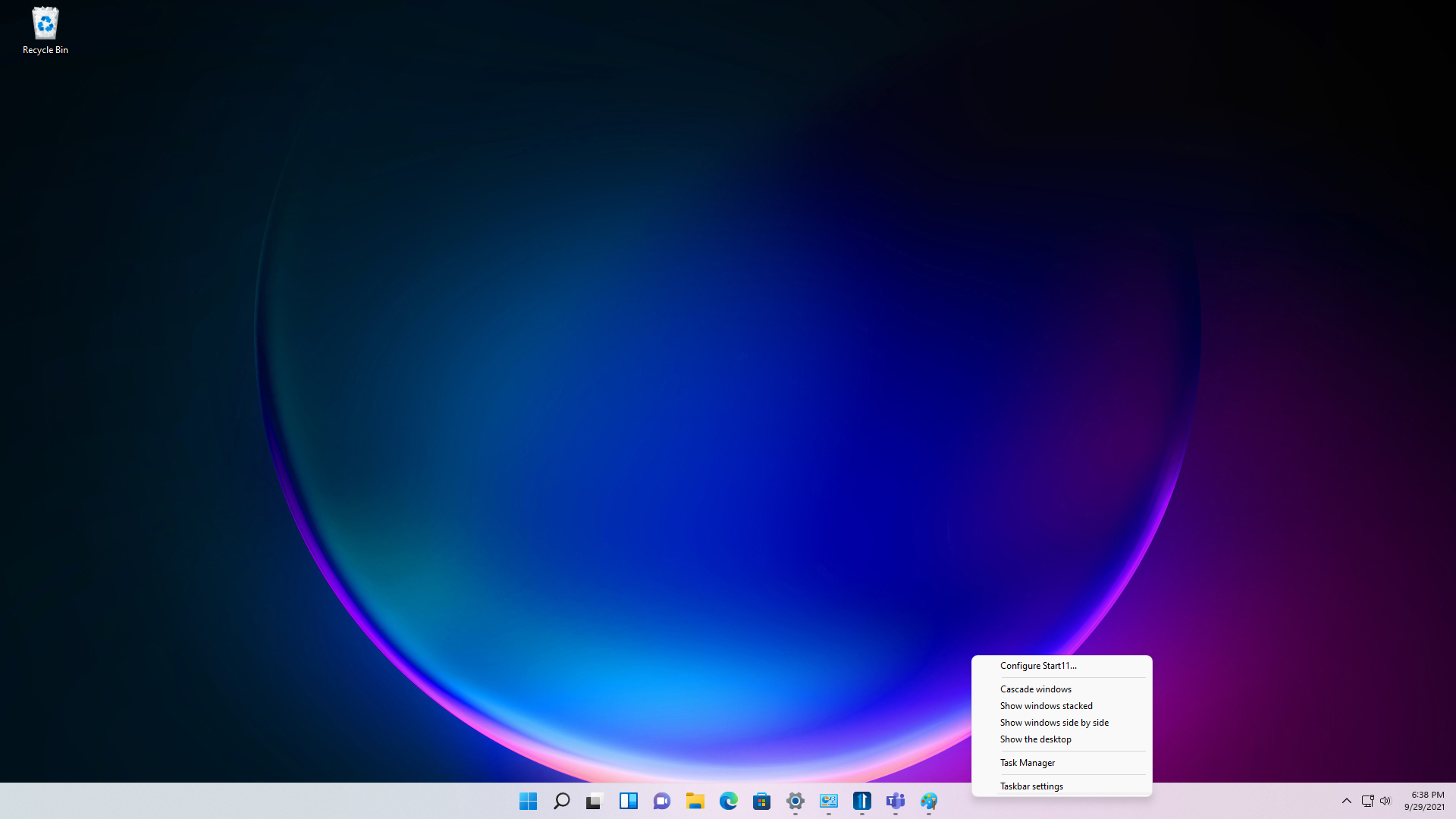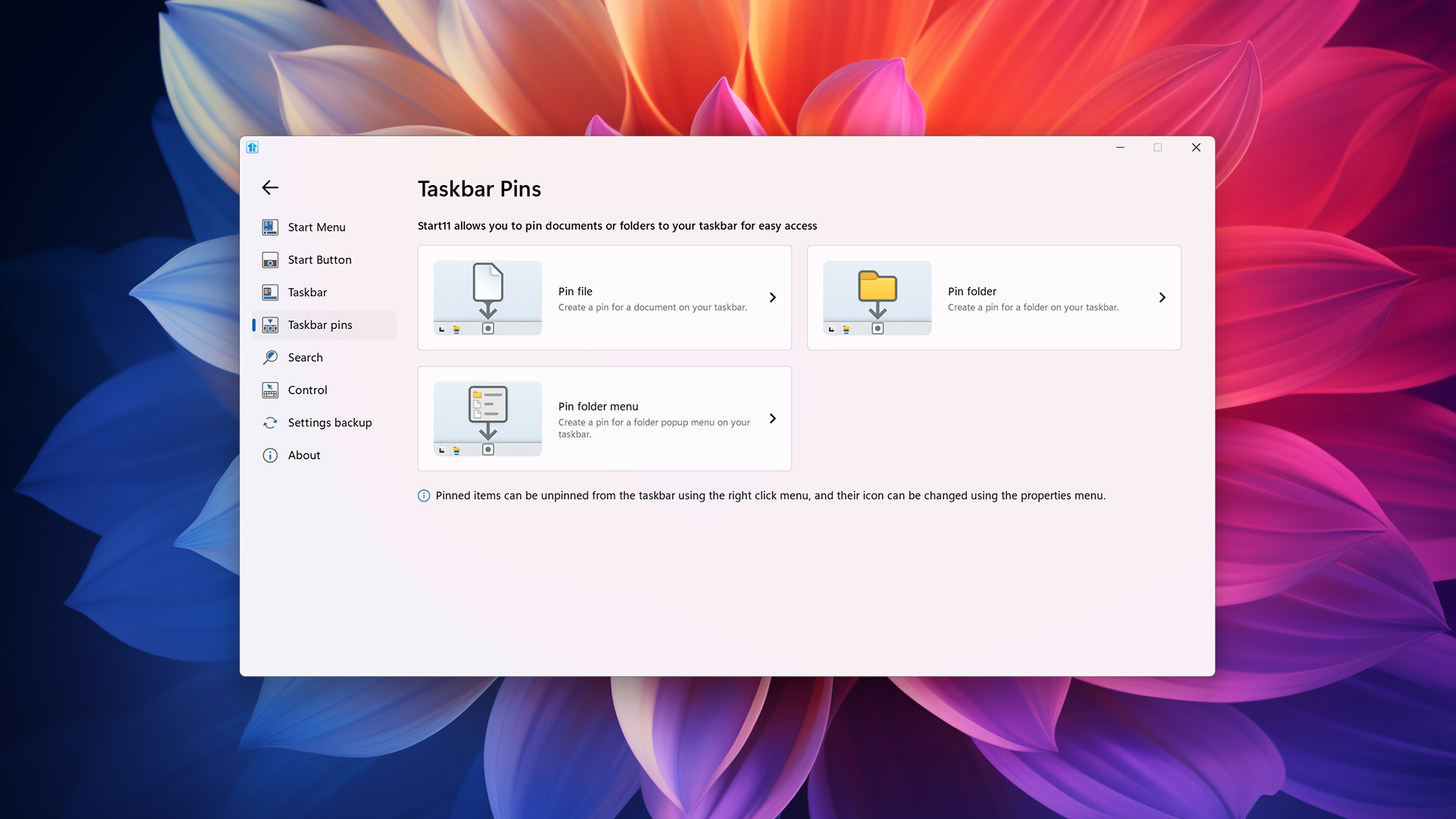Start11 Screenshots
Jump to navigation
Jump to search
-
Rounded and Floating Taskbar with Pro Style Start Menu.
-
Start Menu App Style with Tabs.
-
Return to the familiar Windows 7 style Start menu.
-
Choose from 4 menu styles.
-
Use a full-screen Start menu in Windows 11.
-
Bring the Windows 11 Start menu to Windows 10.
-
Backup or restore your Start11 settings.
-
Easily add a folder or a fence to your Start menu.
-
Right click on your taskbar for quick setting changes.
-
Pin documents or folders to your taskbar for easy access.
-
Choose to have your taskbar at the top or bottom.
-
Use a Windows 10 style menu on Windows 11.
-
Start Menu App Style with Tabs.