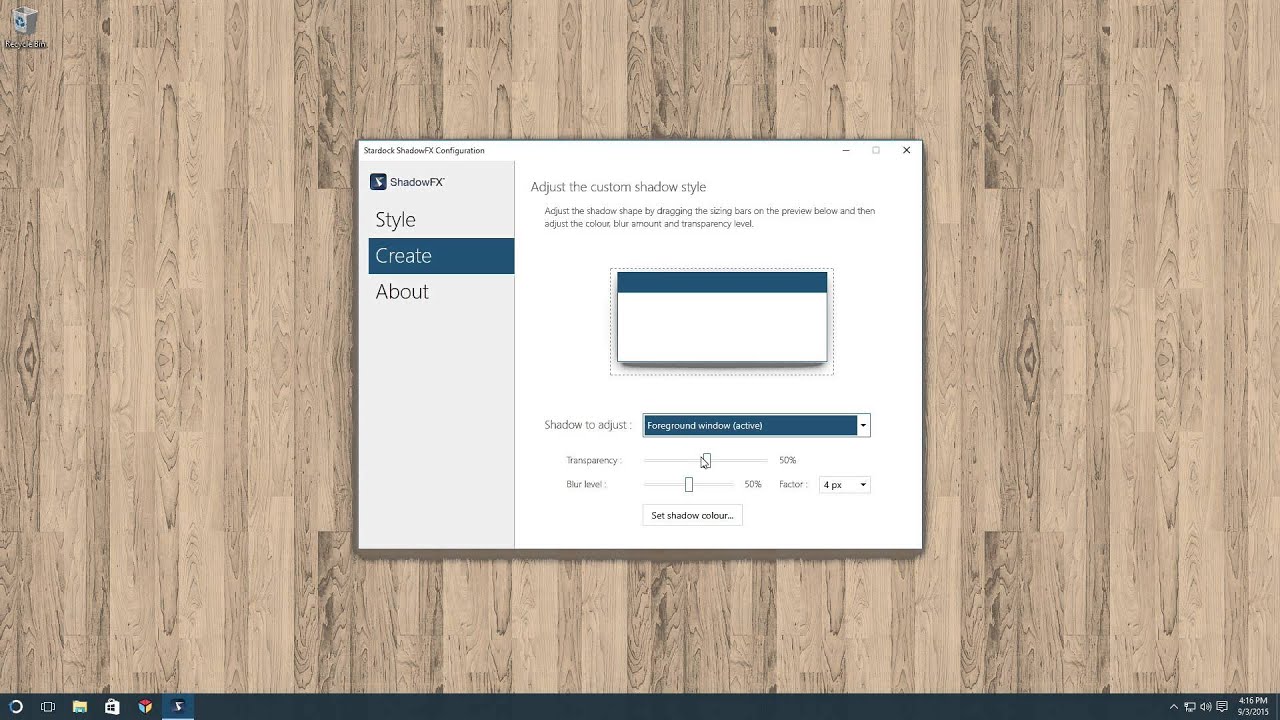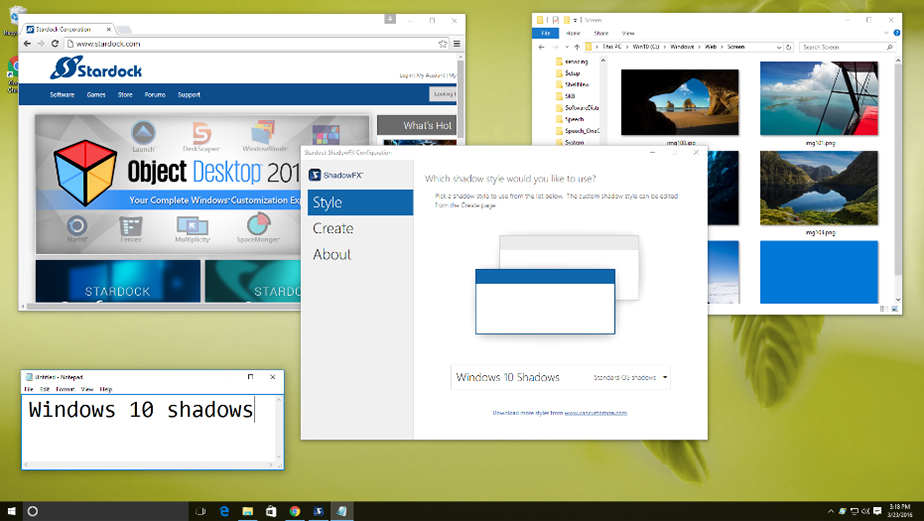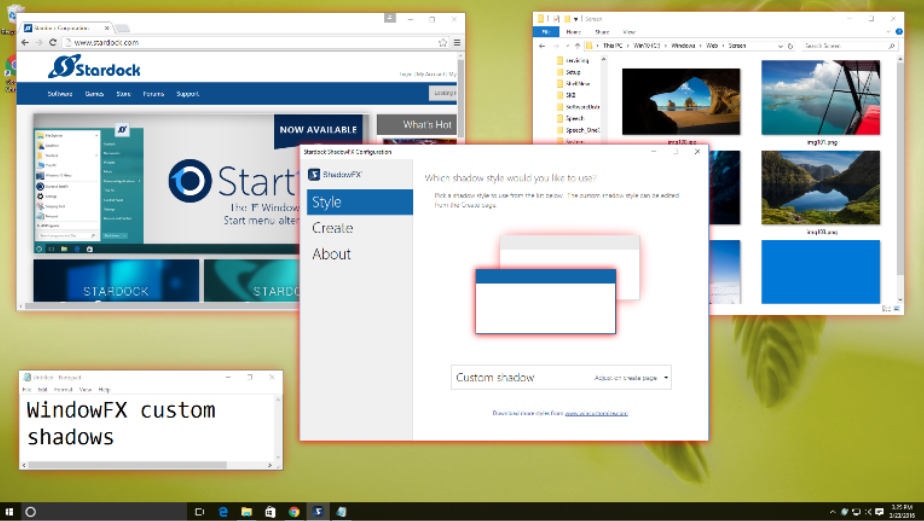ShadowFX: Difference between revisions
Jump to navigation
Jump to search
Island Dog (talk | contribs) No edit summary |
Island Dog (talk | contribs) No edit summary |
||
| Line 23: | Line 23: | ||
<h2 style="font-family: sans-serif; font-size: 1.5em; margin-top:0.875em"> Create</h2> | <h2 style="font-family: sans-serif; font-size: 1.5em; margin-top:0.875em"> Create</h2> | ||
ShadowFX users can also create their own shadow by adding their own graphics and some edits to the shadow files. ShadowFX also has it's own gallery on WinCustomize where other users share their creations for others to download. | |||
Revision as of 15:36, 9 December 2020
 |
Featured TrailerImportant PagesMediaShadowFX ResourcesShadowFX Tutorials
Official Pages |
About ShadowFXShadowFX lets you instantly add drop shadows to Windows 8 and 10. Key Features
FeaturesShadowFX enables users to add distinctive drop shadows to the windows of Microsoft's Windows 10/8 user interface. ShadowFX immediately personalizes the user experience by offering a choice of standard or colored drop shadows that add dimension and visual separation to the desktop. Nearly a dozen drop shadow styles are included with each ShadowFX download and more are available for download at Stardock's WinCustomize.com community site. CreateShadowFX users can also create their own shadow by adding their own graphics and some edits to the shadow files. ShadowFX also has it's own gallery on WinCustomize where other users share their creations for others to download. |