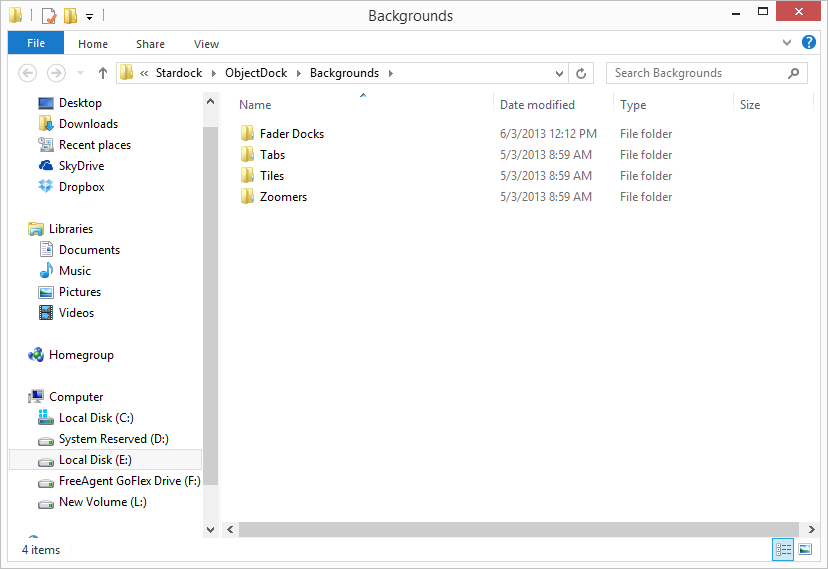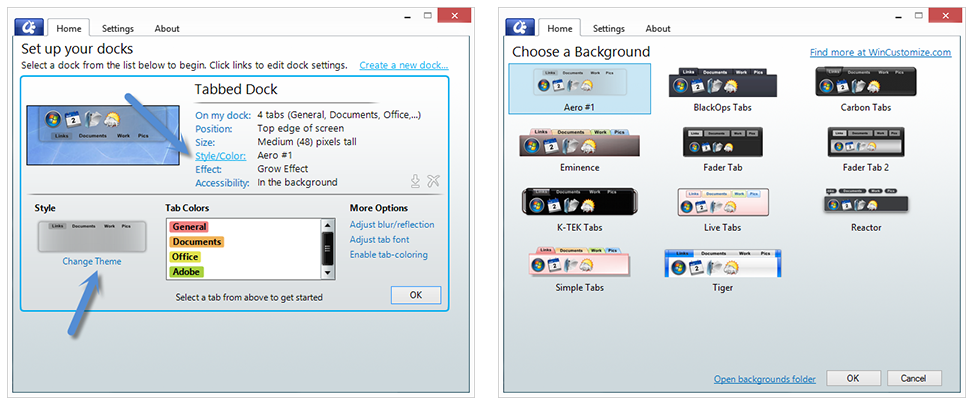How to Change the Background Theme
I wrote a similar article to this years ago, but ObjectDock has had several updates since then, so I created a new one to help with questions on how to change the background theme. ObjectDock has become a favorite app among Windows users over the years as it’s a great app for organizing your desktop icons, shortcuts, etc. To see more of what ObjectDock can do and how you can configure it, be sure to check out my article.
Link: Organizing Your Desktop with ObjectDock
ObjectDock not only offers the great features listed above, it's also customizable. There are thousands of icons and background themes available to download from WinCustomize.com. Many of them are made to match popular WindowBlinds skins, so you can have matching components on your desktop. There are all styles and colors available, and once you download them they can be added to your ObjectDock collection very easily.
Adding a New Background Theme
If you downloaded a new background theme, we’ll start with how to add it to the existing ObjectDock collection. Most of the backgrounds will come in a ".zip" format, so the first thing to do is unzip them into a folder of their own.
Next, move that folder to the ObjectDock "Backgrounds" folder, and they are now added to the background selector.
TIP! The ObjectDock theme folder will typically be located here: C:\Program Files (x86)\Stardock\ObjectDock\Backgrounds
Changing the Background Theme
Whether you want to change to one of the included backgrounds, or one you added yourself, you can do that with the Background chooser in the ObjectDock configuration.
You can access the settings through the ObjectDock tray icon, right-clicking a dock (select settings), OR via a shortcut on the dock itself.
See the screenshot below: Click "Style/Color" > "Change Theme". That will bring up the Background chooser and from there, simply select the background you want to use.
TIP! The process is the same for tabbed AND animated docks.