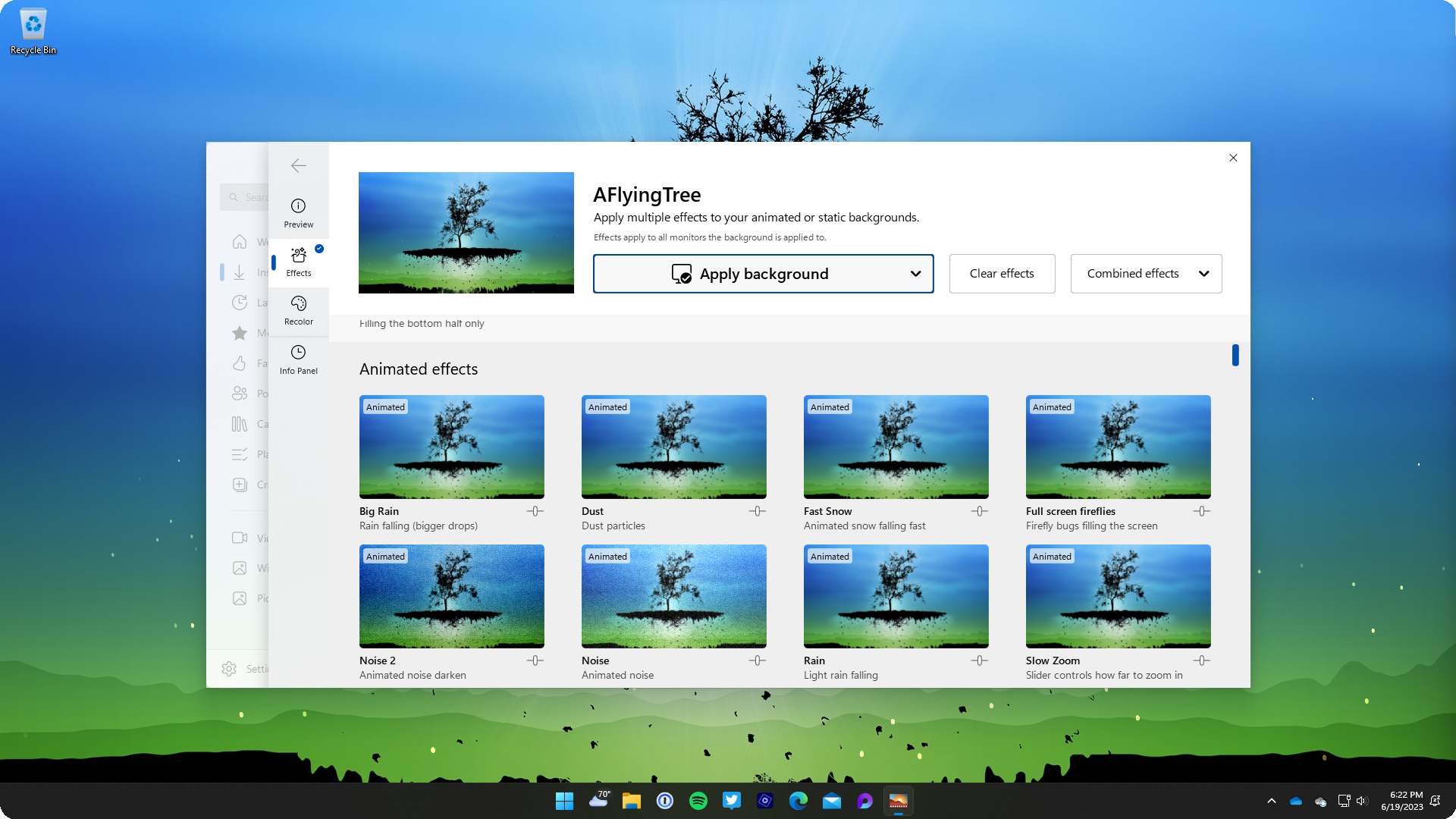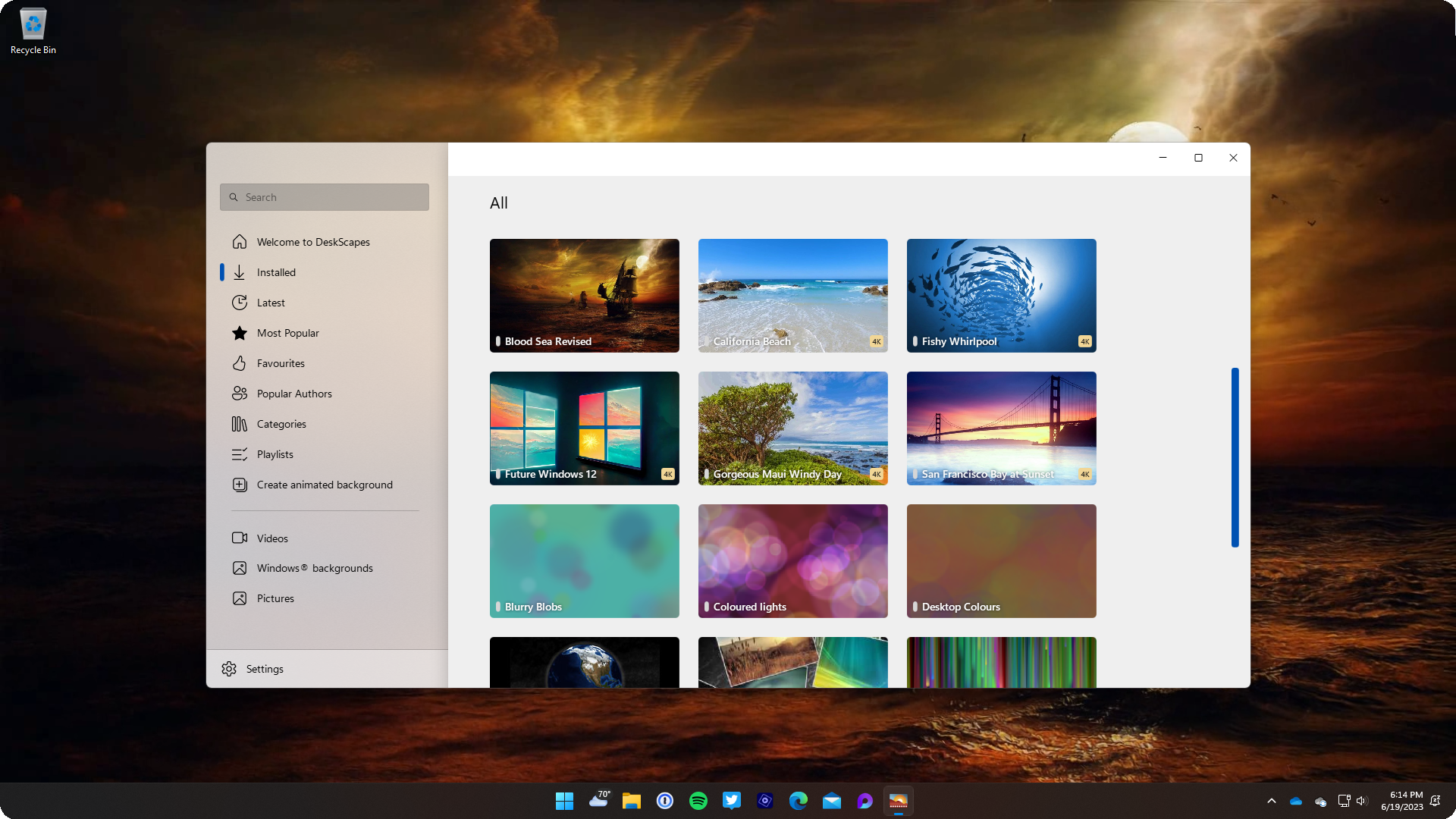DeskScapes: Difference between revisions
Jump to navigation
Jump to search
Island Dog (talk | contribs) No edit summary |
No edit summary |
||
| (4 intermediate revisions by 2 users not shown) | |||
| Line 5: | Line 5: | ||
| about_content = | | about_content = | ||
Personalize your desktop background with animated pictures and video. | |||
[[File: | [[File:Ds11 release ss01 noround.png|350px]] | ||
<h2 style="font-family: sans-serif; font-size: 1.5em; margin-top:0.875em"> Key Features </h2> | <h2 style="font-family: sans-serif; font-size: 1.5em; margin-top:0.875em"> Key Features </h2> | ||
* | *Drag and drop apps together to group under a common tabbed interface | ||
* | *Group your apps together and launch them directly from the taskbar, tabbed and ready to go | ||
* | *Add color to your tabs and create rules that will automatically add color based on the app | ||
* | *Choose from multiple tab designs and stylize your experience to suit your preferences | ||
* | *Experience seamless integration with File Explorer on Windows 11 | ||
*Enjoy a sleek and cohesive look designed to match the Windows 11 interface | |||
* | *Works on Windows 10 and 11 | ||
<h2 style="font-family: sans-serif; font-size: 1.5em; margin-top:0.875em"> Features</h2> | <h2 style="font-family: sans-serif; font-size: 1.5em; margin-top:0.875em"> Features</h2> | ||
===Turn your static desktop into a vibrant canvas=== | |||
Turn your static desktop into an animated work of art. | |||
*'''DeskScapes makes it easy to animate your desktop'''<br/> | |||
<p style="margin: 0 0 0 22px;">Turn any image or video into a background for your PC.</p> | |||
*'''Bring images to life'''<br/> | |||
''' | <p style="margin: 0 0 0 22px;">Enhance static photos with over 60 special effects.</p> | ||
[[File:Ds11 home L1.png|350px]] | |||
===Creativity made easy with all the tools you need=== | |||
Create your own background or browse user-generated designs. | |||
*'''DreamMaker Pro is Included'''<br/> | |||
<p style="margin: 0 0 0 22px;">DreamMaker Pro is a powerful tool that makes animating backgrounds easy.</p> | |||
*'''Easy to find and easy to share'''<br/> | |||
<p style="margin: 0 0 0 22px;">Browse the expansive user-generated catalog and share your designs with the community.</p> | |||
[[File:Ds11 home L2.png|350px]] | |||
===Organize your creations with an intuitive interface=== | |||
DeskScapes 11 makes it easy to manage your backgrounds. | |||
*'''Create playlists of your favorite backgrounds'''<br/> | |||
<p style="margin: 0 0 0 22px;">Can't choose a favorite background? Create a playlist to cycle through your favorite designs.</p> | |||
*'''Organized to perfection'''<br/> | |||
<p style="margin: 0 0 0 22px;">Never lose another wallpaper again as DeskScapes 11 makes it easy organize your backgrounds.</p> | |||
[[File:Ds11 home L3.png|350px]] | |||
[[File: | |||
| sections_title = Featured Trailer | | sections_title = Featured Trailer | ||
| sections_content = | | sections_content = | ||
<span style="margin-left:-0.4em;">[[File: | <span style="margin-left:-0.4em;">[[File:Ds11 trailerthumb.jpg|319px|link=https://www.youtube.com/watch?v=CXoySSZeggY]]</span> | ||
| articles_title = Important Pages | | articles_title = Important Pages | ||
| articles_content = | | articles_content = | ||
| Line 74: | Line 67: | ||
*[https://www.wincustomize.com/explore/dream DeskScapes wallpaper downloads] | *[https://www.wincustomize.com/explore/dream DeskScapes wallpaper downloads] | ||
*[[DeskScapes History|History of DeskScapes]] | *[[DeskScapes History|History of DeskScapes]] | ||
*[ | *[https://www.stardock.com/products/deskscapes/history DeskScapes Changelog] | ||
*[[DeskScapes System Requirements|System Requirements]] | *[[DeskScapes System Requirements|System Requirements]] | ||
<h2 style="font-family: sans-serif; font-size: 1.125em; margin-top:0.875em"> DeskScapes Tutorials</h2> | <h2 style="font-family: sans-serif; font-size: 1.125em; margin-top:0.875em"> DeskScapes Tutorials</h2> | ||
*[[Using DeskScapes with Dynamic Changing Wallpapers|Using DeskScapes with Dynamic Changing Wallpapers]] | *[[Using DeskScapes with Dynamic Changing Wallpapers|Using DeskScapes with Dynamic Changing Wallpapers]] | ||
*[[DeskScapes 11: The Dream Maker Pro Tool|DeskScapes 11: The Dream Maker Pro Tool]] | |||
*[[DeskScapes 11: How to Make a Background Playlist|DeskScapes 11: How to Make a Background Playlist]] | *[[DeskScapes 11: How to Make a Background Playlist|DeskScapes 11: How to Make a Background Playlist]] | ||
*[[3 Tips for Using Stardock DeskScapes|3 Tips for Using Stardock DeskScapes]] | *[[3 Tips for Using Stardock DeskScapes|3 Tips for Using Stardock DeskScapes]] | ||
| Line 87: | Line 81: | ||
*[https://www.stardock.com/products/deskscapes/ DeskScapes Website] | *[https://www.stardock.com/products/deskscapes/ DeskScapes Website] | ||
*[https://forums.stardock.com/forum/432 DeskScapes Forums] | *[https://forums.stardock.com/forum/432 DeskScapes Forums] | ||
*[https://store.steampowered.com/app/1027220/DeskScapes/ DeskScapes on Steam] | |||
*[https://www.facebook.com/official.stardock/ Stardock Facebook] | *[https://www.facebook.com/official.stardock/ Stardock Facebook] | ||
*[https://twitter.com/stardock Stardock Twitter] | *[https://twitter.com/stardock Stardock Twitter] | ||
Latest revision as of 19:33, 8 October 2024
 |
Featured TrailerImportant PagesMediaDeskScapes ResourcesDeskScapes Tutorials
Official Pages |
About DeskScapesPersonalize your desktop background with animated pictures and video. Key Features
FeaturesTurn your static desktop into a vibrant canvasTurn your static desktop into an animated work of art.
Turn any image or video into a background for your PC.
Enhance static photos with over 60 special effects.
Creativity made easy with all the tools you needCreate your own background or browse user-generated designs.
DreamMaker Pro is a powerful tool that makes animating backgrounds easy.
Browse the expansive user-generated catalog and share your designs with the community.
Organize your creations with an intuitive interfaceDeskScapes 11 makes it easy to manage your backgrounds.
Can't choose a favorite background? Create a playlist to cycle through your favorite designs.
Never lose another wallpaper again as DeskScapes 11 makes it easy organize your backgrounds. |