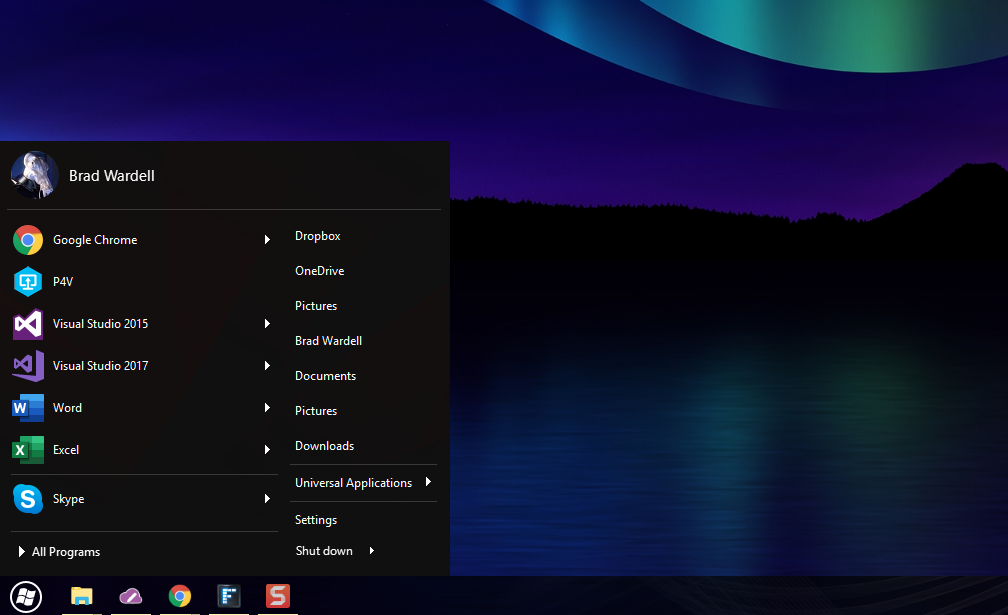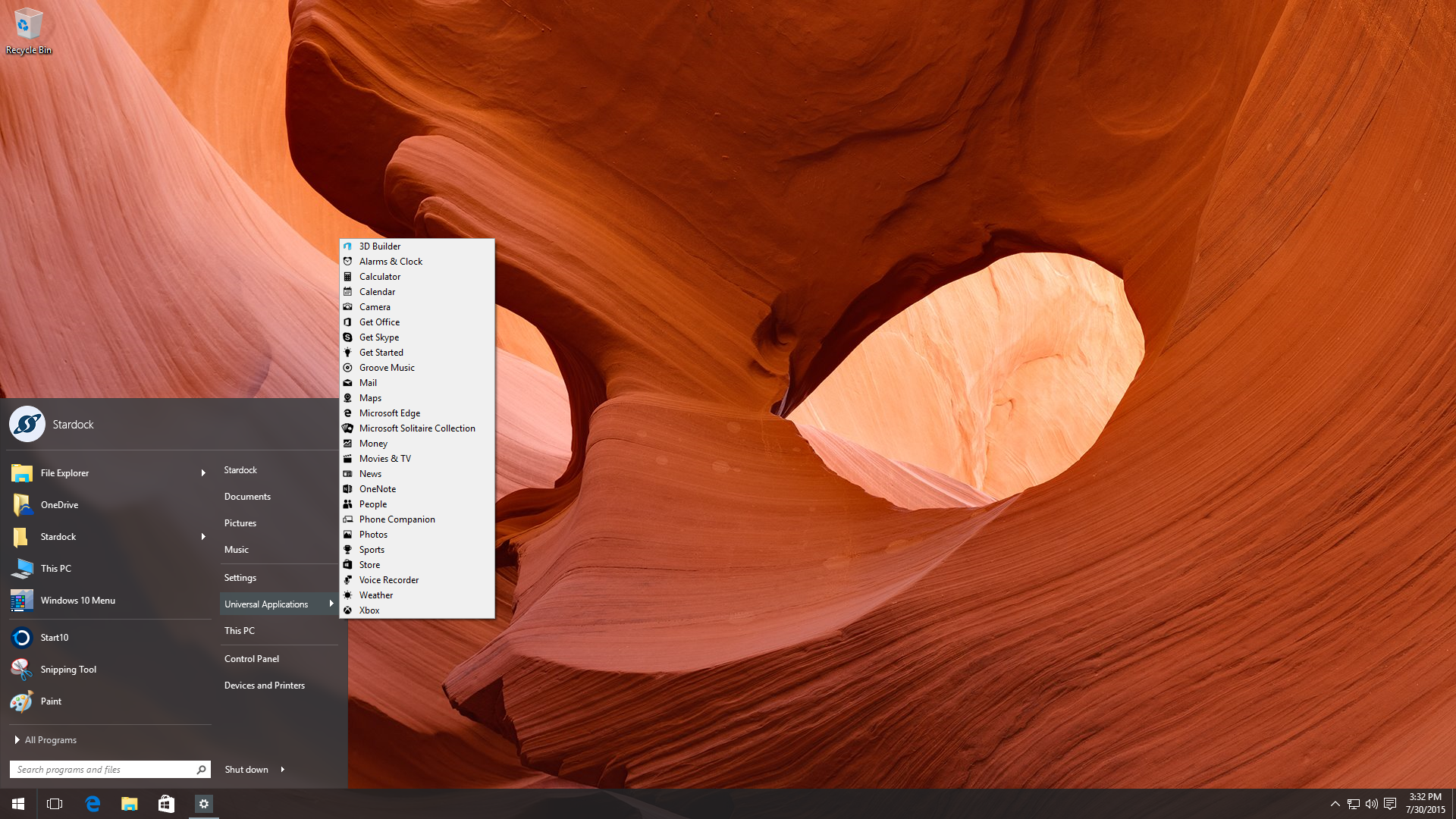Start10 History: Difference between revisions
Island Dog (talk | contribs) No edit summary |
Island Dog (talk | contribs) (→2020) |
||
| (17 intermediate revisions by the same user not shown) | |||
| Line 1: | Line 1: | ||
== | ==2015== | ||
Start10 was first released by Stardock. This gave Windows 10 users the ability to have a familiar Windows 7 style layout, and offers additional customization options for their Start menu. | Start10 was first released by Stardock. Start8 was extremely popular with Windows 8 users as this gave them a replacement to the missing Start menu. With the release of Windows 10, This gave Windows 10 users the ability to have a familiar Windows 7 style layout, and offers additional customization options for their Start menu. | ||
Start10 was made available as a stand-alone app and included with an [[Object Desktop]] membership. | |||
[[File:Start10_SideBySideLG.png|350px]] | [[File:Start10_SideBySideLG.png|350px]] | ||
==2016== | |||
== | Start10 v1.5 was a significant update which allows for full integration with Stardock's award-winning organizational app, [[Fences]]. This brings the ability to view and interact with your Fences content right in the Start menu. If you are interested in how this works, be sure to view our tutorial on [[Using Stardock's Fences and Start10 Together]]. | ||
Start10 v1.5 was | |||
[[File:FencesIntegration.png|350px]] | [[File:FencesIntegration.png|350px]] | ||
==2017== | |||
Start10 is released on [https://store.steampowered.com/app/620050/Start10/ Steam]. This brings more Stardock software to the Steam platform and gives customers another choice on where to purchase and download. This is the same version available on the Stardock store, just made availalbe for purchase on Steam. | |||
[[File:Start10_steam.png|350px]] | |||
== | ==2019== | ||
Start10 v1.75 brings support for Windows 10's Dark Mode UI. | Start10 v1.75 brings support for Windows 10's Dark Mode UI. This expands the customization ability and allows you to configure Start10 just the way you want it to look including the popular Dark Mode in Windows 10. | ||
[[File:Fences_dark_mode.png|350px]] | [[File:Fences_dark_mode.png|350px]] | ||
==2020== | |||
Start10 continues to be updated with various tweaks, language support and quality of life updates. Many of these updates are requests and recommendations from our users made on our community forums and social media platforms. | |||
Other important updates have included compatibility updates to work with our new [https://www.stardock.com/products/curtains/ Curtains] app whcih brings tons of more styles to Windows 10. | |||
[[File:Start10_modernfolder.png|350px]] | [[File:Start10_modernfolder.png|350px]] | ||
Latest revision as of 13:37, 11 September 2020
2015
Start10 was first released by Stardock. Start8 was extremely popular with Windows 8 users as this gave them a replacement to the missing Start menu. With the release of Windows 10, This gave Windows 10 users the ability to have a familiar Windows 7 style layout, and offers additional customization options for their Start menu.
Start10 was made available as a stand-alone app and included with an Object Desktop membership.
2016
Start10 v1.5 was a significant update which allows for full integration with Stardock's award-winning organizational app, Fences. This brings the ability to view and interact with your Fences content right in the Start menu. If you are interested in how this works, be sure to view our tutorial on Using Stardock's Fences and Start10 Together.
2017
Start10 is released on Steam. This brings more Stardock software to the Steam platform and gives customers another choice on where to purchase and download. This is the same version available on the Stardock store, just made availalbe for purchase on Steam.
2019
Start10 v1.75 brings support for Windows 10's Dark Mode UI. This expands the customization ability and allows you to configure Start10 just the way you want it to look including the popular Dark Mode in Windows 10.
2020
Start10 continues to be updated with various tweaks, language support and quality of life updates. Many of these updates are requests and recommendations from our users made on our community forums and social media platforms.
Other important updates have included compatibility updates to work with our new Curtains app whcih brings tons of more styles to Windows 10.