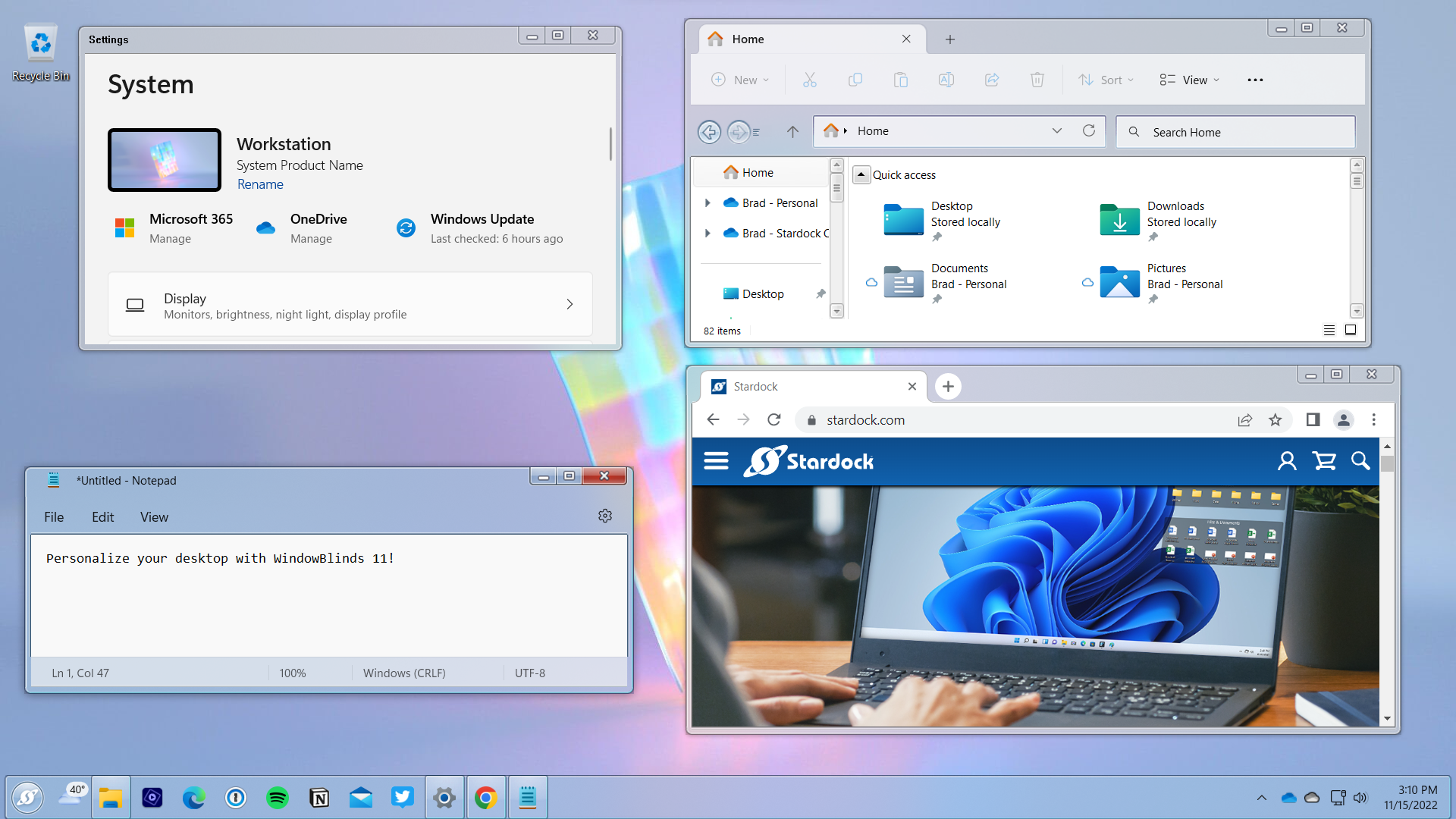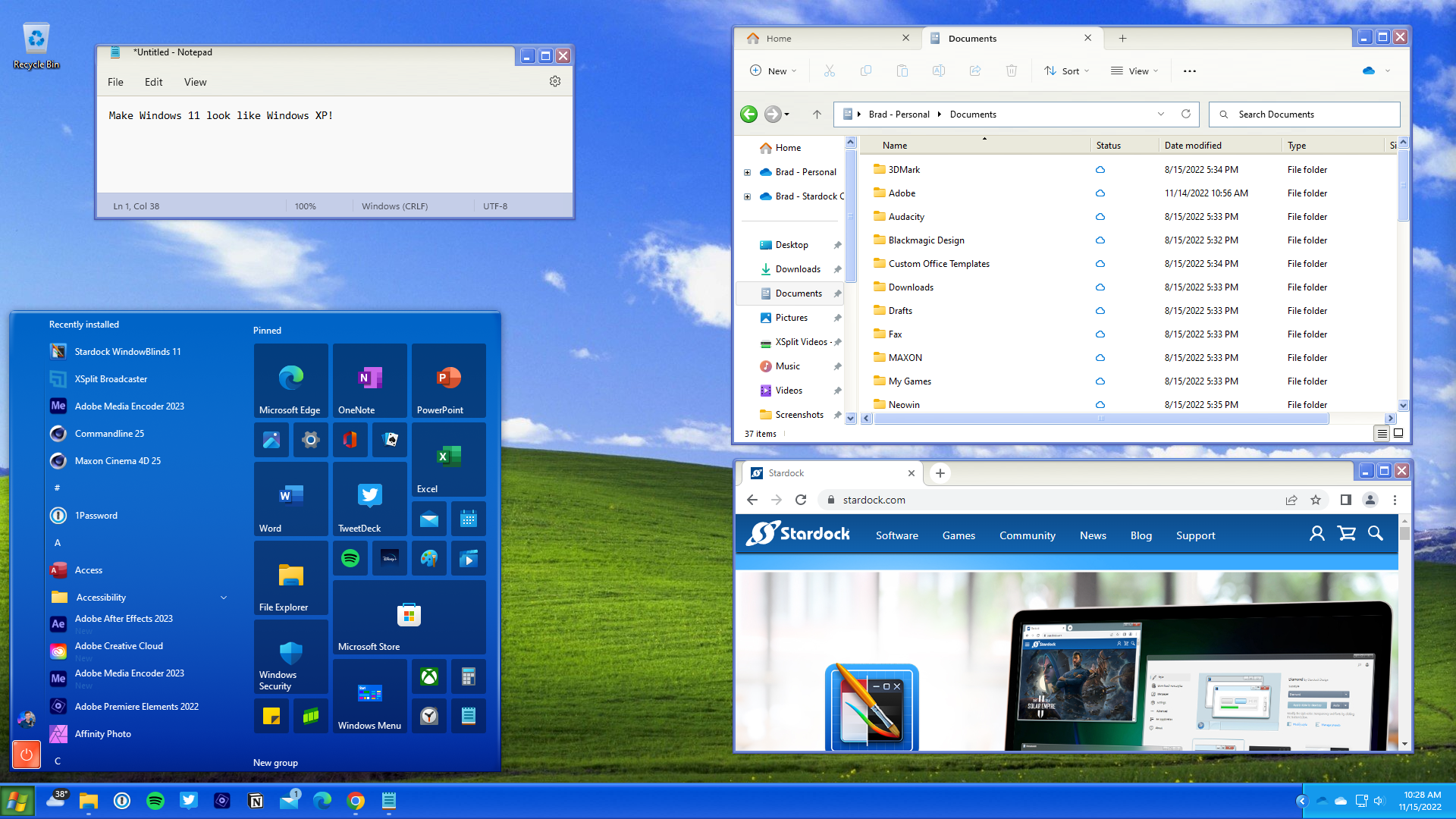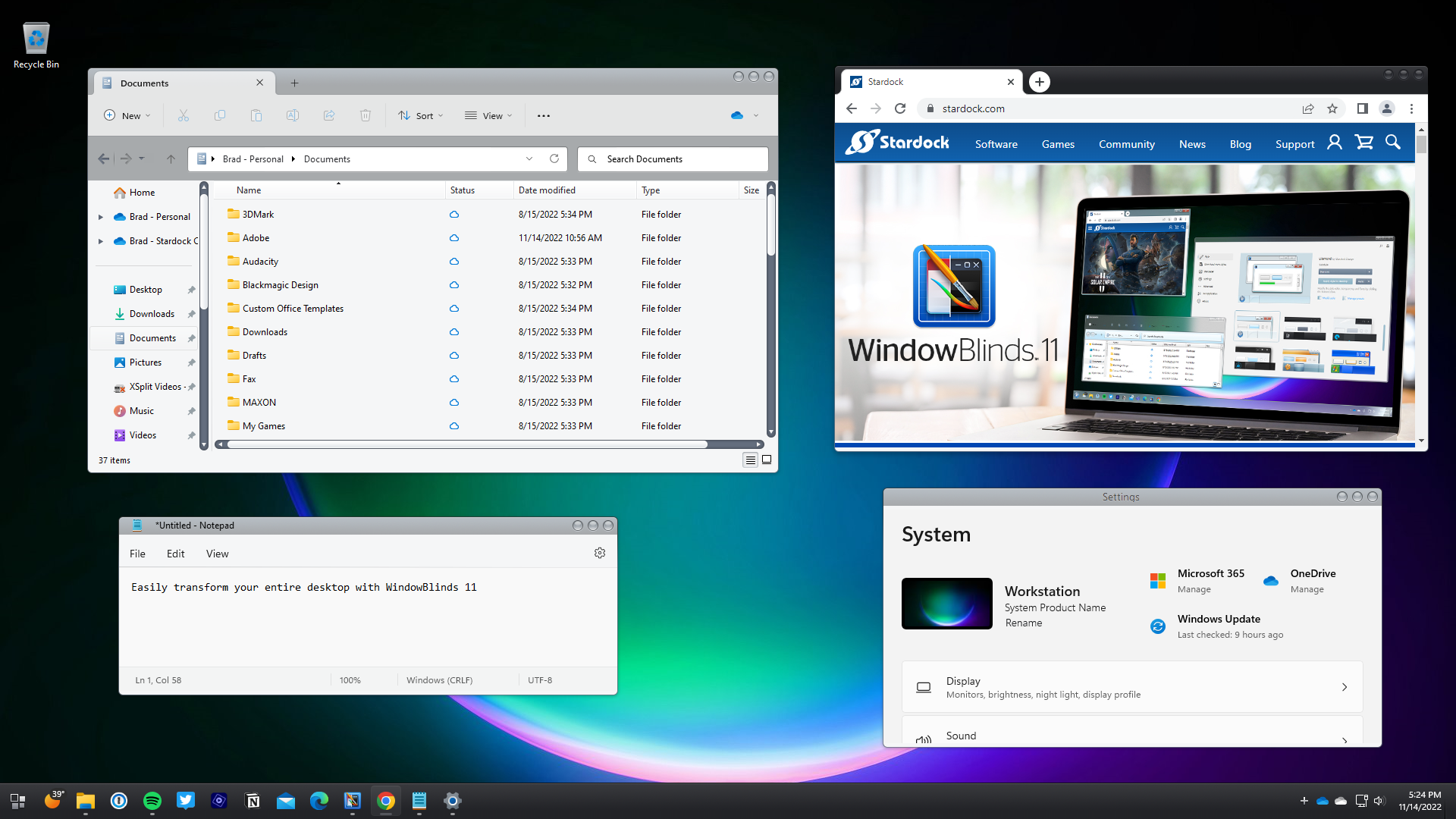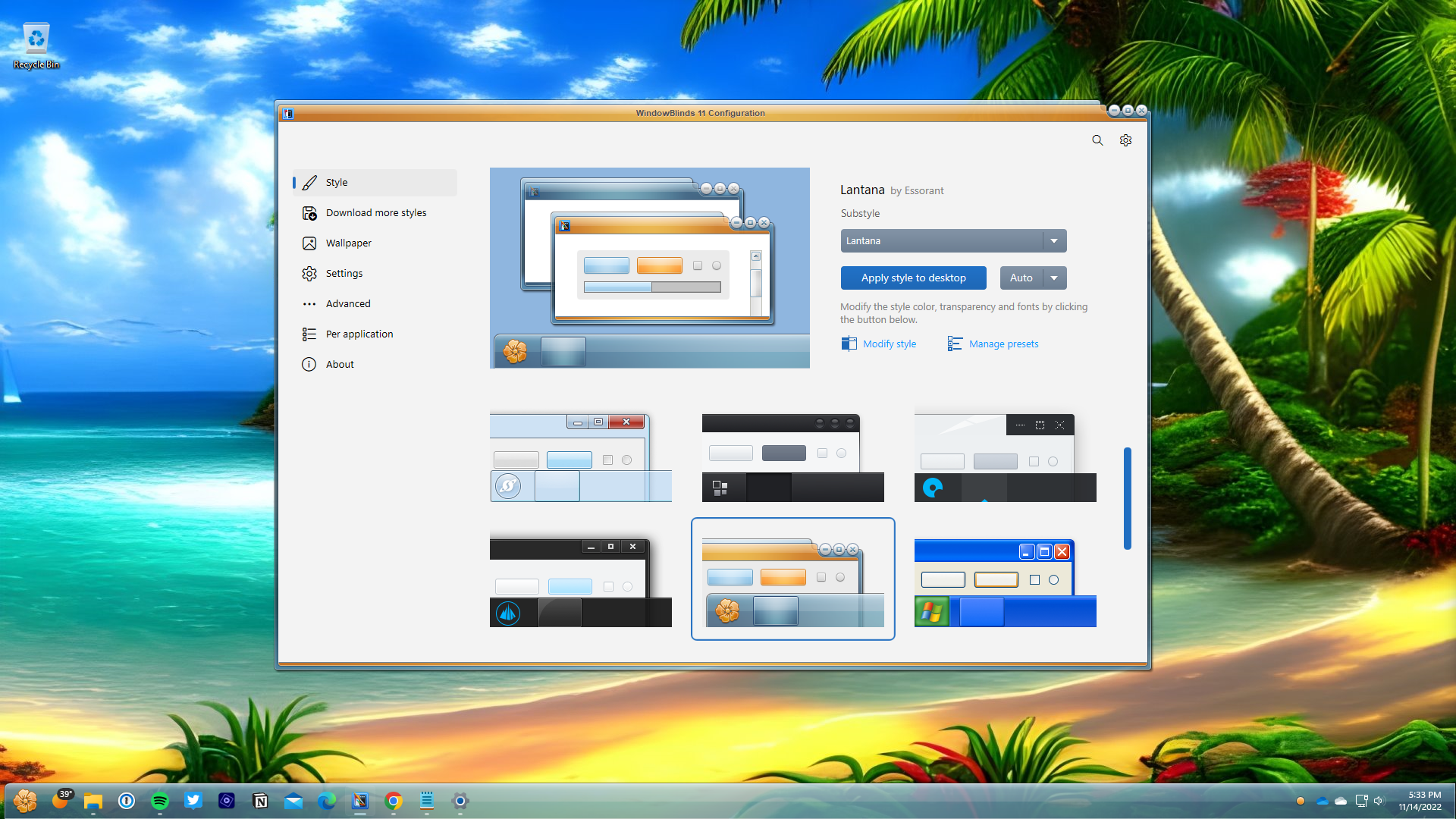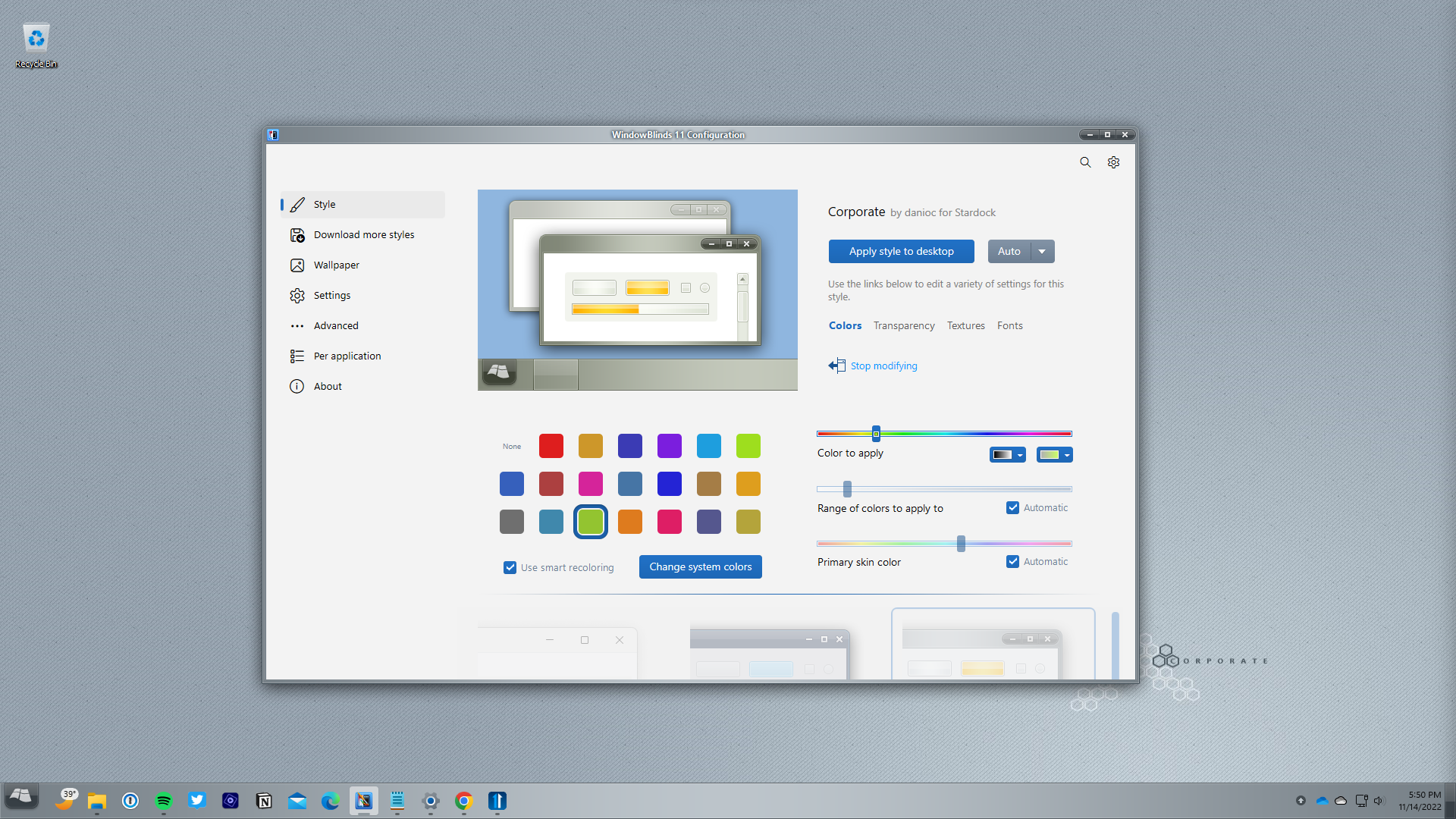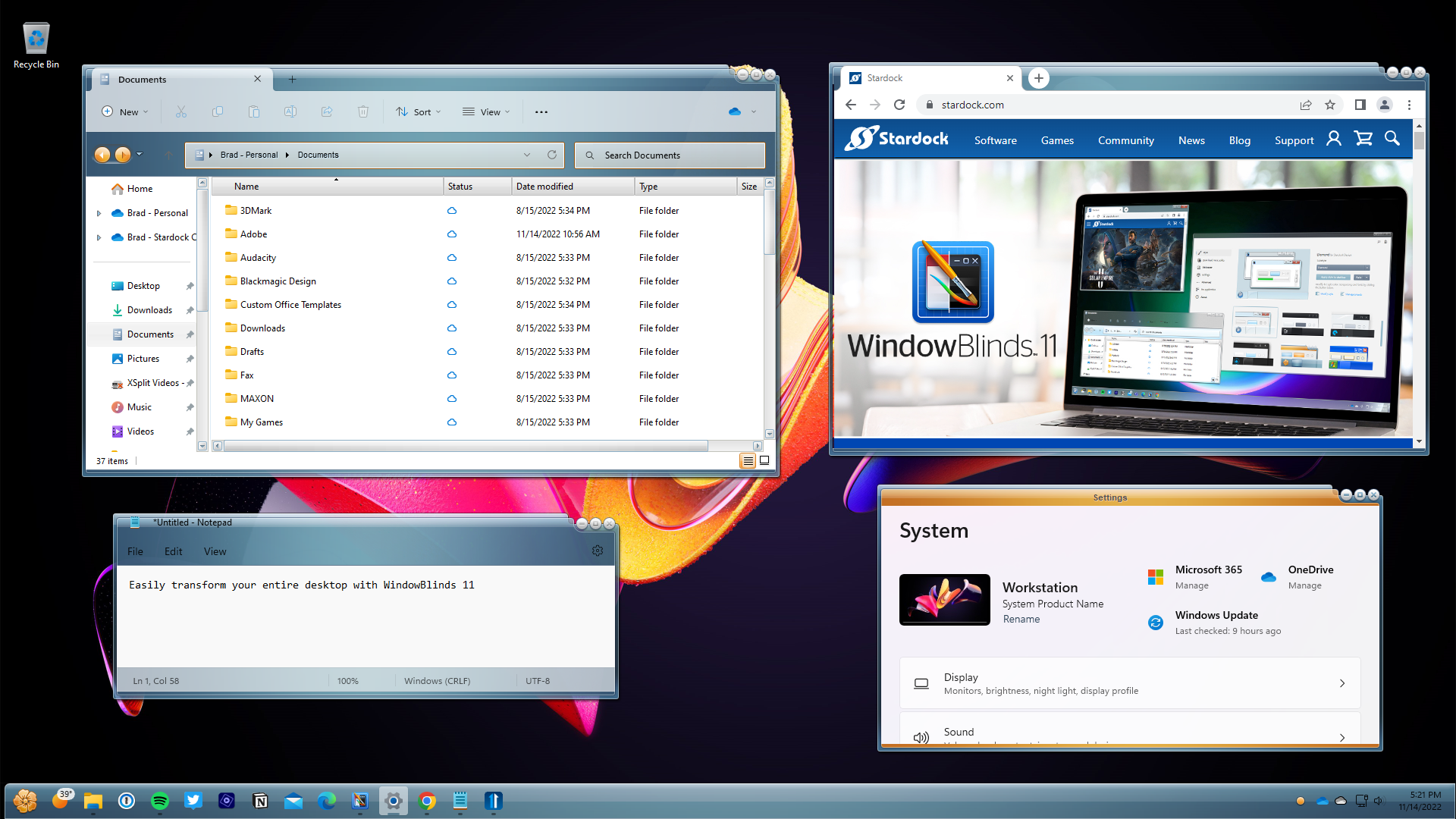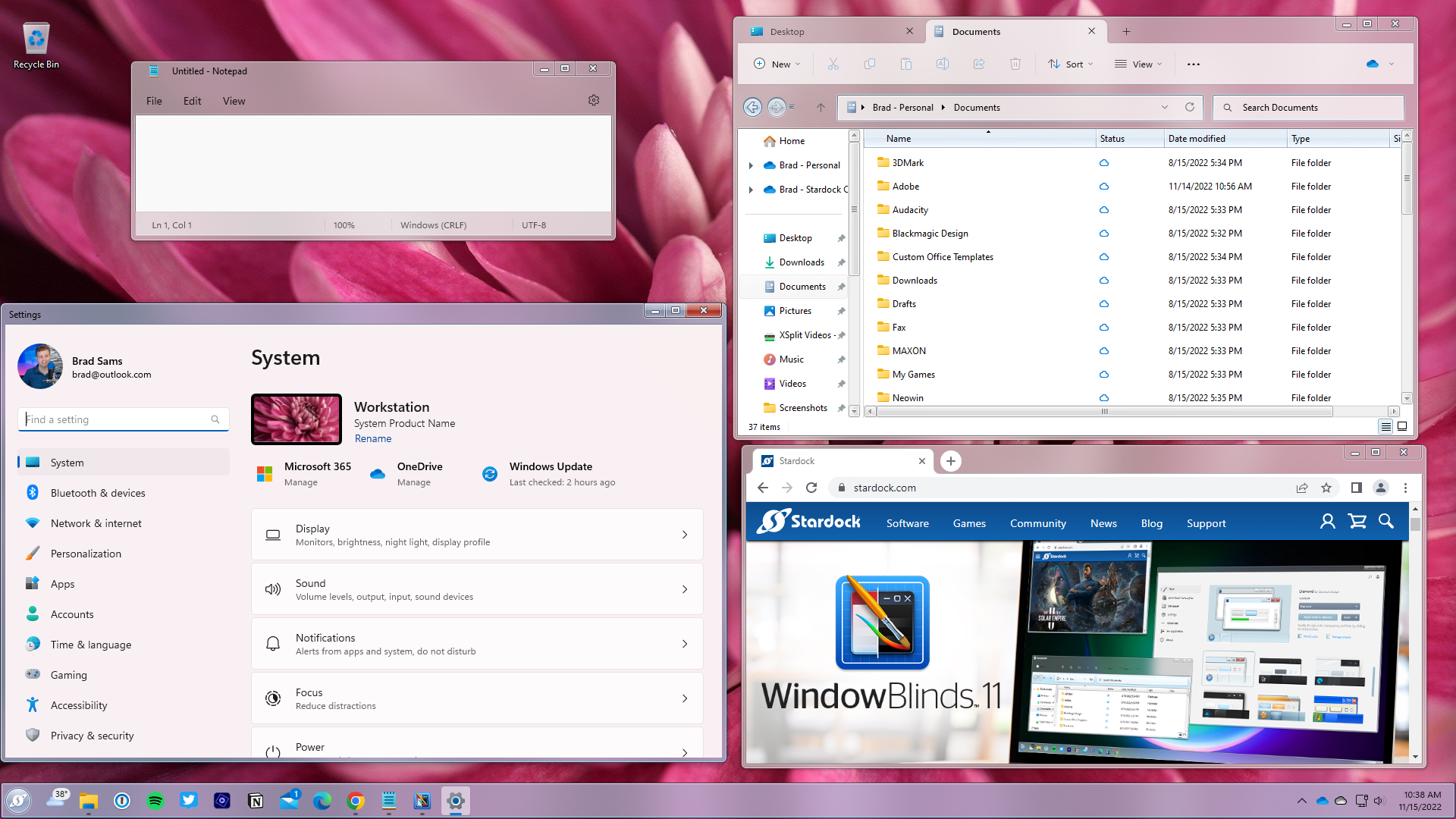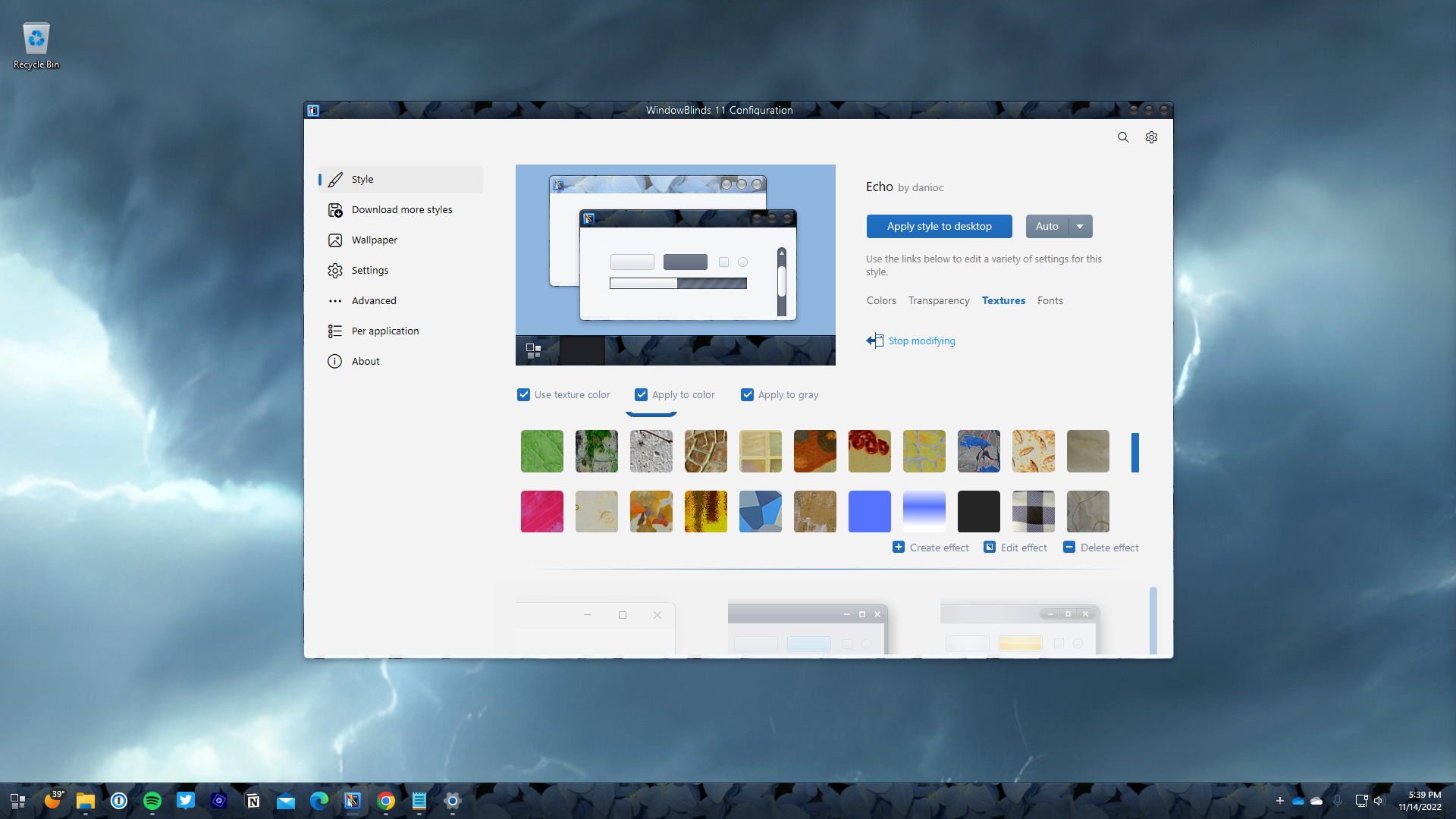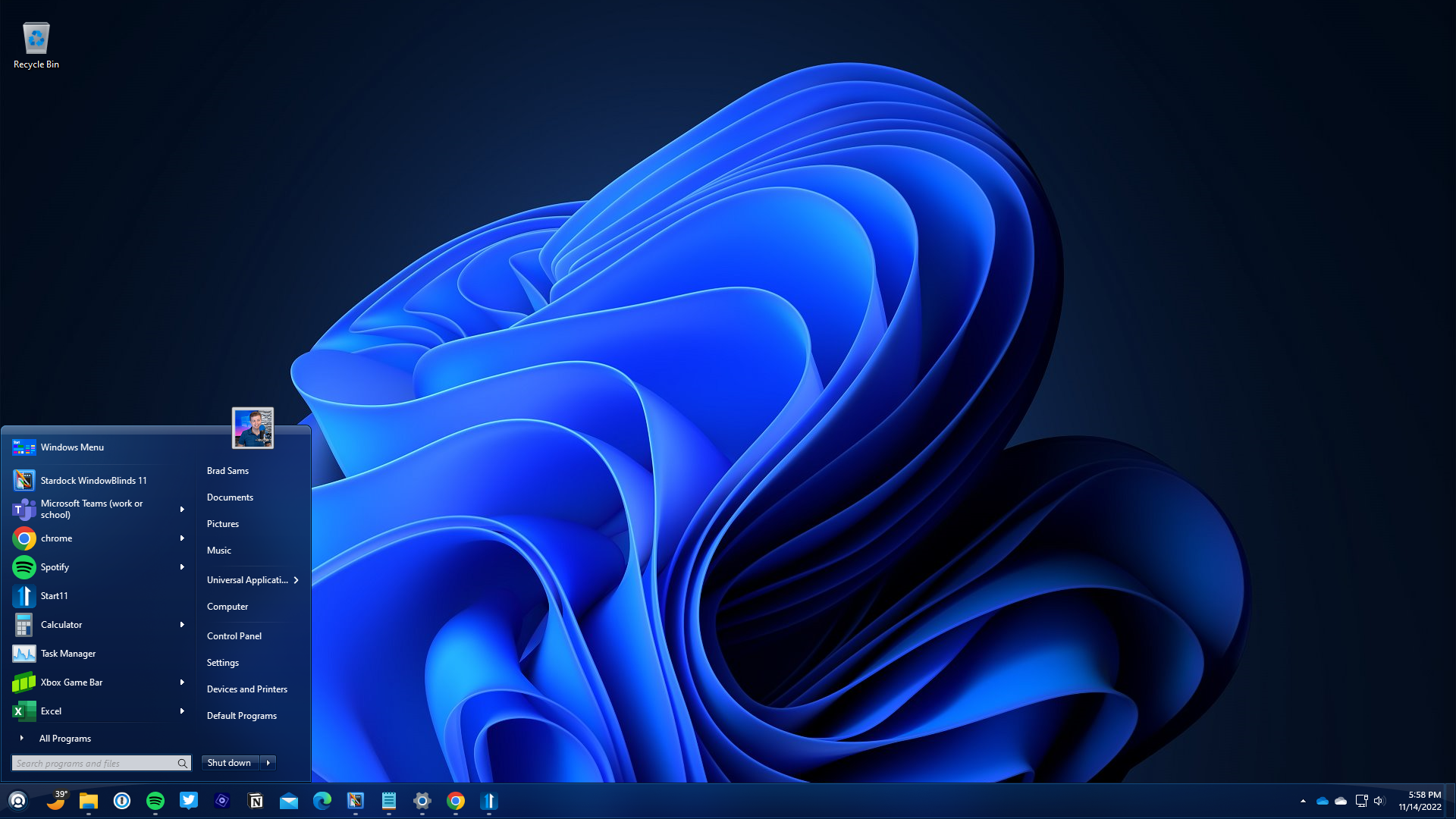From Stardock Software - Official Wiki
Jump to navigation
Jump to search
|
|
| Line 1: |
Line 1: |
| <gallery heights="200px" widths="364px"> | | <gallery heights="200px" widths="364px"> |
| File:Wb10_ss1.png| A simple and elegant style enhances any desktop. | | File:Wb11 ss 1.png |
| File:Wb10_ss2.jpg| Make your desktop look like another operating system. | | File:Wb11 rel 02.png |
| File:Wb10 ss3.jpg| Many styles available to suit your taste. | | File:Wb11 rel 03.png |
| File:Wb10_ss4.png| Older WindowBlinds can still be used and look good. | | File:Wb11 rel 04.png |
| File:Wb10_ss5.png| Relive the good old days of Windows 7. | | File:Wb11 rel 05.png |
| File:Wb10_ss6.png| Exciting skins are available at WinCustomize.com. | | File:Wb11 rel 06.png |
| File:Wb10_ss7.png| Many styles included and available for download. | | File:Wb11 rel 01.png |
| File:Wb10_ss8.jpg| Instant color changes to fit your style. | | File:Wb11 ss 8.png |
| File:Wb10_ss9.jpg| Adjust transparency and opacity.
| | File:Wb11 ss 9.png |
| File:Wb10_ss10.png| Personalize any style by applying textures. | | File:Wb11 ss 10.png |
| File:Wb10_ss11.jpg| Carefully select, or randomize wallpapers.
| |
| File:Wb10_ss12.png| Change settings to adjust how styles interact. | |
| </gallery> | | </gallery> |
Latest revision as of 15:21, 18 May 2023