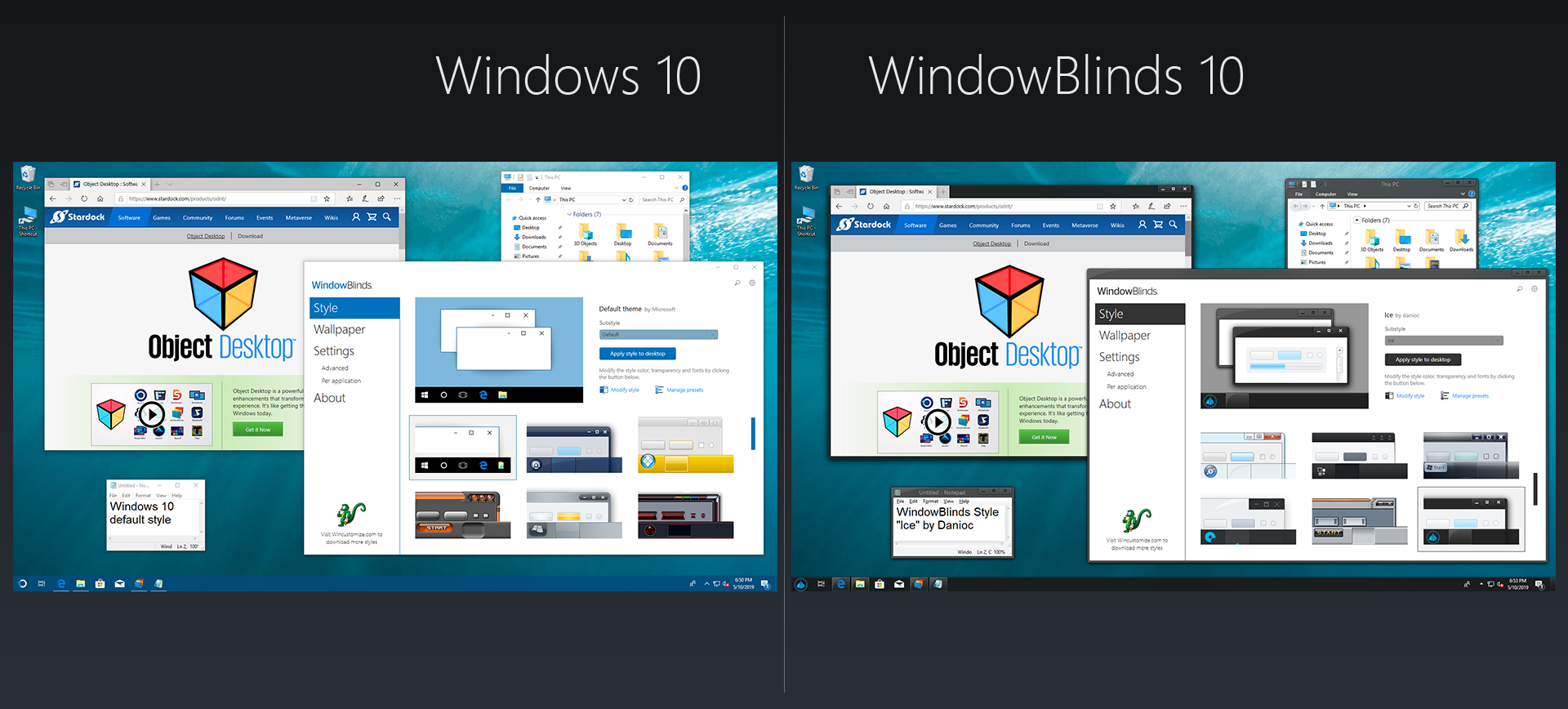WindowBlinds: Difference between revisions
Island Dog (talk | contribs) No edit summary |
Island Dog (talk | contribs) No edit summary |
||
| Line 20: | Line 20: | ||
===Visual styles=== | ===Visual styles=== | ||
Select from the many skins included with WindowBlinds or choose from thousands of skins available for download at [https://www.wincustomize.com/explore/windowblinds WinCustomize.com] | Select from the many skins included with WindowBlinds or choose from thousands of skins available for download at [https://www.wincustomize.com/explore/windowblinds WinCustomize.com] | ||
[File:Stylize.png|350px]] | |||
===Alternative skins=== | ===Alternative skins=== | ||
Revision as of 13:44, 11 September 2020
 |
Featured ImageImportant PagesMediaWindowBlinds ResourcesWindowBlinds TutorialsOfficial Pages |
About WindowBlindsWindowBlinds helps you organize your PC by automatically placing your shortcuts and icons into resizable shaded areas on your desktop called WindowBlinds. Its many customization features are what make WindowBlinds the world's most popular Windows desktop enhancement. Key Features
FeaturesWindowBlinds enables you to make your desktop interface uniquely yours! Customize the Start menu*, taskbar, window frames and control buttons! WindowBlinds enables users to customize desktop interface themes called skins to personalize the look and feel of their desktop. Download additional animated wallpapers from our WinCustomize.com community. StylizeVisual stylesSelect from the many skins included with WindowBlinds or choose from thousands of skins available for download at WinCustomize.com [File:Stylize.png |