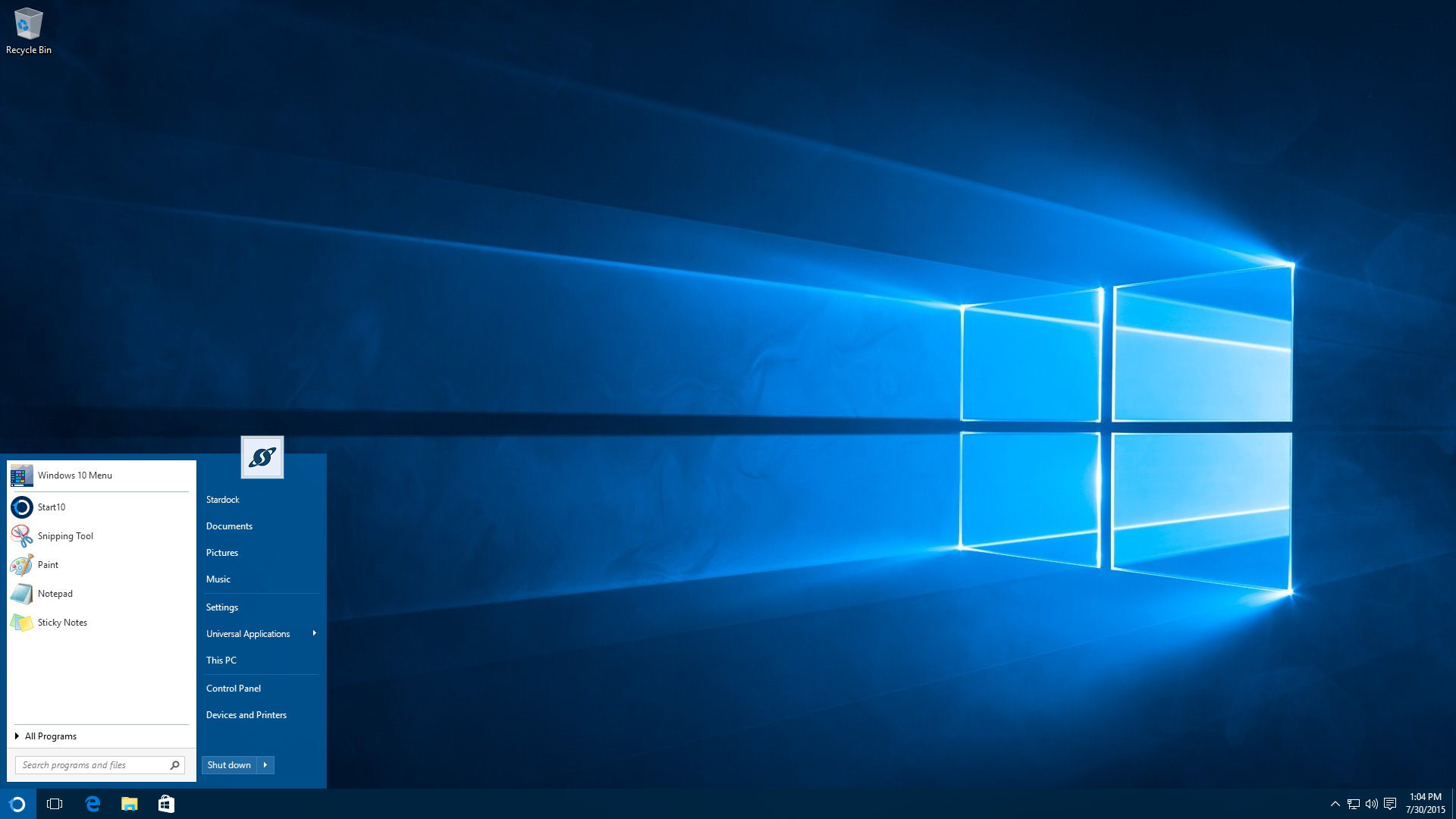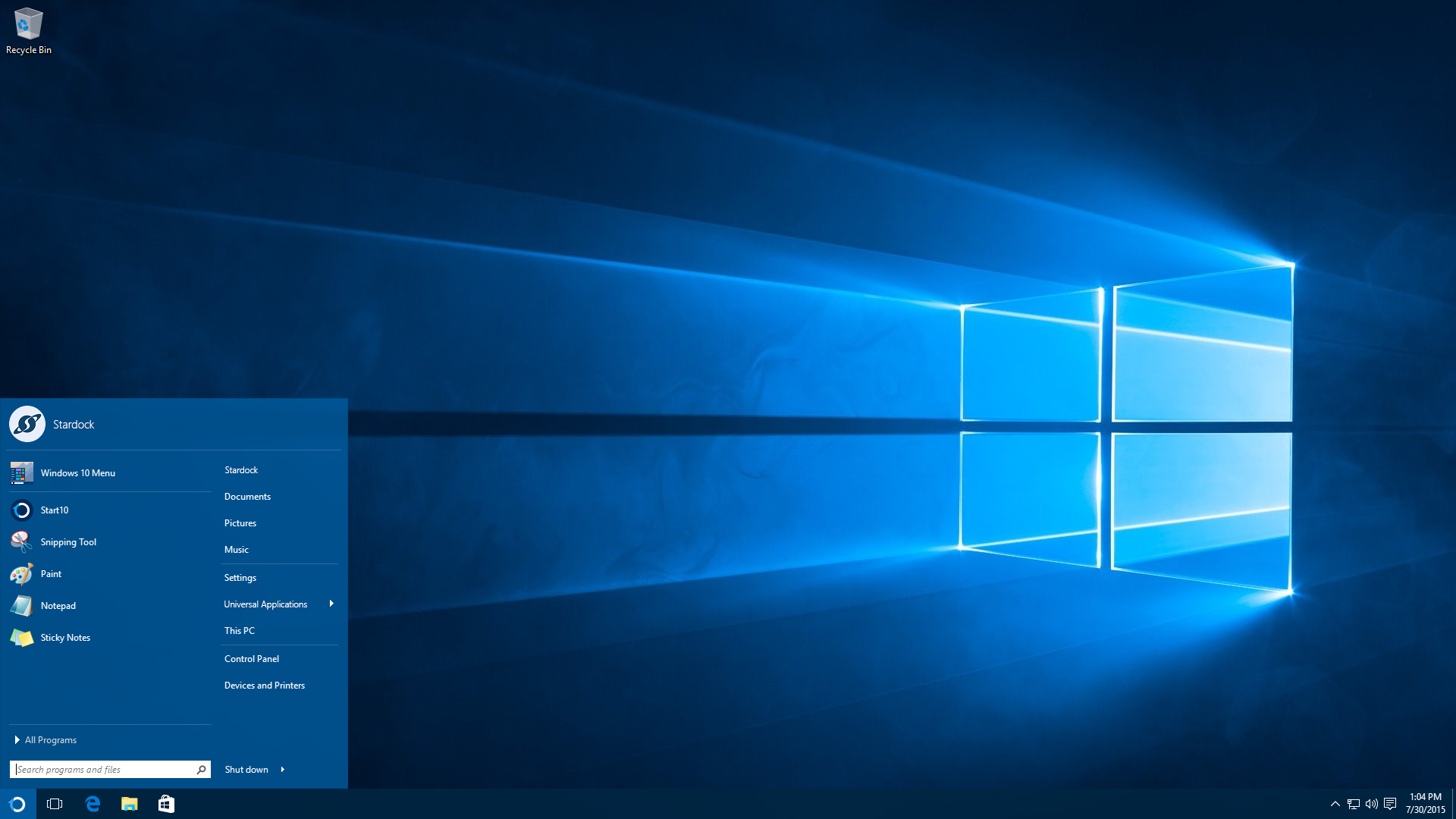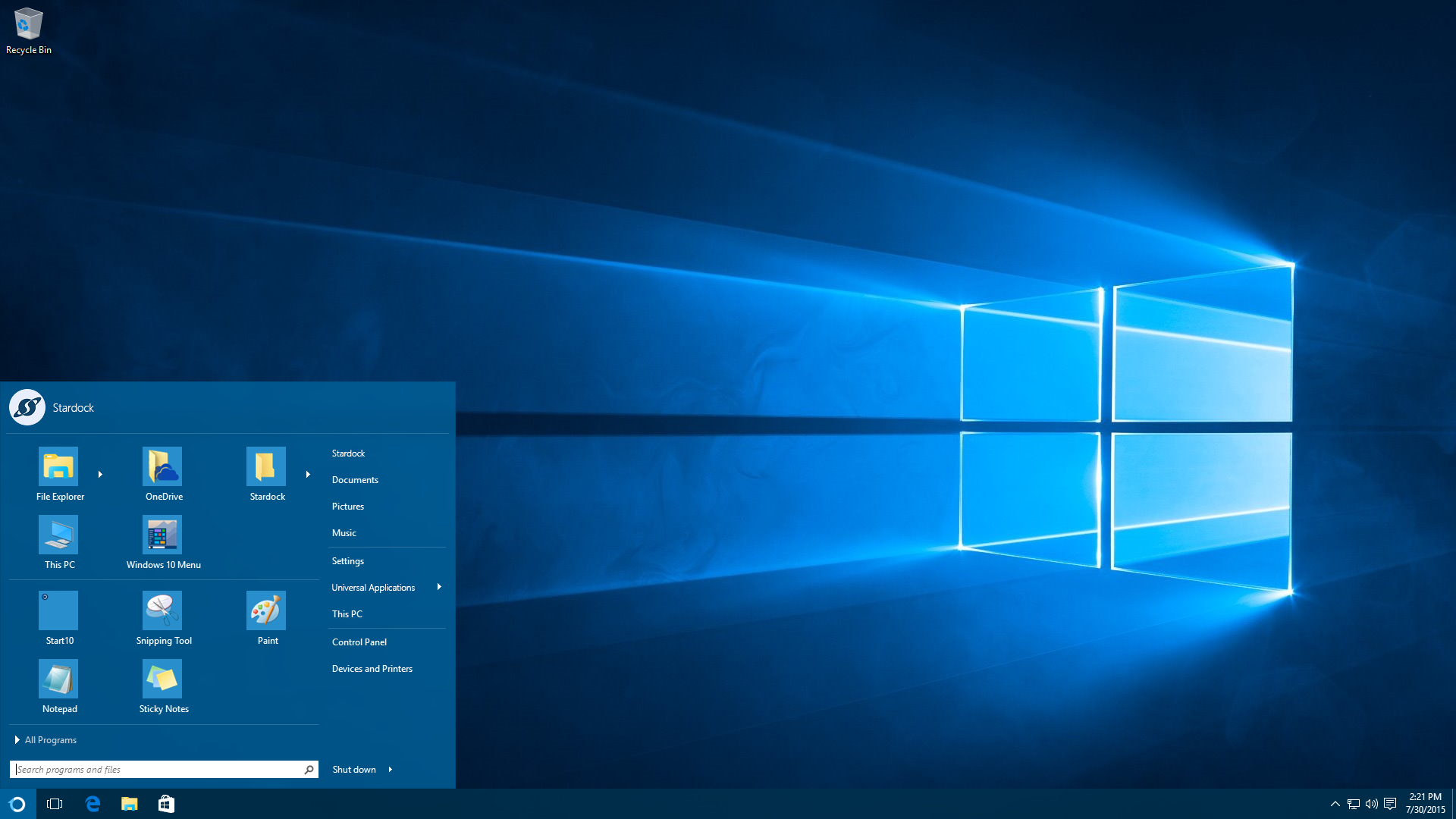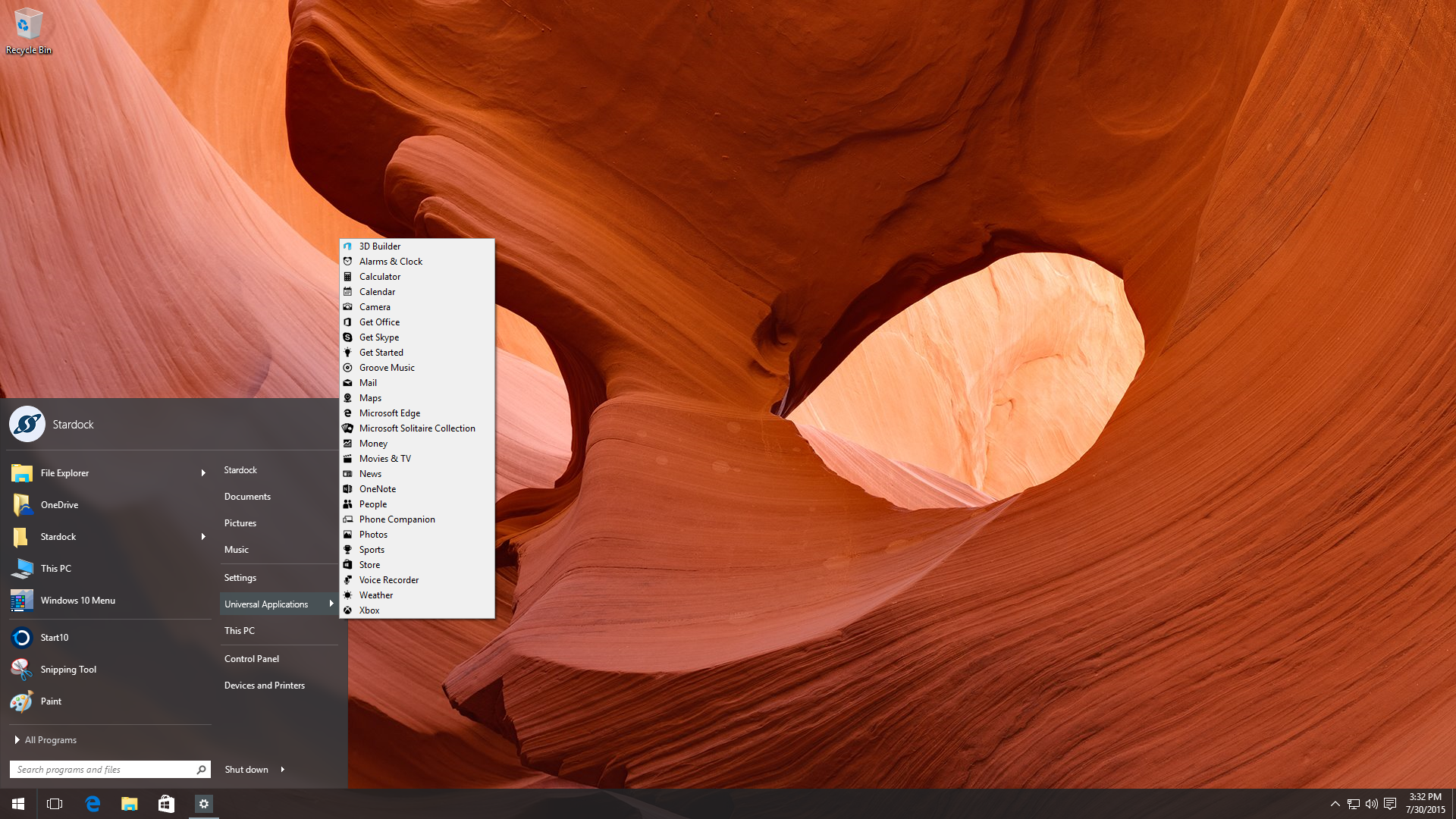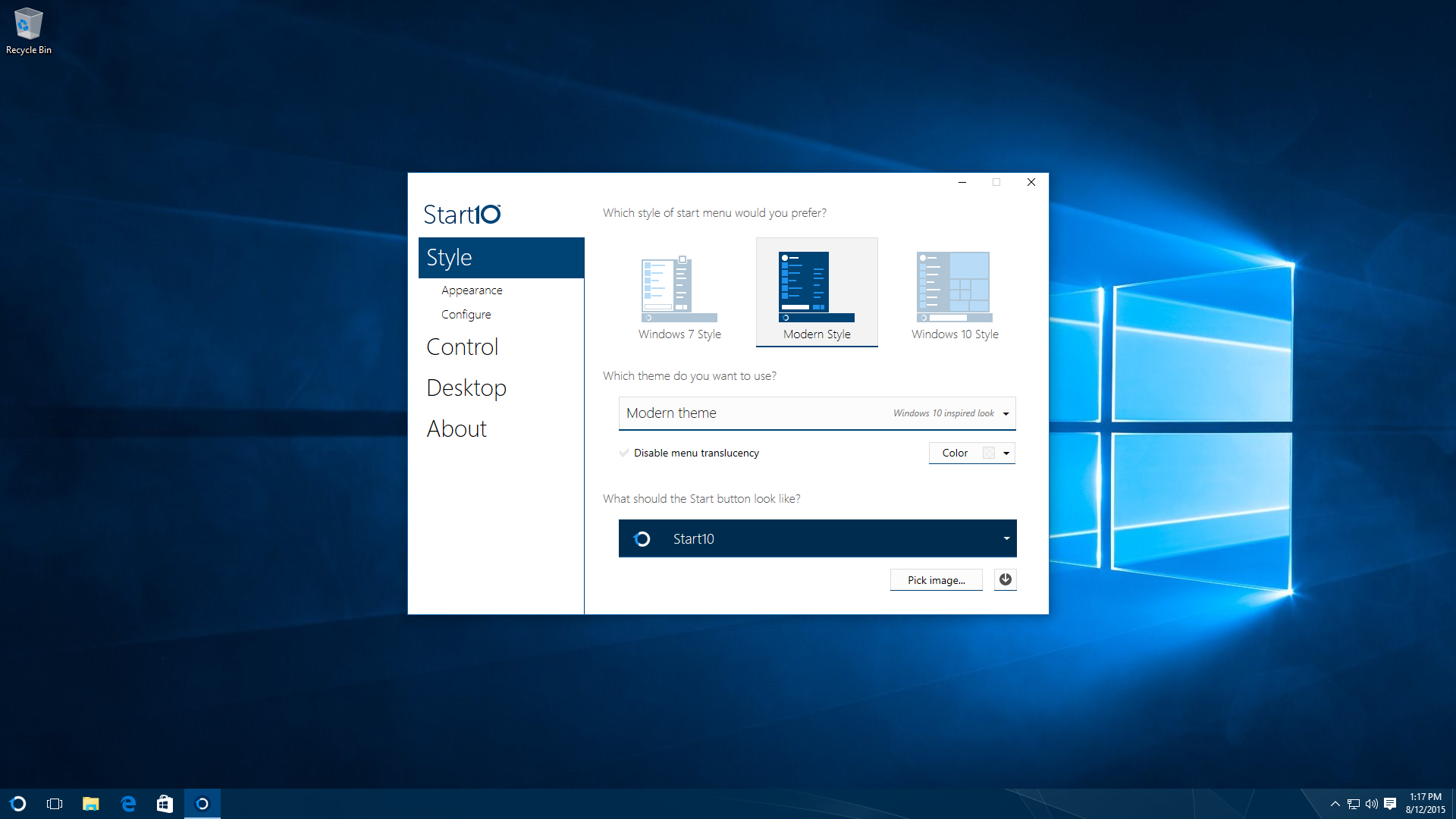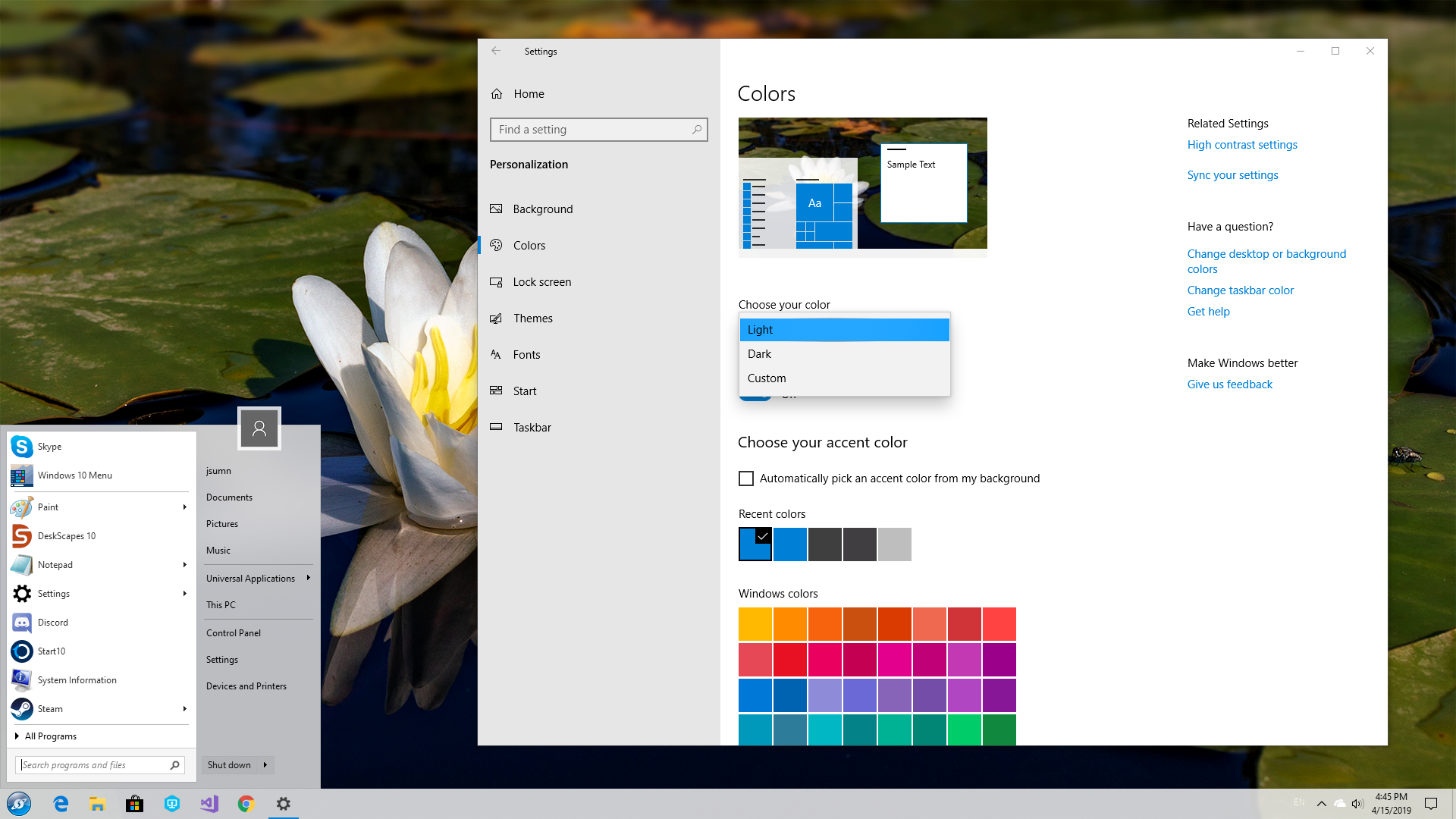Start10 Screenshots: Difference between revisions
Jump to navigation
Jump to search
Island Dog (talk | contribs) No edit summary |
Island Dog (talk | contribs) |
||
| (3 intermediate revisions by the same user not shown) | |||
| Line 1: | Line 1: | ||
<gallery heights="200px" widths="364px"> | <gallery heights="200px" widths="364px"> | ||
File: | File:Start10_win7style.png| Windows 7 Style Start Menu | ||
File: | File:Start10_modernstyle.png| Modern Style Start Menu | ||
File:Start10_windows10style-updated.jpg| Windows 10 Style Start Menu | |||
File:Start10_advancedstyles.png| Advanced Style Options | |||
File:FencesIntegration.png| Integrate Fences into the Start Menu | |||
File:SearchFilter.png| Easily Filter Searches | |||
File:Start10_modernfolder.png| Access Universal Application | |||
File:Start10_texturedtaskbar.png | Textured Taskbar | |||
File:Start10_texturedbackground.png| Textured, Blurred Background | |||
File:Start10-Settings.png| Choose Your Favorite Style | |||
File:Start10_green.png| Select Your Favorite Color | |||
File:Start10_v17_lightmode.png| New Light Mode support | |||
</gallery> | </gallery> | ||
Latest revision as of 15:21, 10 September 2020
-
Windows 7 Style Start Menu
-
Modern Style Start Menu
-
Windows 10 Style Start Menu
-
Advanced Style Options
-
Integrate Fences into the Start Menu
-
Easily Filter Searches
-
Access Universal Application
-
Textured Taskbar
-
Textured, Blurred Background
-
Choose Your Favorite Style
-
Select Your Favorite Color
-
New Light Mode support