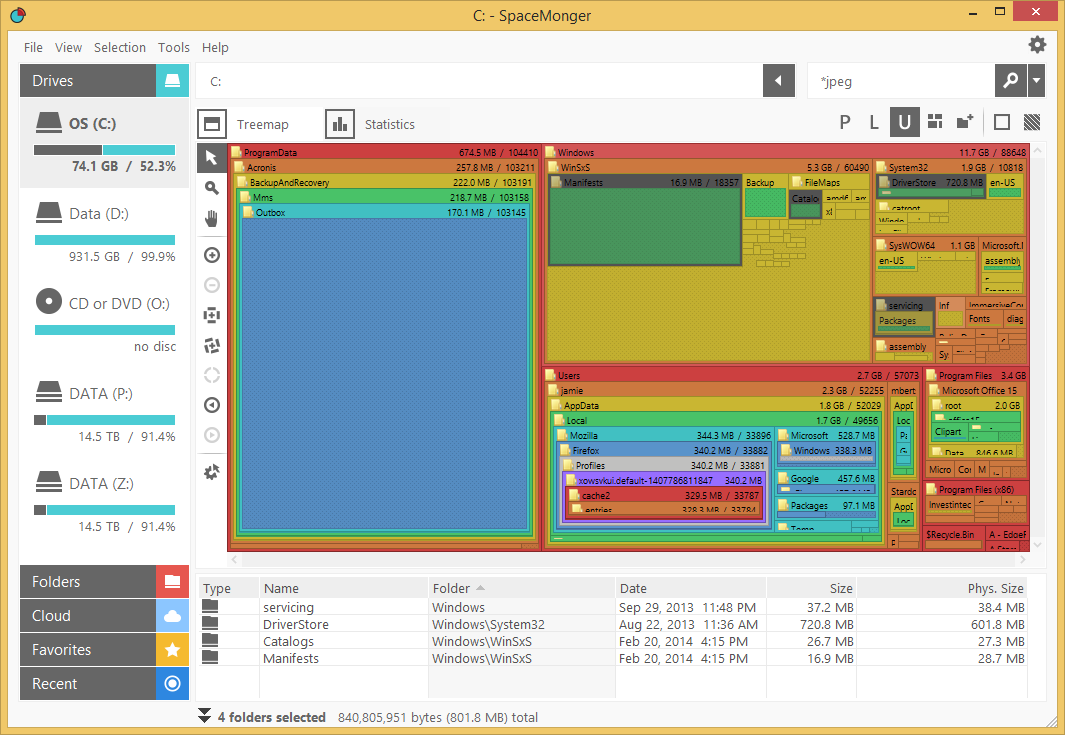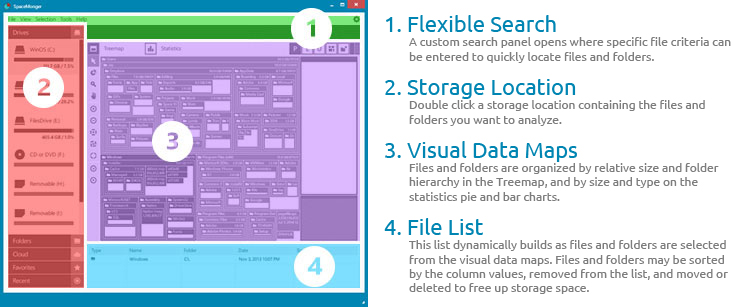SpaceMonger: Difference between revisions
Jump to navigation
Jump to search
Island Dog (talk | contribs) No edit summary |
Island Dog (talk | contribs) No edit summary |
||
| Line 36: | Line 36: | ||
<h2 style="font-family: sans-serif; font-size: 1.125em; margin-top:0.875em"> SpaceMonger Blogs</h2> | <h2 style="font-family: sans-serif; font-size: 1.125em; margin-top:0.875em"> SpaceMonger Blogs</h2> | ||
*[[ | *[[Setting Up Productivity Apps on my New Work PC|Setting Up Productivity Apps on my New Work PC]] | ||
<h2 style="font-family: sans-serif; font-size: 1.125em; margin-top:0.875em"> Official Pages </h2> | <h2 style="font-family: sans-serif; font-size: 1.125em; margin-top:0.875em"> Official Pages </h2> | ||
Revision as of 20:22, 16 November 2020
 |
Featured ImageImportant PagesMediaSpaceMonger ResourcesSpaceMonger BlogsOfficial Pages |
About SpaceMongerQuickly free up storage space on PCs, network and OneDrive cloud storage. Key Features
FeaturesApplySpaceMonger works similarly to the modes that Microsoft has implemented. Any app that already supports the existing dark and light modes will automatically benefit from SpaceMonger. Stardock SpaceMonger includes several new styles, like Crystal, Sky and Midnight. It also includes styles that let you change Windows to look like previous versions (XP, Windows 95, etc.) as well as alternative operating systems. |