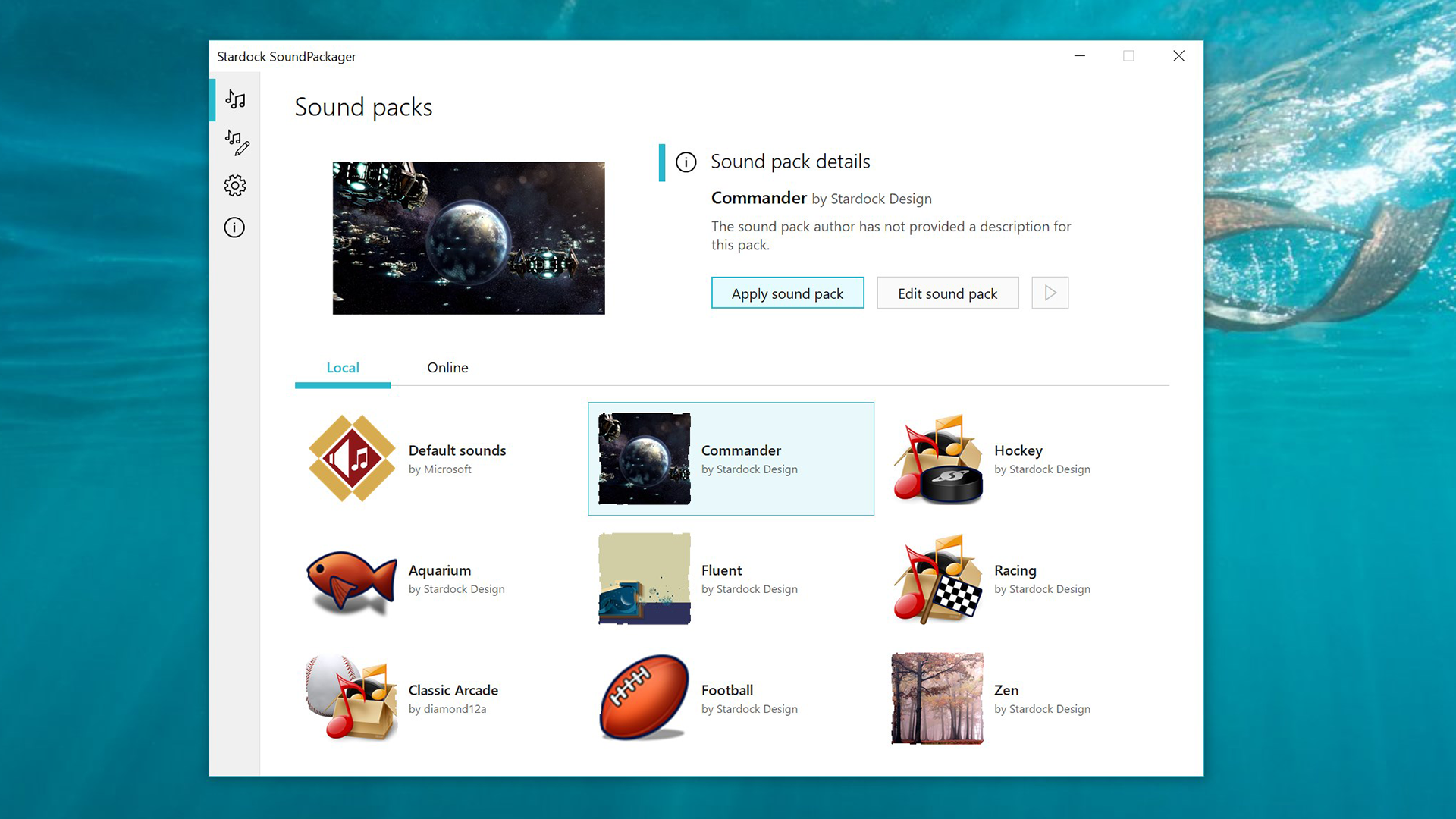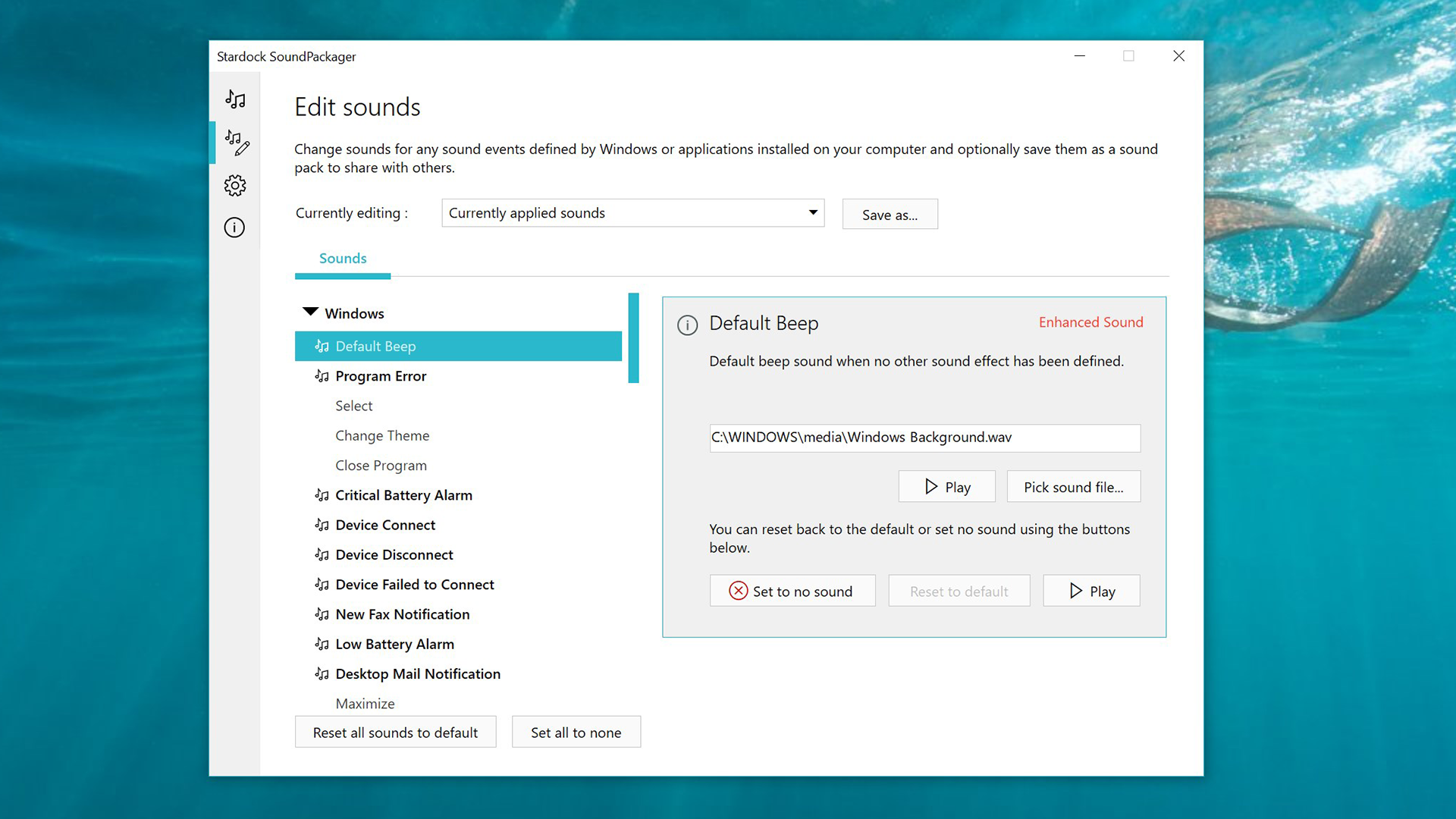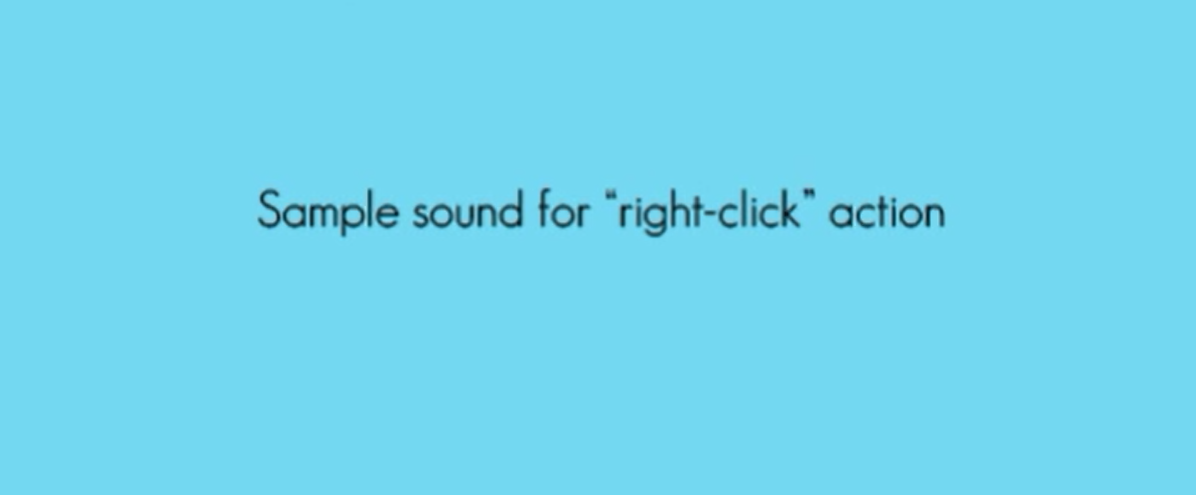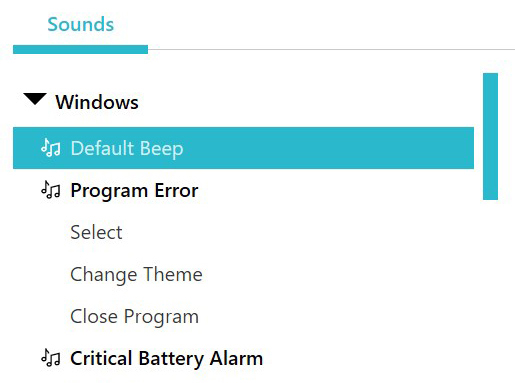SoundPackager: Difference between revisions
Island Dog (talk | contribs) No edit summary |
No edit summary |
||
| Line 1: | Line 1: | ||
{{MainLightTemplate | {{MainLightTemplate | ||
| welcome = [[File: | | welcome = [[File:SoundPackager header.jpg|link=|<span title="Stardock SoundPackager Wiki"></span>]] | ||
| about_title = About SoundPackager | | about_title = About SoundPackager | ||
| about_content = | | about_content = | ||
Latest revision as of 19:50, 24 November 2020
 |
Featured TrailerImportant PagesMediaSoundPackager Resources
SoundPackager BlogsOfficial Pages |
About SoundPackagerCustomize your auditory experience by applying sound packages to your PC. Key Features
FeaturesAre you tired of hearing the default Windows sound scheme on your PC? SoundPackager enables you to instantly change the default sounds with high quality and cohesive sound packages. ApplySoundPackager comes pre-loaded with several premium sound packages that you can apply to your PC with just one click. Without SoundPackager you would have to download sounds one at a time and match them to Windows events individually. CreateThe sound package editor enables you to customize the sound events associated with your PC. You can even mix and match sounds from different sound packages to create something unique. Easily save your sound packages for quick access later. When you're ready for even more sound choices, hundreds of additional sound packages are ready to download in-app from our online gallery, WinCustomize. |