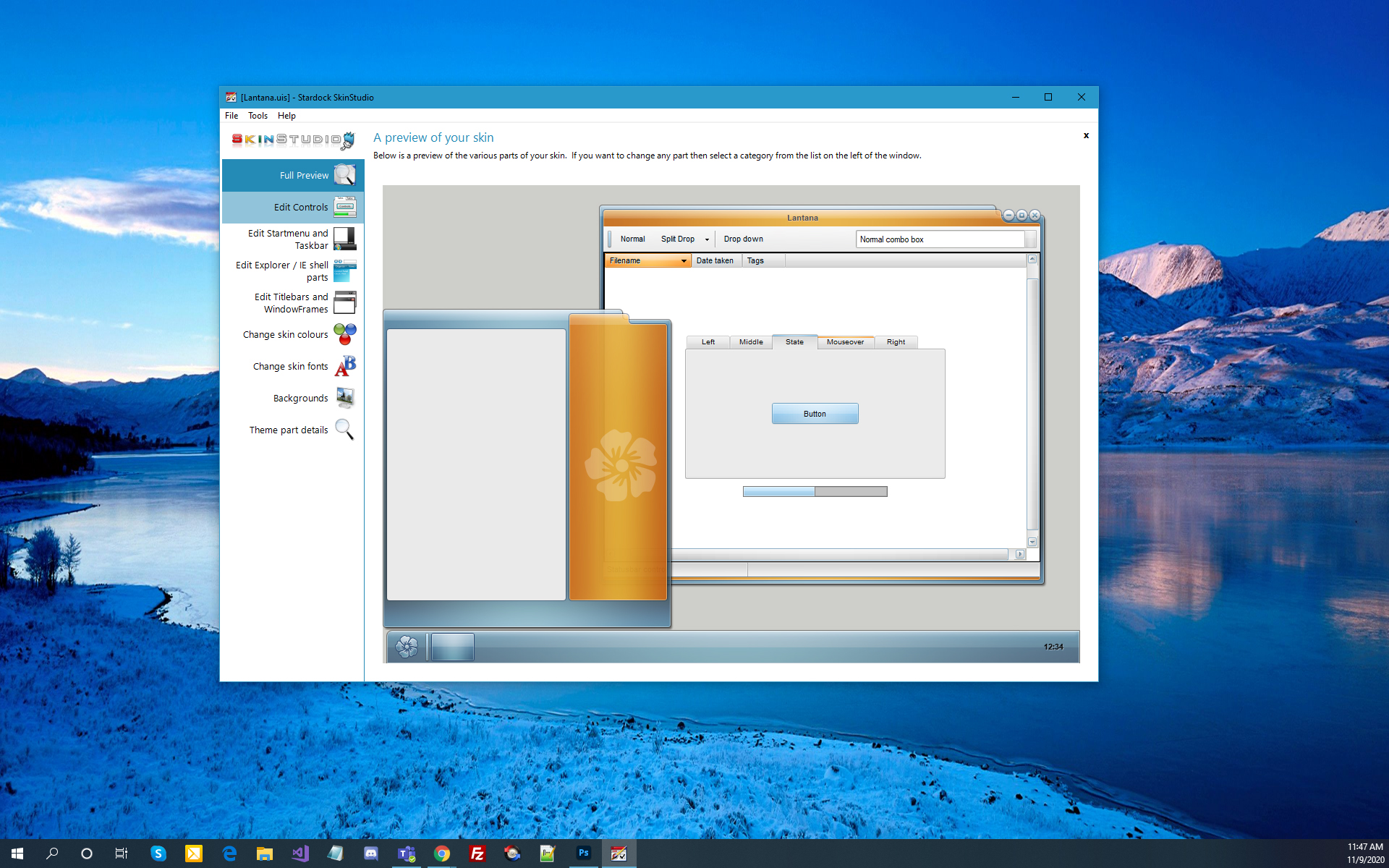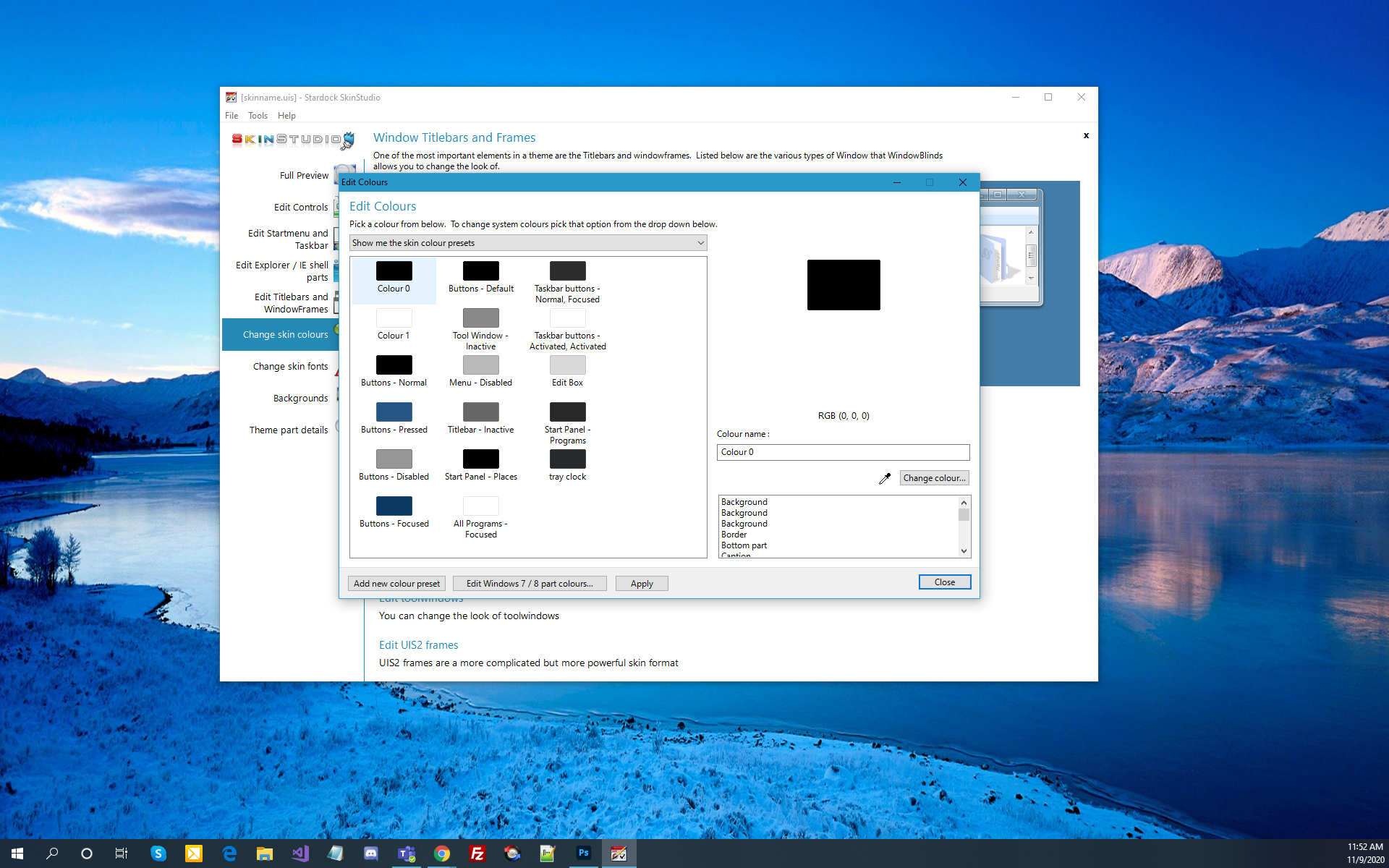SkinStudio: Difference between revisions
Island Dog (talk | contribs) No edit summary |
Island Dog (talk | contribs) No edit summary |
||
| Line 5: | Line 5: | ||
| about_content = | | about_content = | ||
SkinStudio | SkinStudio is a skin editor that allows users to create visual styles for Windows. Included free with [[WindowBlinds]]. | ||
[[File: | <div><ul> | ||
<li style="display: inline-block;"> [[File:Skinstudio_feature1.jpg|thumb|none|300px]] </li> | |||
<li style="display: inline-block;"> [[File:Skinstudio_feature2.jpg|thumb|none|300px]] </li> | |||
</ul></div> | |||
<h2 style="font-family: sans-serif; font-size: 1.5em; margin-top:0.875em"> Key Features </h2> | <h2 style="font-family: sans-serif; font-size: 1.5em; margin-top:0.875em"> Key Features </h2> | ||
* | *'''Adjust''' interface controls and buttons | ||
* | *'''Edit''' Start menu and taskbar styling | ||
* | *'''Change''' Explorer and IE shell parts | ||
* | *'''Specify''' elements on window titlebars and frames | ||
* | *'''Select''' skin colors and fonts | ||
*'''Include''' wallpapers and backgrounds with your skin | |||
<h2 style="font-family: sans-serif; font-size: 1.5em; margin-top:0.875em"> Animate</h2> | <h2 style="font-family: sans-serif; font-size: 1.5em; margin-top:0.875em"> Animate</h2> | ||
Revision as of 14:16, 26 January 2021
 |
Featured TrailerImportant PagesMediaSkinStudio ResourcesSkinStudio Tutorials
Official Pages |
About SkinStudioSkinStudio is a skin editor that allows users to create visual styles for Windows. Included free with WindowBlinds. Key Features
AnimateAnimate your Windows desktop wallpaperUse video and Dream files with SkinStudio to apply animated wallpaper to your desktop. The .Dream format, which SkinStudio uses, has been specially designed to contain content used to animate wallpaper. You can also apply any dream as your PC screensaver! Easily customize and create your own backgroundsSkinStudio includes over 60 special effects plus colorization options to make any image or video into a fantastic, custom background. Want to create a .Dream to share? Use the included Dream Maker app to package your own animated or video creations. StylizeAdd cool effects to your backgroundChoose from over 60 effects to apply to any background. Effects include: black and white, blur, canvas texture, inverted, night vision, pop art, sepia, and animated snow, just to name a few! Recolor your existing wallpaperUsing a simple slider SkinStudio helps you apply new colors to backgrounds. Color customization can be applied to an entire image or only to select colors. Multiple monitor supportSkinStudio capabilities give you the option to have different backgrounds on each of your monitors or stretch video and static backgrounds over multiple monitors. CreateEasy-to-use configuration dialogThe user interface is intuitive and so easy to use that you can create a great looking custom desktop design with just a few clicks. An always present preview helps you see what your desktop will look like before applying effects to your new background. |