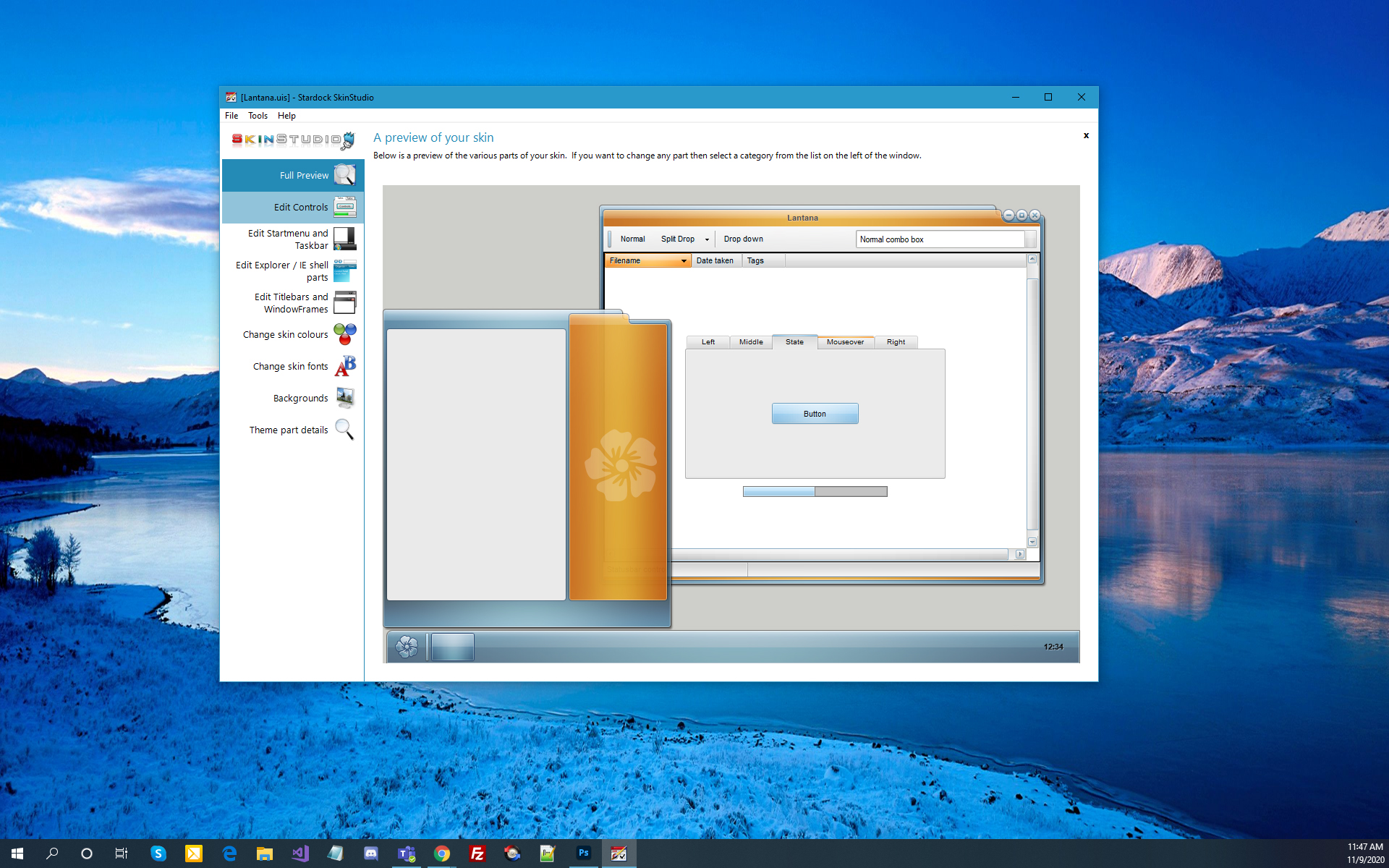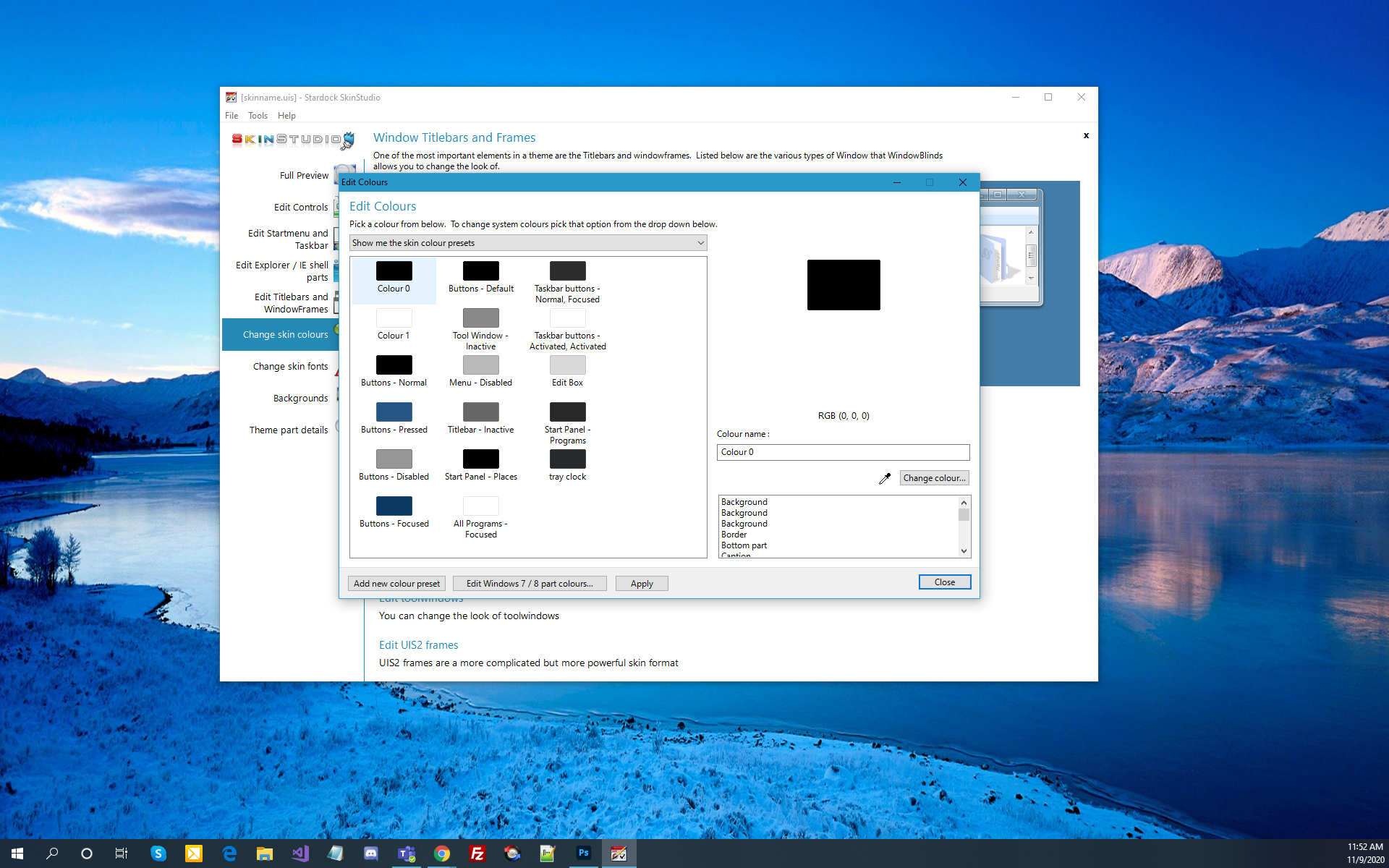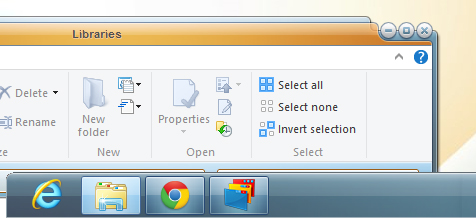SkinStudio: Difference between revisions
Jump to navigation
Jump to search
Island Dog (talk | contribs) No edit summary |
Island Dog (talk | contribs) No edit summary |
||
| (6 intermediate revisions by the same user not shown) | |||
| Line 7: | Line 7: | ||
SkinStudio is a skin editor that allows users to create visual styles for Windows. Included free with [[WindowBlinds]]. | SkinStudio is a skin editor that allows users to create visual styles for Windows. Included free with [[WindowBlinds]]. | ||
[[File:Skinstudio_feature2.jpg|350px]] | |||
<h2 style="font-family: sans-serif; font-size: 1.5em; margin-top:0.875em"> Key Features </h2> | <h2 style="font-family: sans-serif; font-size: 1.5em; margin-top:0.875em"> Key Features </h2> | ||
| Line 21: | Line 18: | ||
<h2 style="font-family: sans-serif; font-size: 1.5em; margin-top:0.875em"> Features</h2> | <h2 style="font-family: sans-serif; font-size: 1.5em; margin-top:0.875em"> Features</h2> | ||
SkinStudio is the powerful companion application for WindowBlinds, that enables you to create your own skins. Edit controls, Start menu*, taskbars, Explorer windows, fonts, colors backgrounds and more with SkinStudio. | SkinStudio is the powerful companion application for [[WindowBlinds]], that enables you to create your own skins. Edit controls, Start menu*, taskbars, Explorer windows, fonts, colors backgrounds and more with SkinStudio. | ||
Customize only the parts of the Windows interface you want to change and SkinStudio will do the rest. This makes it easy for inexperienced users to create a great skin quickly. Advanced users can still enjoy designing every aspect of the Windows interface. | Customize only the parts of the Windows interface you want to change and SkinStudio will do the rest. This makes it easy for inexperienced users to create a great skin quickly. Advanced users can still enjoy designing every aspect of the Windows interface. | ||
[[File:Ss_feature_skin.jpg|350px]] | |||
| sections_title = Featured | |||
| sections_title = Featured Image | |||
| sections_content = | | sections_content = | ||
<span style="margin-left:-0.4em;">[[File: | <span style="margin-left:-0.4em;">[[File:Skinstudio_feature1.jpg|319px]]</span> | ||
| articles_title = Important Pages | | articles_title = Important Pages | ||
| articles_content = | | articles_content = | ||
<h2 style="font-family: sans-serif; font-size: 1.125em; margin-top:0.875em"> Media </h2> | <h2 style="font-family: sans-serif; font-size: 1.125em; margin-top:0.875em"> Media </h2> | ||
*[[SkinStudio Screenshots|Screenshots]] | *[[SkinStudio Screenshots|Screenshots]] | ||
<h2 style="font-family: sans-serif; font-size: 1.125em; margin-top:0.875em"> SkinStudio Resources</h2> | <h2 style="font-family: sans-serif; font-size: 1.125em; margin-top:0.875em"> SkinStudio Resources</h2> | ||
*[http://stardock.cachefly.net/SkinStudio_10_setup_sd.exe SkinStudio download] | |||
*[[SkinStudio History|History of SkinStudio]] | *[[SkinStudio History|History of SkinStudio]] | ||
*[[SkinStudio System Requirements|System Requirements]] | *[[SkinStudio System Requirements|System Requirements]] | ||
<h2 style="font-family: sans-serif; font-size: 1.125em; margin-top:0.875em"> SkinStudio Tutorials</h2> | <h2 style="font-family: sans-serif; font-size: 1.125em; margin-top:0.875em"> SkinStudio Tutorials</h2> | ||
*[ | *[https://forums.wincustomize.com/447931/ SkinStudio tutorial] | ||
<h2 style="font-family: sans-serif; font-size: 1.125em; margin-top:0.875em"> Official Pages </h2> | <h2 style="font-family: sans-serif; font-size: 1.125em; margin-top:0.875em"> Official Pages </h2> | ||
Latest revision as of 17:29, 28 January 2021
 |
Featured ImageImportant PagesMediaSkinStudio ResourcesSkinStudio TutorialsOfficial Pages |
About SkinStudioSkinStudio is a skin editor that allows users to create visual styles for Windows. Included free with WindowBlinds. Key Features
FeaturesSkinStudio is the powerful companion application for WindowBlinds, that enables you to create your own skins. Edit controls, Start menu*, taskbars, Explorer windows, fonts, colors backgrounds and more with SkinStudio. Customize only the parts of the Windows interface you want to change and SkinStudio will do the rest. This makes it easy for inexperienced users to create a great skin quickly. Advanced users can still enjoy designing every aspect of the Windows interface. |