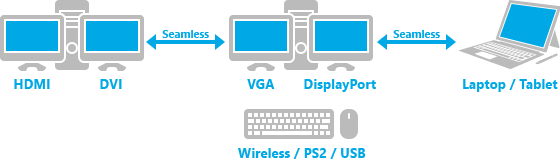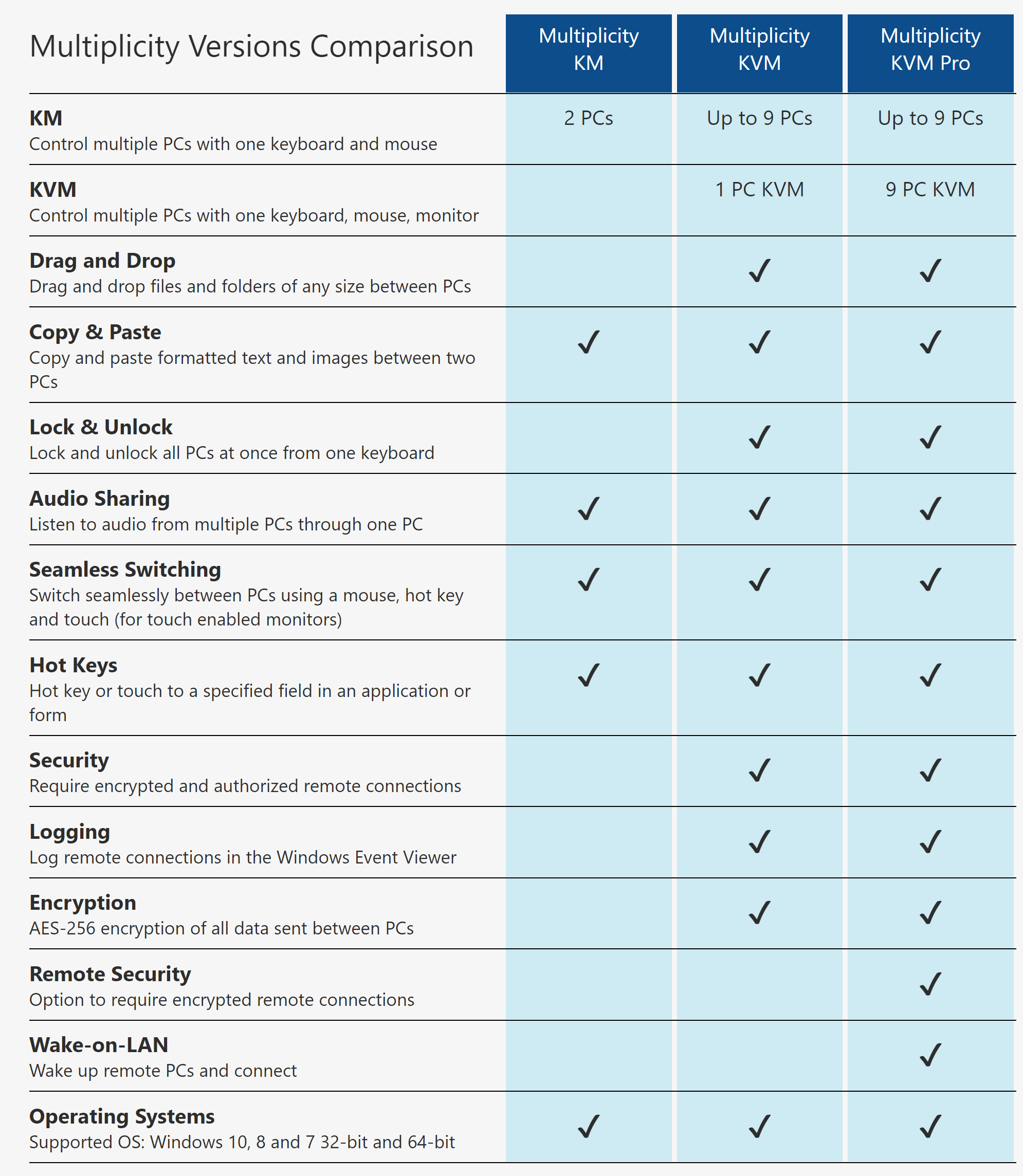Multiplicity: Difference between revisions
Jump to navigation
Jump to search
Island Dog (talk | contribs) No edit summary |
Island Dog (talk | contribs) No edit summary |
||
| (17 intermediate revisions by 2 users not shown) | |||
| Line 1: | Line 1: | ||
{{MainLightTemplate | {{MainLightTemplate | ||
| welcome = [[File: | | welcome = [[File:Multiplicity header.jpg|link=|<span title="Stardock Multiplicity Wiki"></span>]] | ||
| about_title = About Multiplicity | | about_title = About Multiplicity | ||
| about_content = | | about_content = | ||
Multiplicity is a versatile, secure and affordable wireless KVM software solution. | '''Multiplicity is a versatile, secure and affordable wireless KVM software solution.''' | ||
Our KVM switch virtualization frees up your workspace, removing the cables and extra hardware of a traditional KVM switch. Whether you are a designer, editor, call center agent or road warrior using both a PC and laptop, Multiplicity makes working across multiple computers a breeze. | Our KVM switch virtualization frees up your workspace, removing the cables and extra hardware of a traditional KVM switch. Whether you are a designer, editor, call center agent or road warrior using both a PC and laptop, Multiplicity makes working across multiple computers a breeze. | ||
[[File:MP_SeamlessControl.png|500px]] | |||
A single keyboard and mouse can control multiple PCs, each with dedicated displays. Smoothly move the cursor across multiple displays connected to multiple computers. | |||
<h2 style="font-family: sans-serif; font-size: 1.5em; margin-top:0.875em"> Key Features </h2> | |||
*Quickly and Securely Drag/Drop and Copy/Paste between PCs | |||
*Control Multiple PCs with One Keyboard and Mouse | |||
*AES 256 Encryption of all data sent between PCs | |||
= | <h2 style="font-family: sans-serif; font-size: 1.5em; margin-top:0.875em"> Multiplicity Versions Comparison</h2> | ||
[[File:Mp_comparison.png|500px]] | |||
| Line 43: | Line 36: | ||
<h2 style="font-family: sans-serif; font-size: 1.125em; margin-top:0.875em"> Multiplicity Resources</h2> | <h2 style="font-family: sans-serif; font-size: 1.125em; margin-top:0.875em"> Multiplicity Resources</h2> | ||
*[https:// | *[https://forums.stardock.com/486104/multiplicity-support-faq Multiplicity Support FAQ] | ||
*[[Multiplicity History|History of Multiplicity]] | *[[Multiplicity History|History of Multiplicity]] | ||
*[[Multiplicity Changelog|Multiplicity Changelog]] | *[[Multiplicity Changelog|Multiplicity Changelog]] | ||
| Line 49: | Line 42: | ||
<h2 style="font-family: sans-serif; font-size: 1.125em; margin-top:0.875em"> Multiplicity Blogs</h2> | <h2 style="font-family: sans-serif; font-size: 1.125em; margin-top:0.875em"> Multiplicity Blogs</h2> | ||
*[[ | *[[Setting up Multiplicity Seamless and KVM Mode|Setting up Multiplicity Seamless and KVM Mode]] | ||
*[[Multiplicity KM: Tips and Tricks for Getting Started|Multiplicity KM: Tips and Tricks for Getting Started]] | |||
*[[Make your next video stream seamless with Multiplicity|Make your next video stream seamless with Multiplicity]] | |||
*[[A Tour of Multiplicity KVM|A Tour of Multiplicity KVM]] | |||
<h2 style="font-family: sans-serif; font-size: 1.125em; margin-top:0.875em"> Official Pages </h2> | <h2 style="font-family: sans-serif; font-size: 1.125em; margin-top:0.875em"> Official Pages </h2> | ||
Latest revision as of 18:23, 25 March 2021
 |
Featured TrailerImportant PagesMediaMultiplicity ResourcesMultiplicity Blogs
Official Pages |
About MultiplicityMultiplicity is a versatile, secure and affordable wireless KVM software solution. Our KVM switch virtualization frees up your workspace, removing the cables and extra hardware of a traditional KVM switch. Whether you are a designer, editor, call center agent or road warrior using both a PC and laptop, Multiplicity makes working across multiple computers a breeze.
Key Features
Multiplicity Versions Comparison |