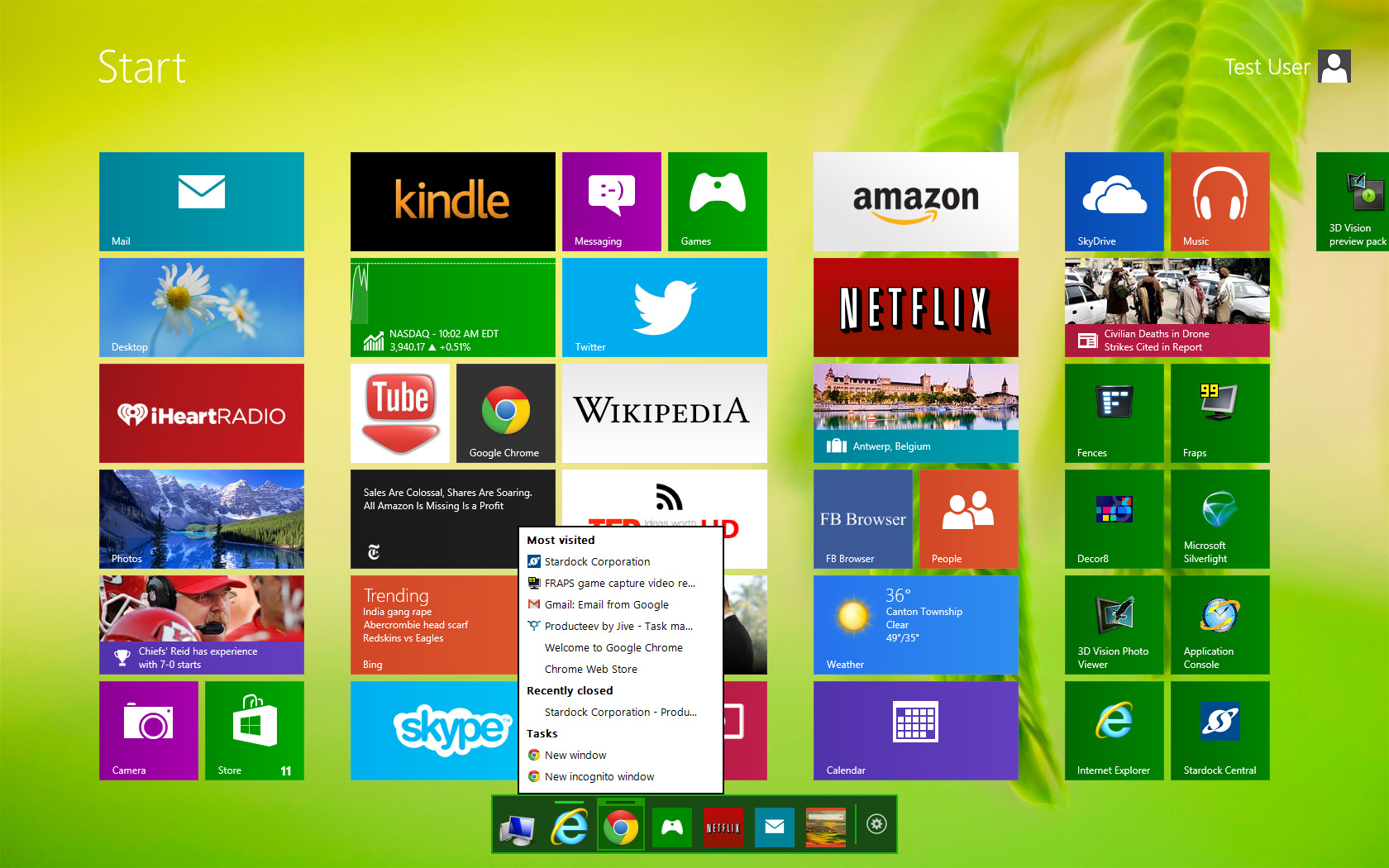Launch: Difference between revisions
Jump to navigation
Jump to search
Island Dog (talk | contribs) No edit summary |
Island Dog (talk | contribs) No edit summary |
||
| Line 31: | Line 31: | ||
| articles_content = | | articles_content = | ||
<h2 style="font-family: sans-serif; font-size: 1.125em; margin-top:0.875em"> Media </h2> | <h2 style="font-family: sans-serif; font-size: 1.125em; margin-top:0.875em"> Media </h2> | ||
*[[Launch Screenshots|Screenshots]] | *[[Launch Screenshots|Screenshots]] | ||
| Line 41: | Line 40: | ||
<h2 style="font-family: sans-serif; font-size: 1.125em; margin-top:0.875em"> Launch Tutorials</h2> | <h2 style="font-family: sans-serif; font-size: 1.125em; margin-top:0.875em"> Launch Tutorials</h2> | ||
*[[3 Tips for Using Stardock Launch|3 Tips for Using Stardock Launch]] | *[[3 Tips for Using Stardock Launch|3 Tips for Using Stardock Launch]] | ||
<h2 style="font-family: sans-serif; font-size: 1.125em; margin-top:0.875em"> Official Pages </h2> | <h2 style="font-family: sans-serif; font-size: 1.125em; margin-top:0.875em"> Official Pages </h2> | ||
Revision as of 18:03, 14 January 2021
 |
Featured ImageImportant PagesMediaLaunch ResourcesLaunch TutorialsOfficial Pages |
About LaunchLaunch gives you the capability to add a stationary dock to your Windows Start screen. Key Features
AnimateAnimate your Windows desktop wallpaperUse video and Dream files with Launch to apply animated wallpaper to your desktop. The .Dream format, which Launch uses, has been specially designed to contain content used to animate wallpaper. You can also apply any dream as your PC screensaver! Easily customize and create your own backgroundsLaunch includes over 60 special effects plus colorization options to make any image or video into a fantastic, custom background. Want to create a .Dream to share? Use the included Dream Maker app to package your own animated or video creations. |