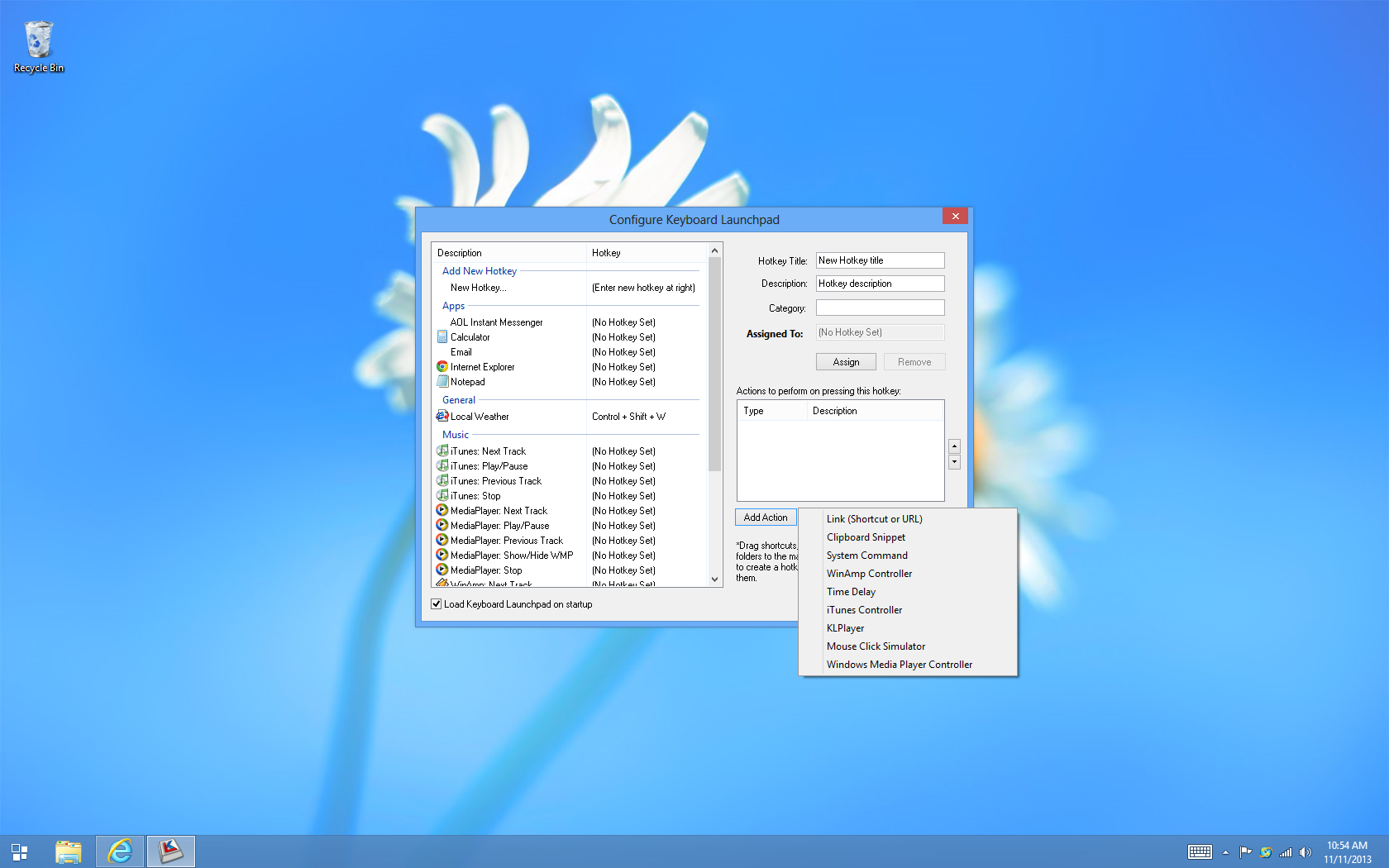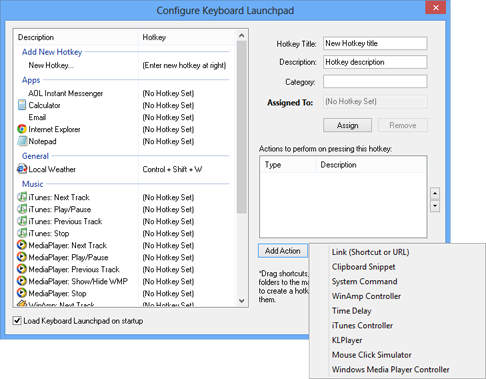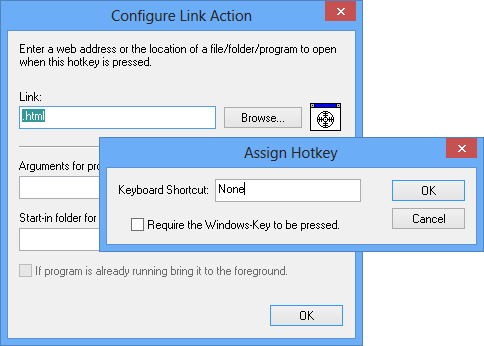Keyboard Launchpad: Difference between revisions
Island Dog (talk | contribs) No edit summary |
Island Dog (talk | contribs) No edit summary |
||
| (5 intermediate revisions by the same user not shown) | |||
| Line 7: | Line 7: | ||
Keyboard Launchpad lets you create keyboard shortcuts to launch programs, access your clipboard and more. | Keyboard Launchpad lets you create keyboard shortcuts to launch programs, access your clipboard and more. | ||
[[File: | [[File:Klp_feature1.jpg|350px]] | ||
<h2 style="font-family: sans-serif; font-size: 1.5em; margin-top:0.875em"> Key Features </h2> | <h2 style="font-family: sans-serif; font-size: 1.5em; margin-top:0.875em"> Key Features </h2> | ||
| Line 29: | Line 29: | ||
===Chain events=== | ===Chain events=== | ||
Make multi-tasking easy by chaining multiple events to a single hotkey. | Make multi-tasking easy by chaining multiple events to a single hotkey. | ||
[[File:Klp_img2.png|350px]] | |||
| Line 37: | Line 39: | ||
===Online=== | ===Online=== | ||
Quickly navigate through admin pages and other commonly visited websites, since specific URLs can be assigned to a hotkey. Store passwords, frequent responses and more. | Quickly navigate through admin pages and other commonly visited websites, since specific URLs can be assigned to a hotkey. Store passwords, frequent responses and more. | ||
[[File:Klp_img3.png|350px]] | |||
| sections_title = Featured Image | | sections_title = Featured Image | ||
| sections_content = | | sections_content = | ||
<span style="margin-left:-0.4em;">[[File:Klp_ss.png]]</span> | <span style="margin-left:-0.4em;">[[File:Klp_ss.png|319px]]</span> | ||
| articles_title = Important Pages | | articles_title = Important Pages | ||
| articles_content = | | articles_content = | ||
<h2 style="font-family: sans-serif; font-size: 1.125em; margin-top:0.875em"> Media </h2> | <h2 style="font-family: sans-serif; font-size: 1.125em; margin-top:0.875em"> Media </h2> | ||
*[[Keyboard Launchpad Screenshots|Screenshots]] | *[[Keyboard Launchpad Screenshots|Screenshots]] | ||
<h2 style="font-family: sans-serif; font-size: 1.125em; margin-top:0.875em"> Keyboard Launchpad Resources</h2> | <h2 style="font-family: sans-serif; font-size: 1.125em; margin-top:0.875em"> Keyboard Launchpad Resources</h2> | ||
*[[Keyboard Launchpad History|History of Keyboard Launchpad]] | *[[Keyboard Launchpad History|History of Keyboard Launchpad]] | ||
*[[Keyboard Launchpad System Requirements|System Requirements]] | *[[Keyboard Launchpad System Requirements|System Requirements]] | ||
<h2 style="font-family: sans-serif; font-size: 1.125em; margin-top:0.875em"> Official Pages </h2> | <h2 style="font-family: sans-serif; font-size: 1.125em; margin-top:0.875em"> Official Pages </h2> | ||
Latest revision as of 16:06, 19 January 2021
 |
Featured ImageImportant PagesMediaKeyboard Launchpad ResourcesOfficial Pages |
About Keyboard LaunchpadKeyboard Launchpad lets you create keyboard shortcuts to launch programs, access your clipboard and more. Key Features
FeaturesDo you wish there was an easier way to perform those tasks you repeat over and over? Keyboard Launchpad™ allows you to create keyboard short-cuts for your programs, saved clipboards, URLs, system commands, and more. Global HotkeysWorks system-wideNo matter what program you're in, or what you're doing, you can always access the hotkeys of Keyboard Launchpad. AdministratorsBring up a hidden admin program for use in kiosks and corporate desktops. ClipboardCopy images or text into a clipboard snippet and assign it to a hotkey. From then on, that saved clipboard will be pasted when the hotkey is used. Chain eventsMake multi-tasking easy by chaining multiple events to a single hotkey.
Specific HotkeysSpecialized programsWhether you need to send "canned" technical support responses or add hot key support for specialized programs, our open plug-in format lets you create it. OnlineQuickly navigate through admin pages and other commonly visited websites, since specific URLs can be assigned to a hotkey. Store passwords, frequent responses and more. |