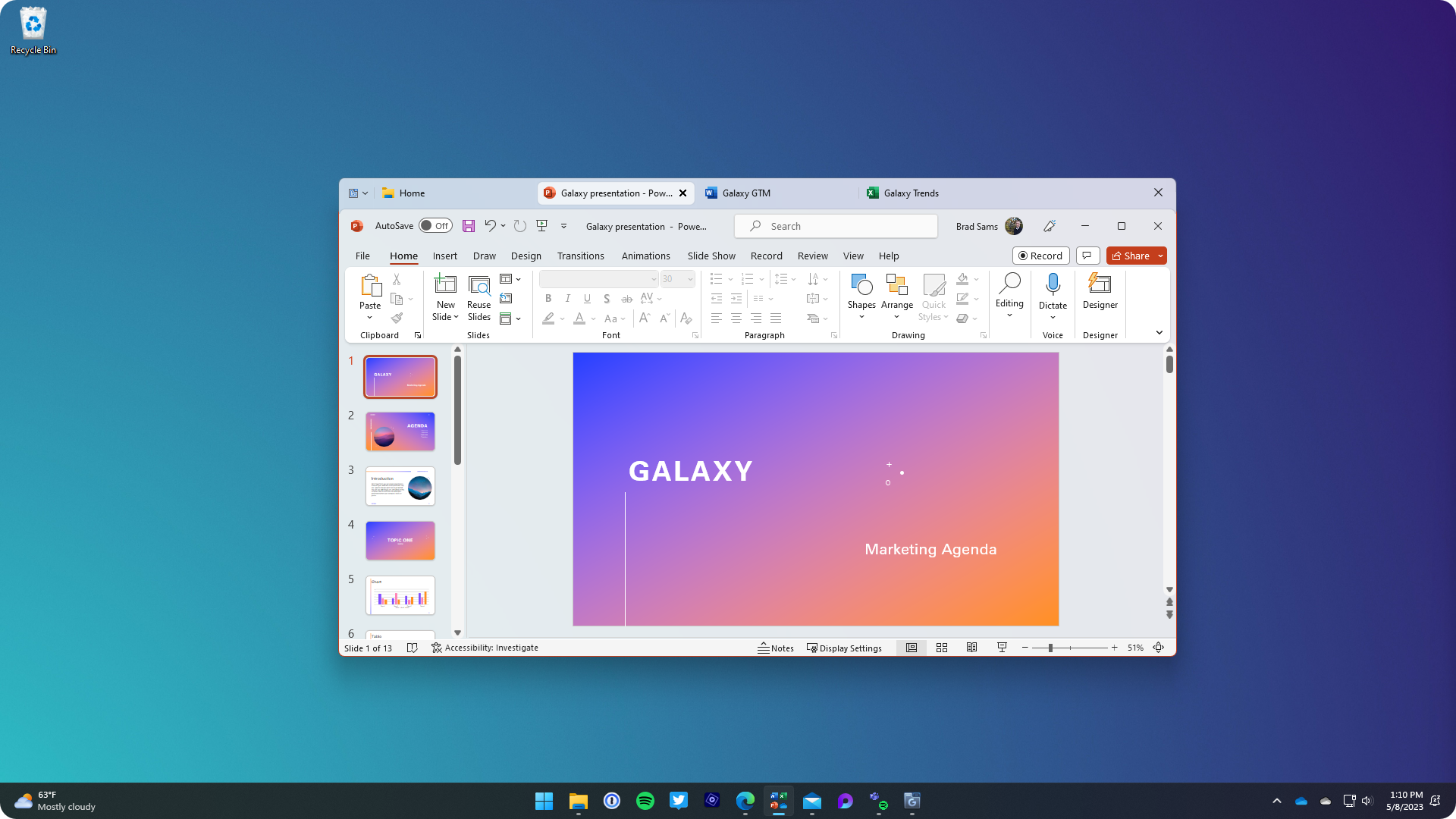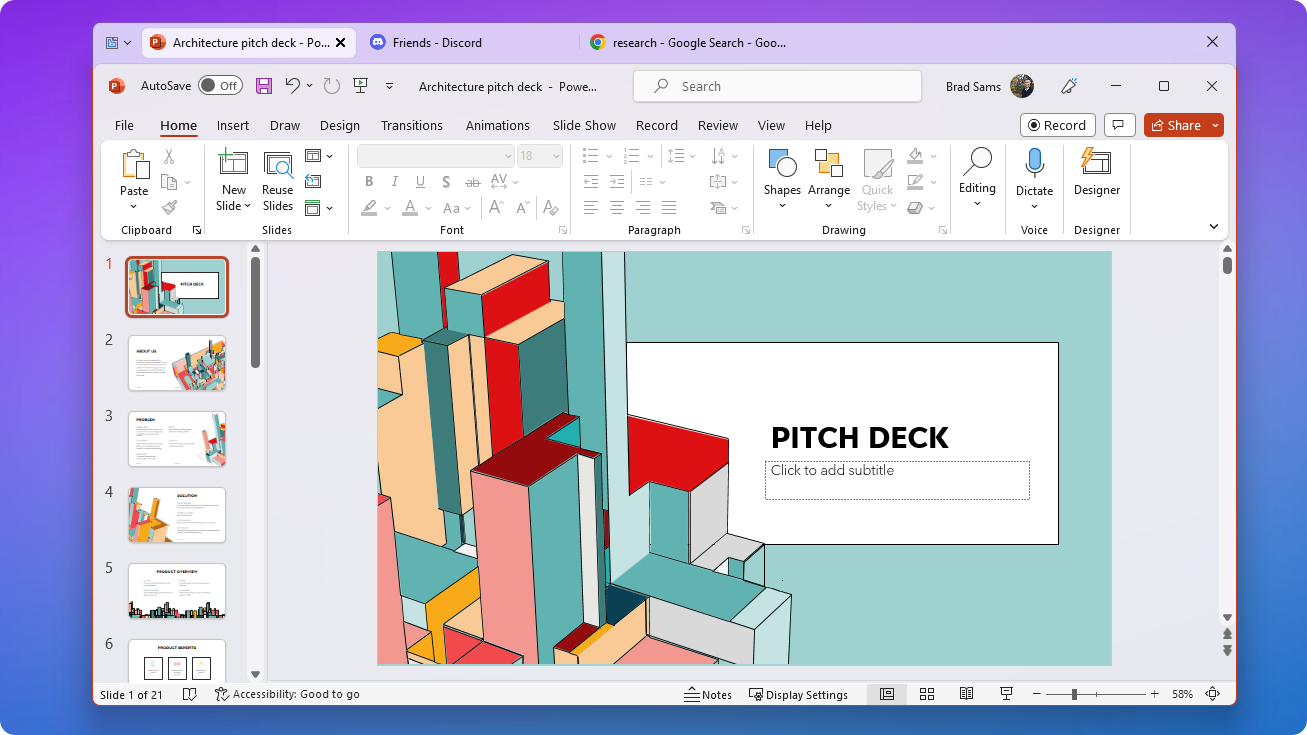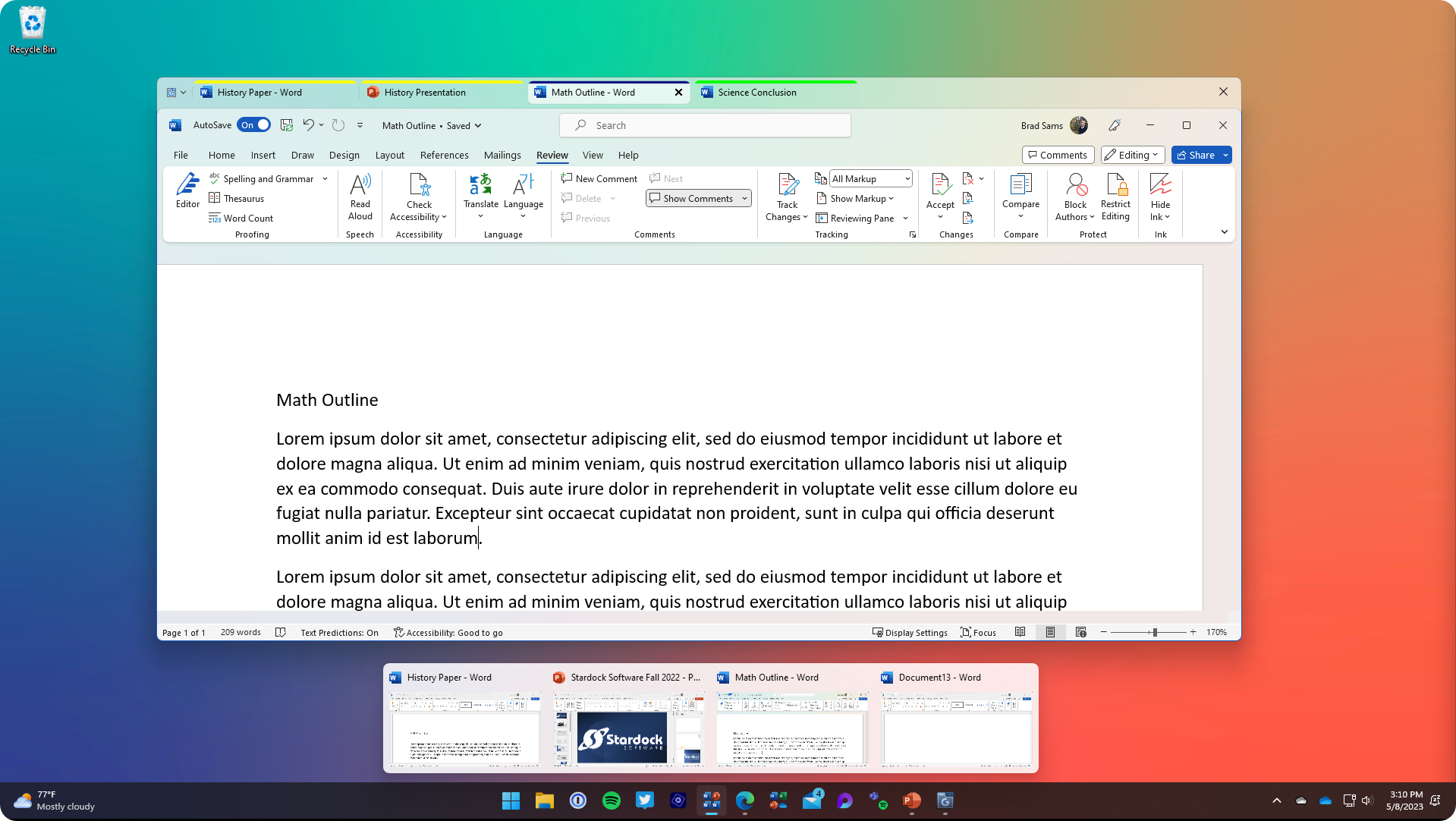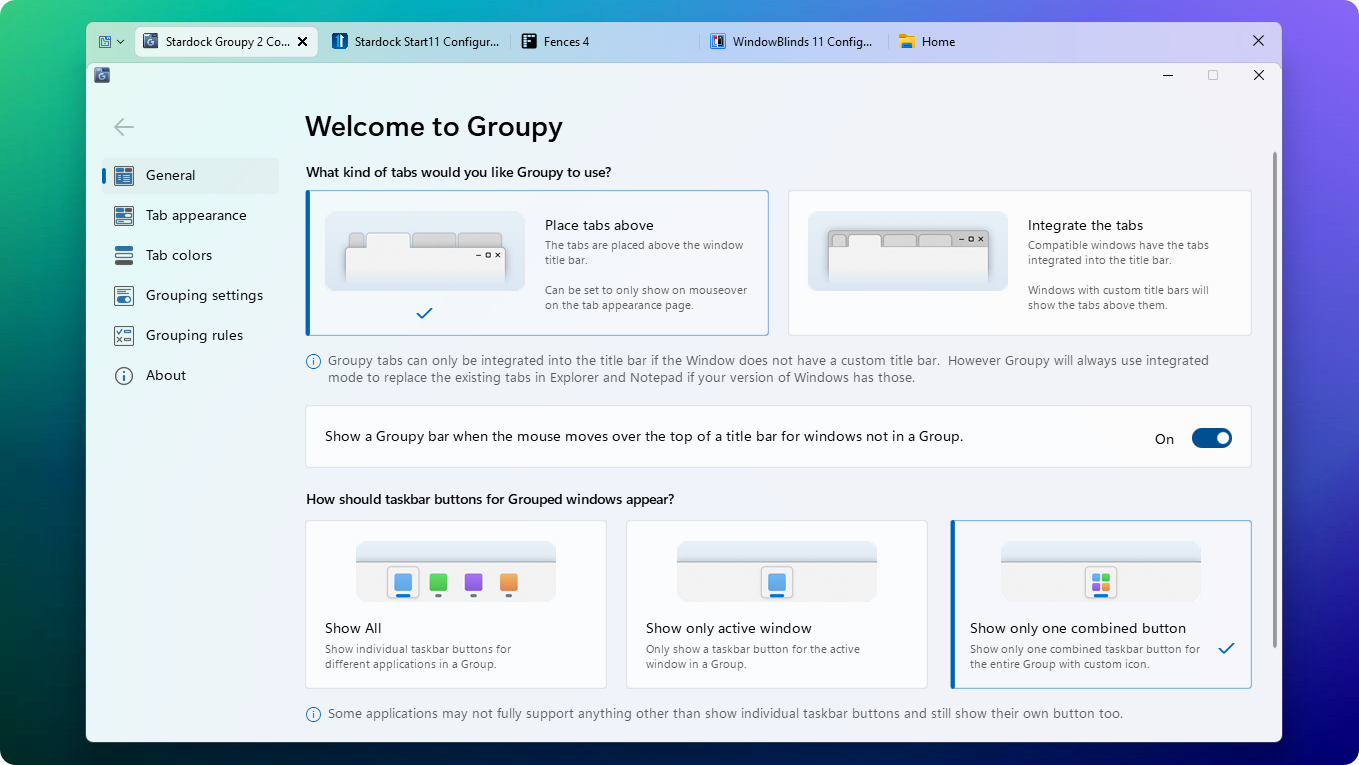Groupy: Difference between revisions
No edit summary |
No edit summary |
||
| Line 54: | Line 54: | ||
| sections_title = Featured Trailer | | sections_title = Featured Trailer | ||
| sections_content = | | sections_content = | ||
<span style="margin-left:-0.4em;">[[File: | <span style="margin-left:-0.4em;">[[File:Groupy2 trailerthumb.jpg|319px|link=https://www.youtube.com/watch?v=j_htyuX9qlc]]</span> | ||
| articles_title = Important Pages | | articles_title = Important Pages | ||
| articles_content = | | articles_content = | ||
Latest revision as of 20:55, 30 June 2023
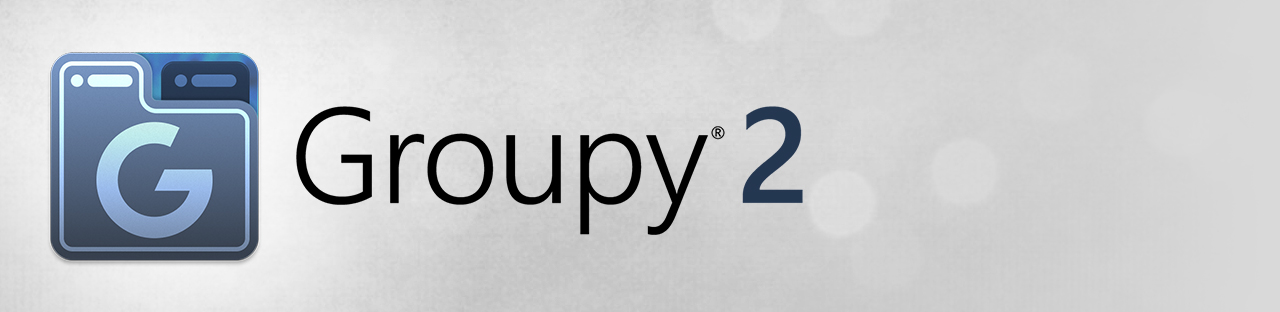 |
Featured TrailerImportant PagesMediaGroupy ResourcesGroupy Blogs
Official Pages |
About GroupyOrganize multiple applications into grouped tabs on your Windows desktop. Key Features
FeaturesKeep your apps effortlessly organizedEasily group open applications with a universal tab experience for Windows
Groupy makes it simple to organize open windows by adding tabs to the frame of the application.
Keep all the instances of the same application automatically grouped.
Enhance your productivity with unique featuresGroupy gets you back into the flow faster
With a single click, launch multiple applications from the taskbar.
By adding an accent to your tabs, easily organize your open applications by type, project, or purpose.
Perfectly designed to match the desktopGroupy 2 is designed to blend seamlessly with your desktop.
With several different layouts, Groupy 2 lets you customize the tab experience.
Groupy 2 supports native Windows 11 features and is optimized to work with Windows 10 too. |