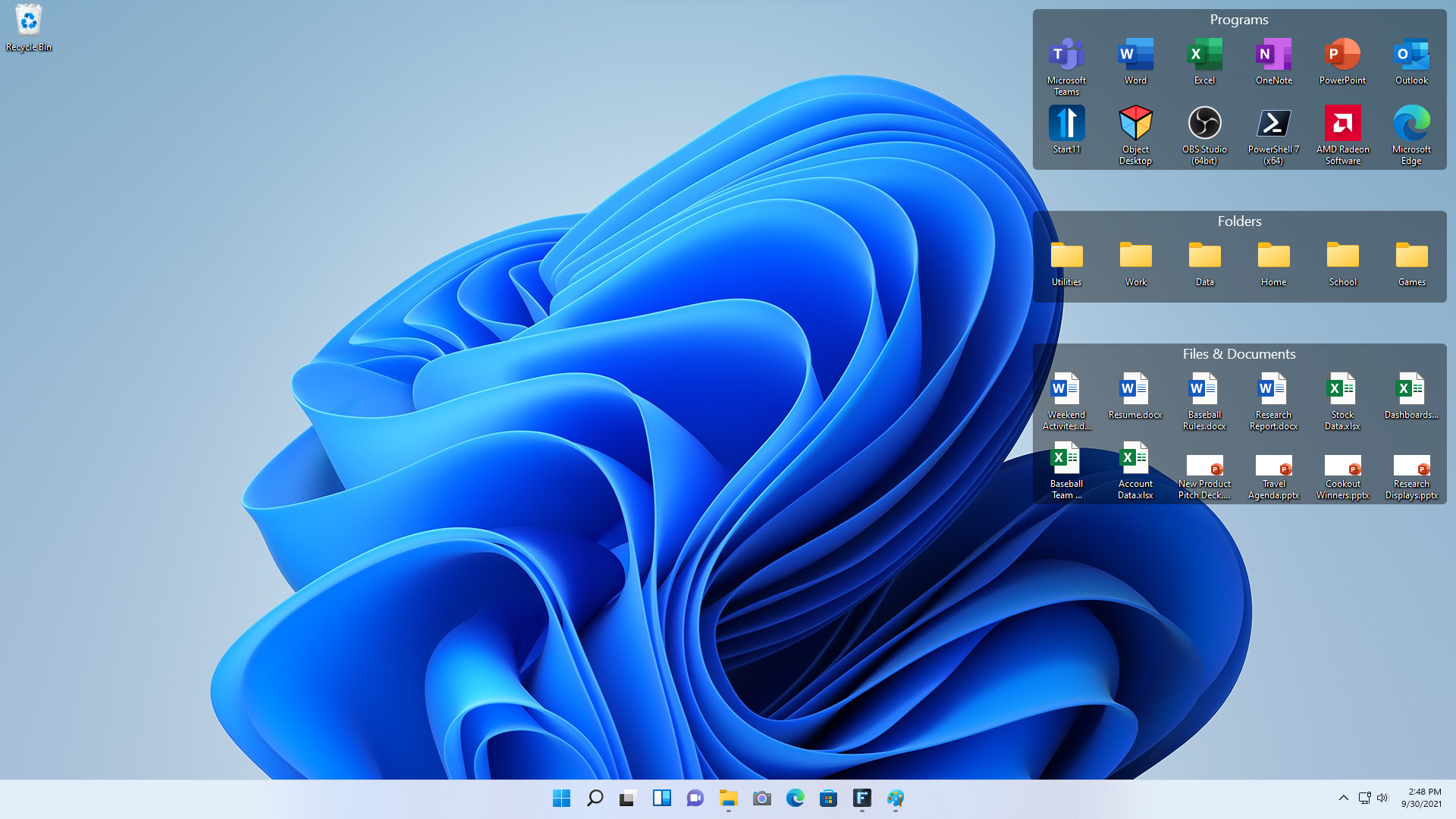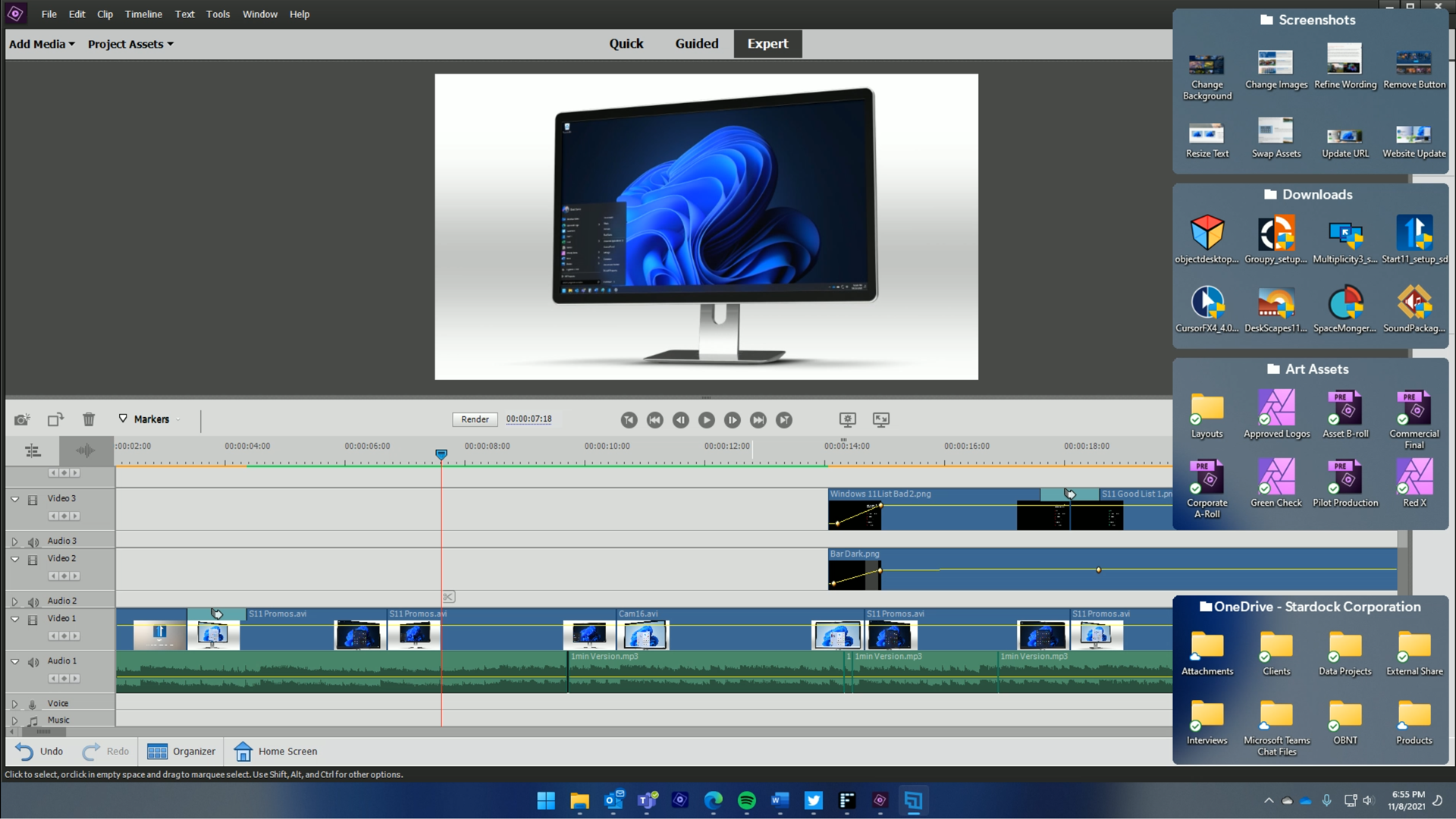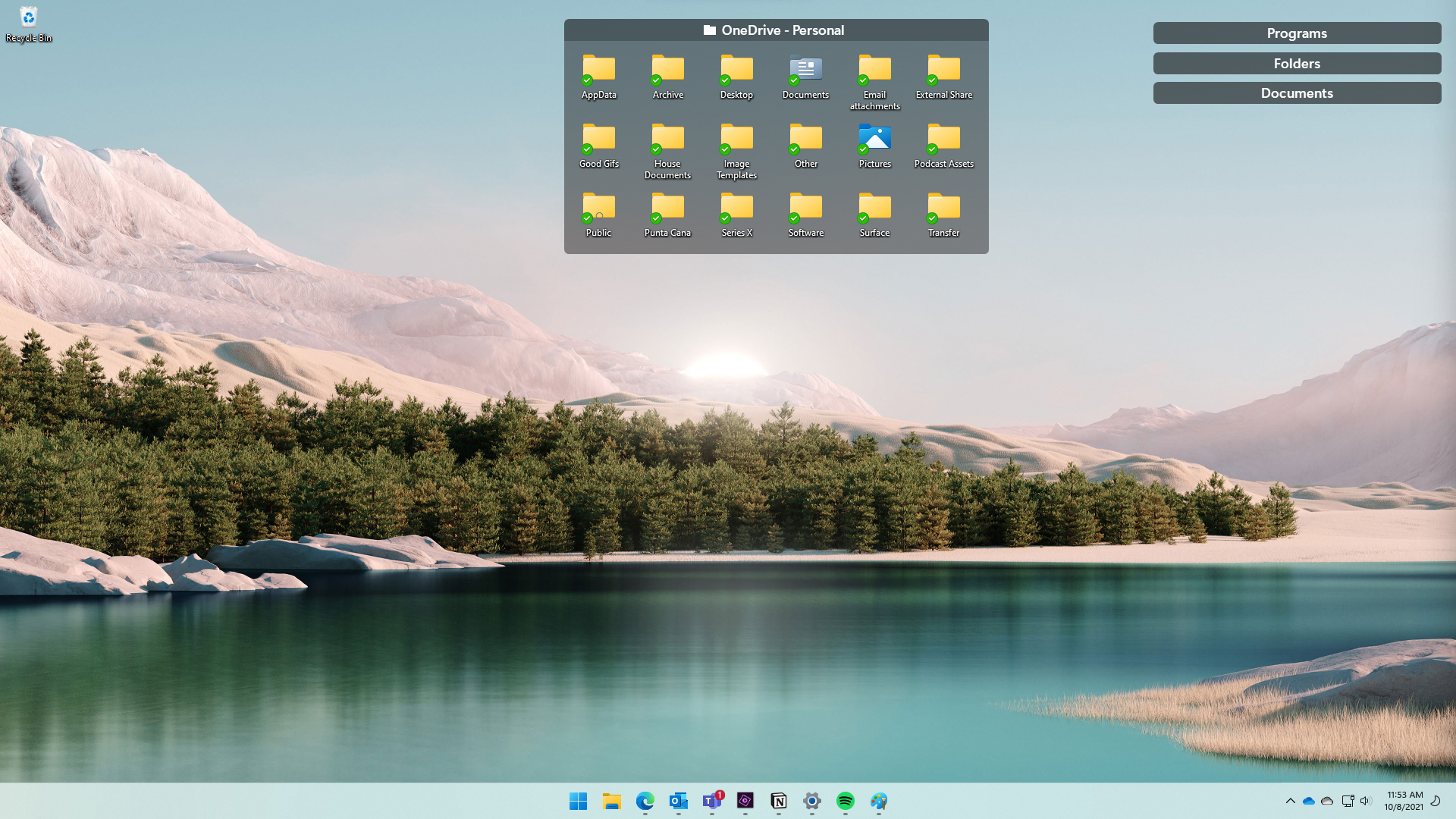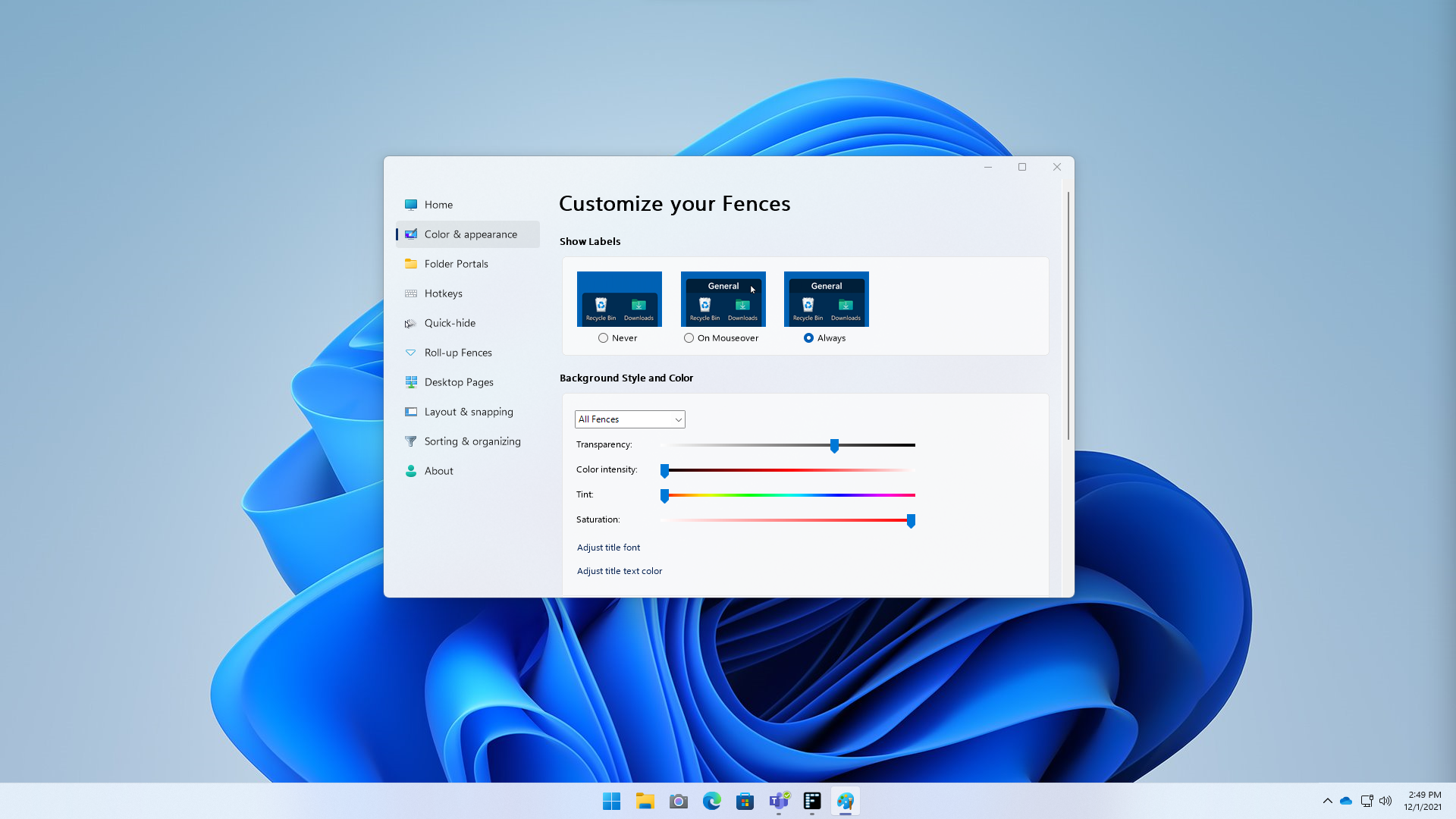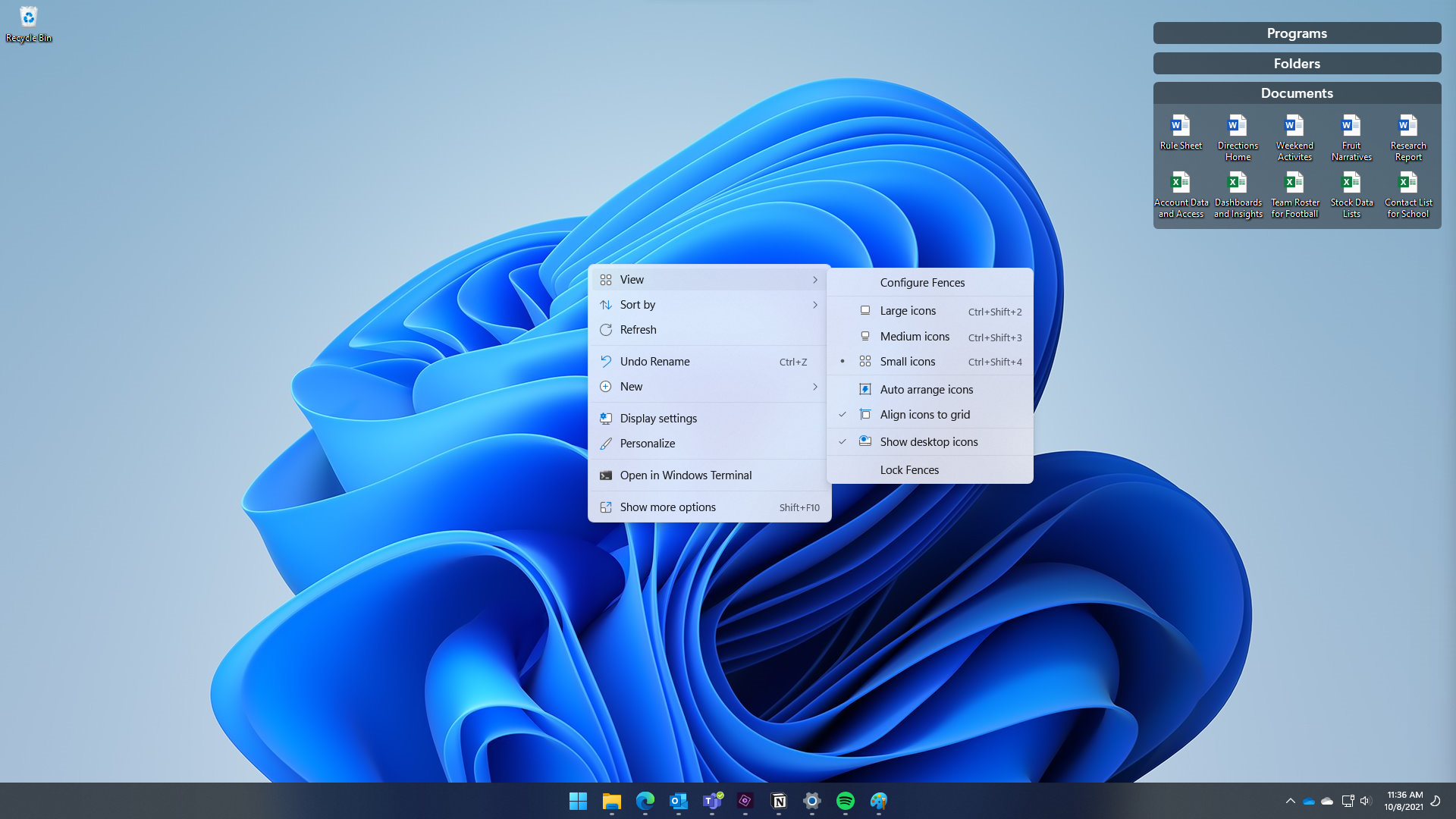From Stardock Software - Official Wiki
Jump to navigation
Jump to search
|
|
| Line 1: |
Line 1: |
| <gallery heights="200px" widths="364px"> | | <gallery heights="200px" widths="364px"> |
| File:Fences3-roll-up-fences.jpg| Roll up fences for lesser used icons for a cleaner desktop. | | File:Fences4 ss01.png |
| File:Fences3-folder-portals.jpg| Create portals to folders on your computer ... | | File:Fences4 ss02.png |
| Fences3-folder-portals-2.jpg| ... and navigate through those folders for faster access.
| | File:Fences4 ss03.png |
| Fences3-translucent-and-transparent.jpg| Win10 users can have translucent or transparent fences.
| | File:Fences4 ss04.png |
| Fences3-view-options.jpg| View portals as icons, a list, or details. Change icon sizes.
| | File:Fences4 ss05.png |
| Fences3-color-adjustments.jpg| Match your background color or recolor specific fences.
| |
| </gallery> | | </gallery> |
Revision as of 19:12, 14 July 2022