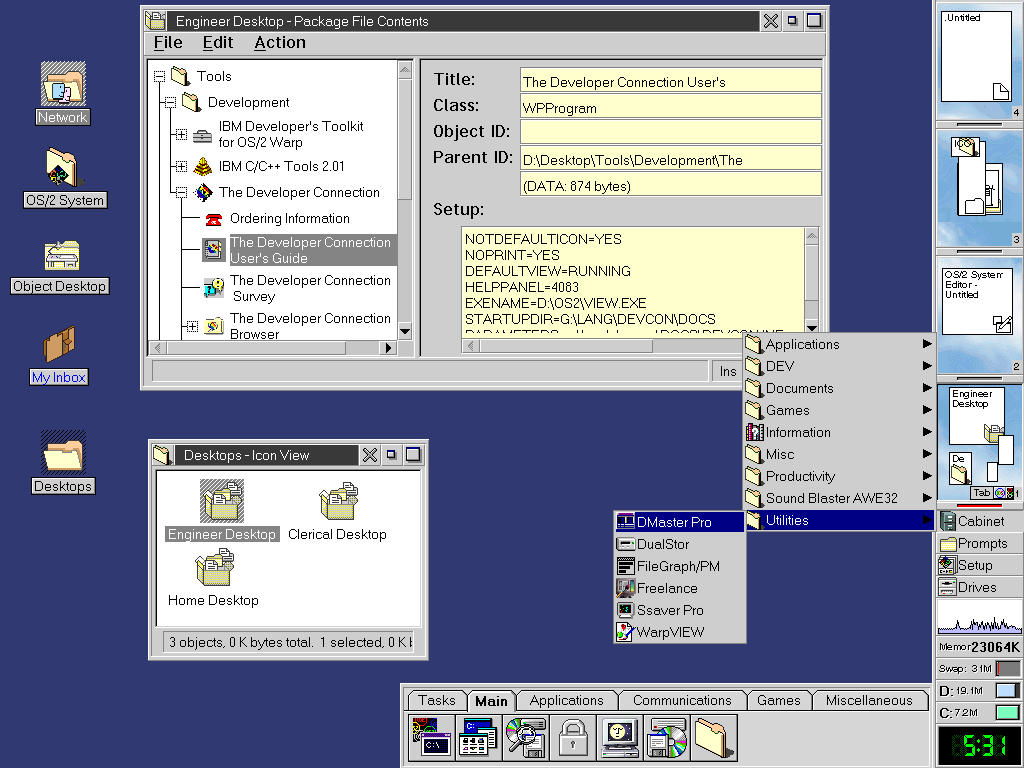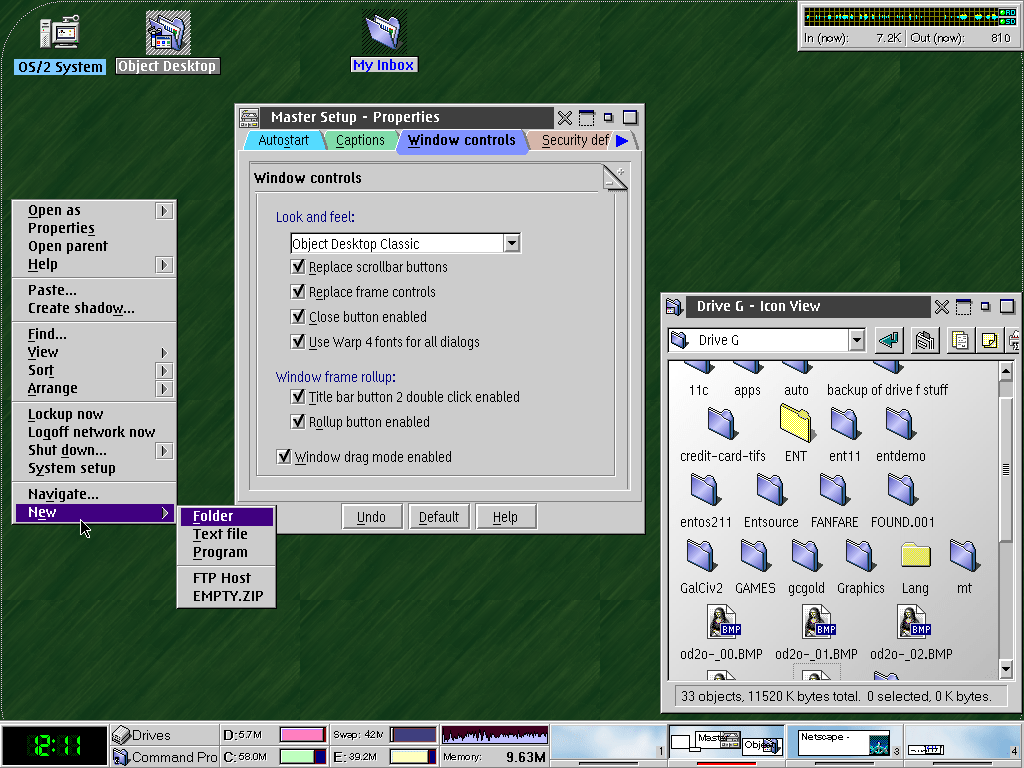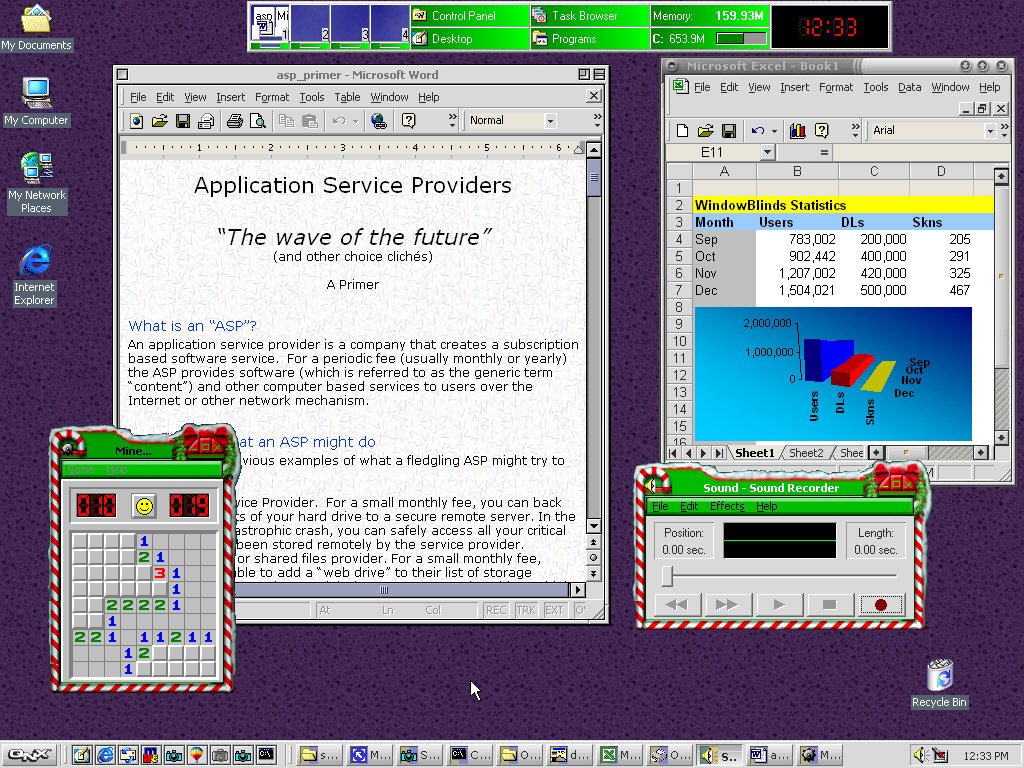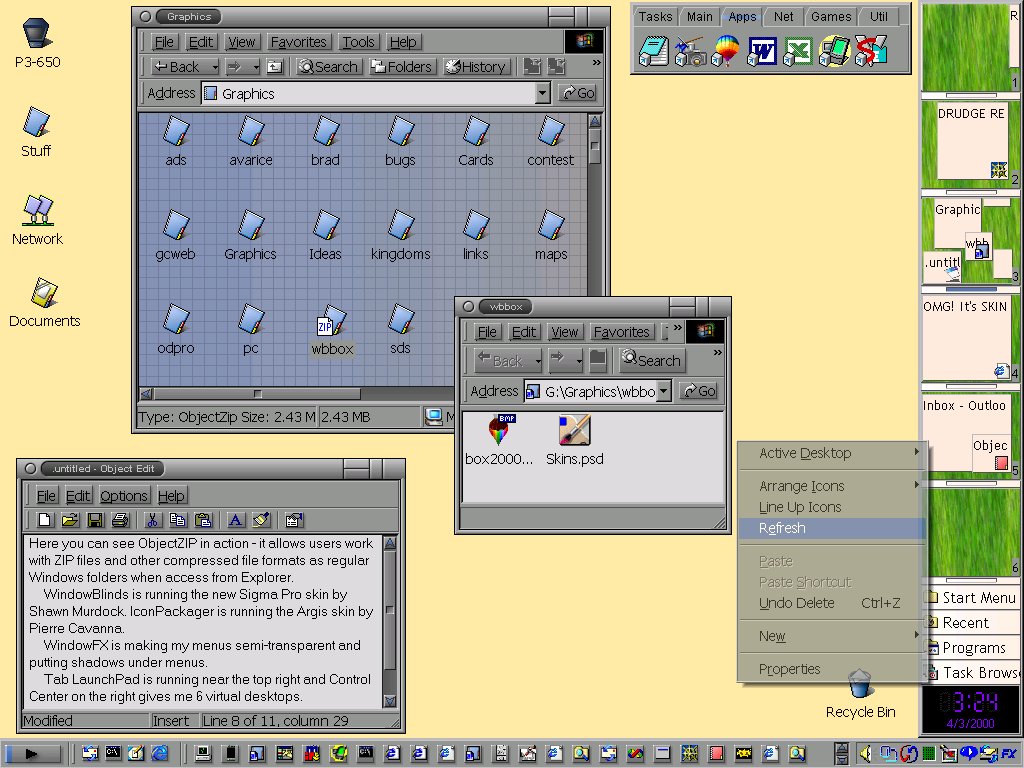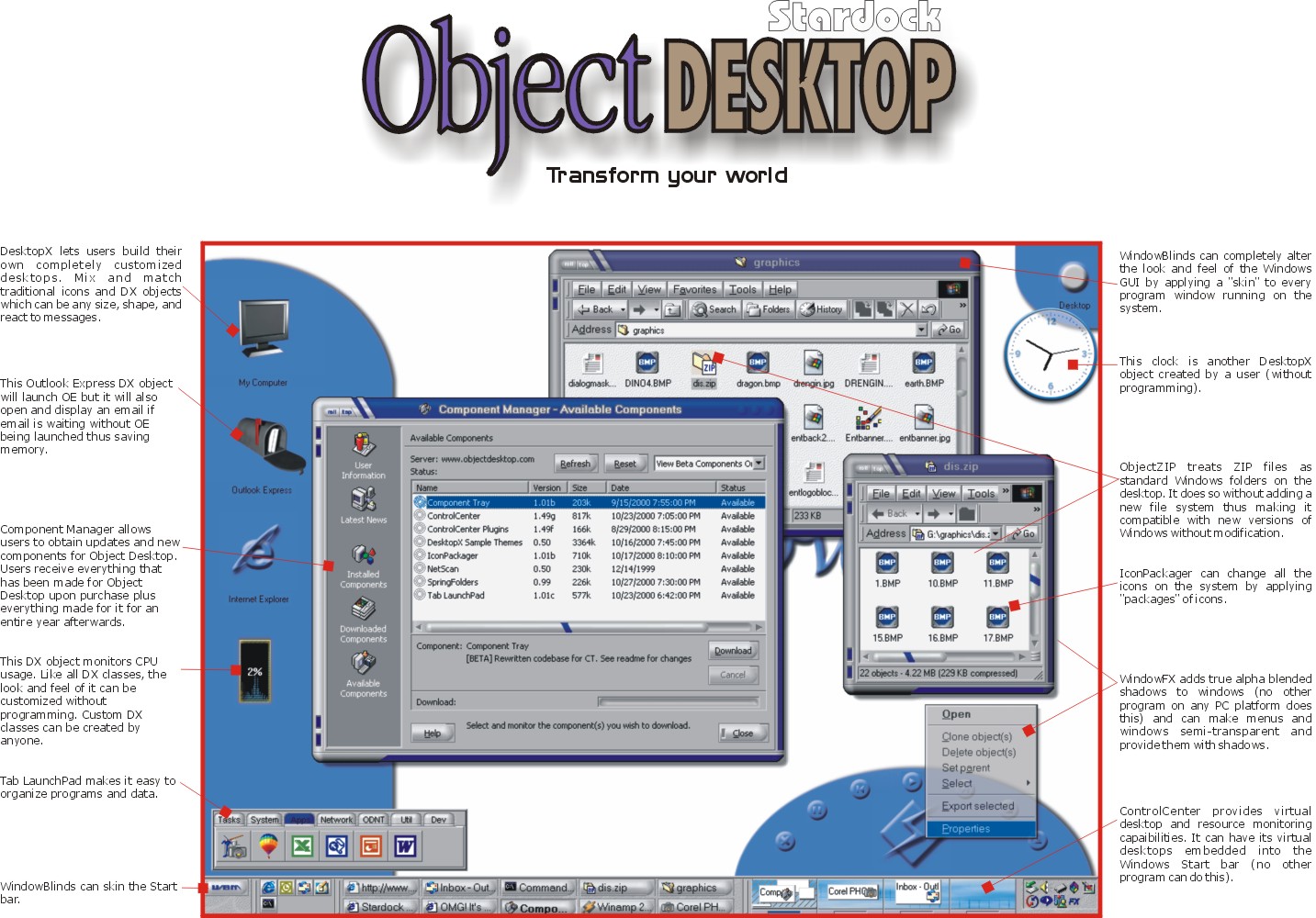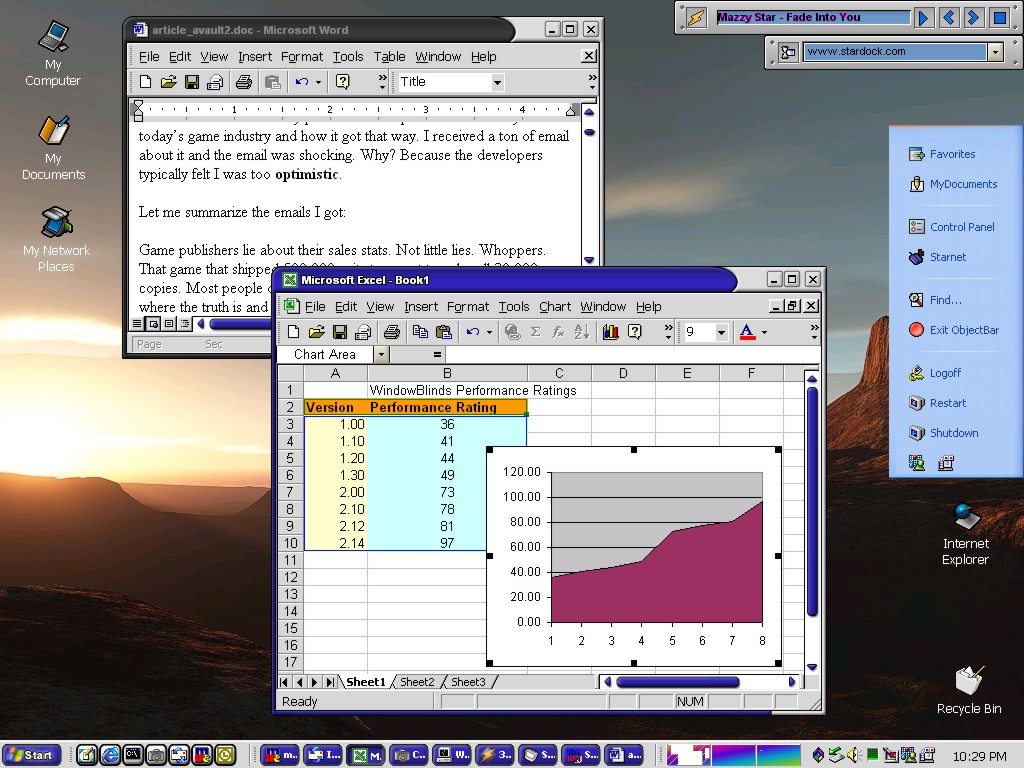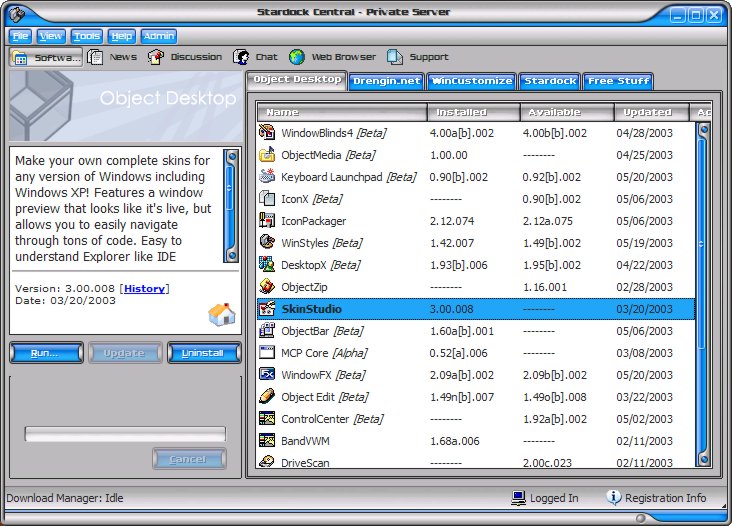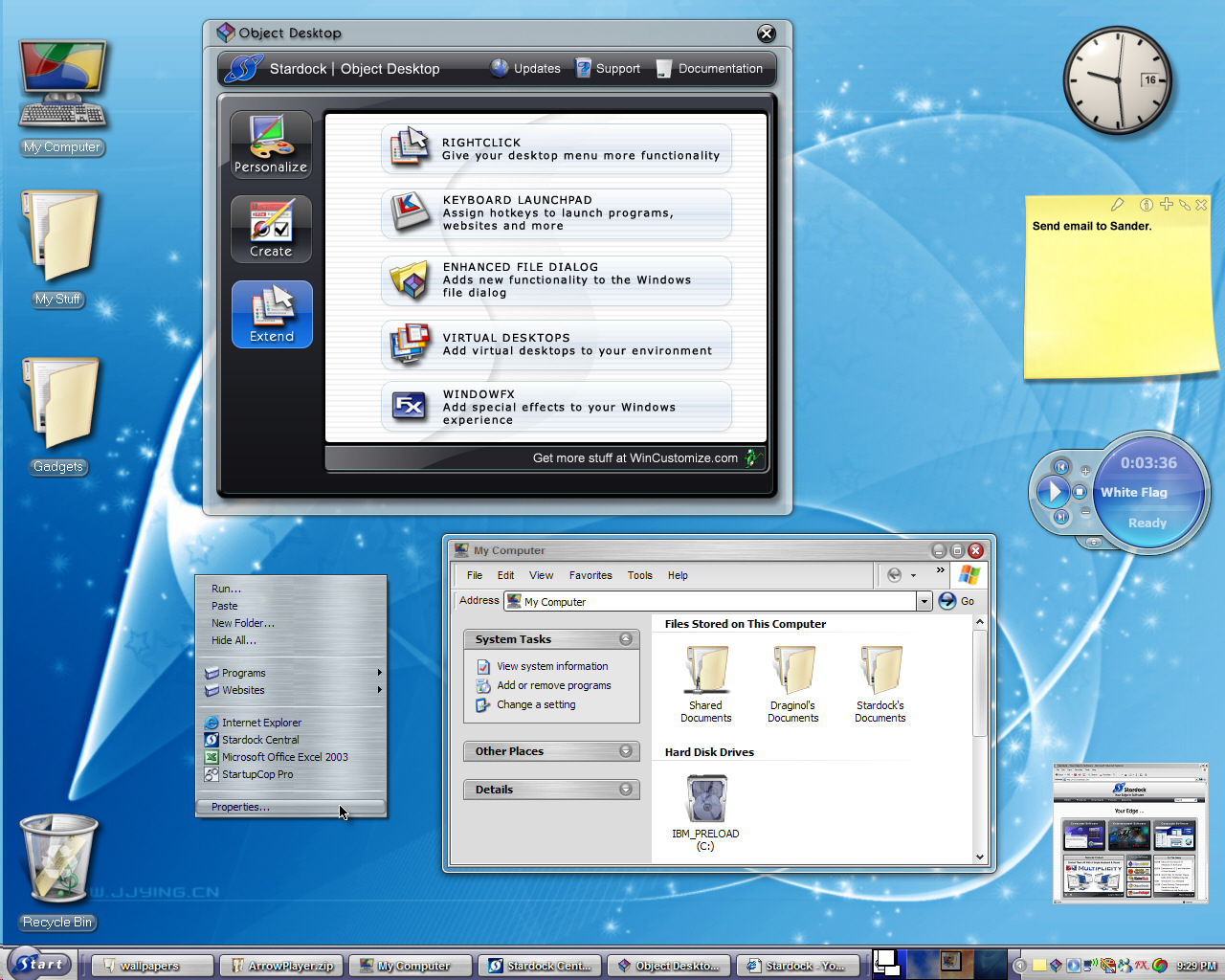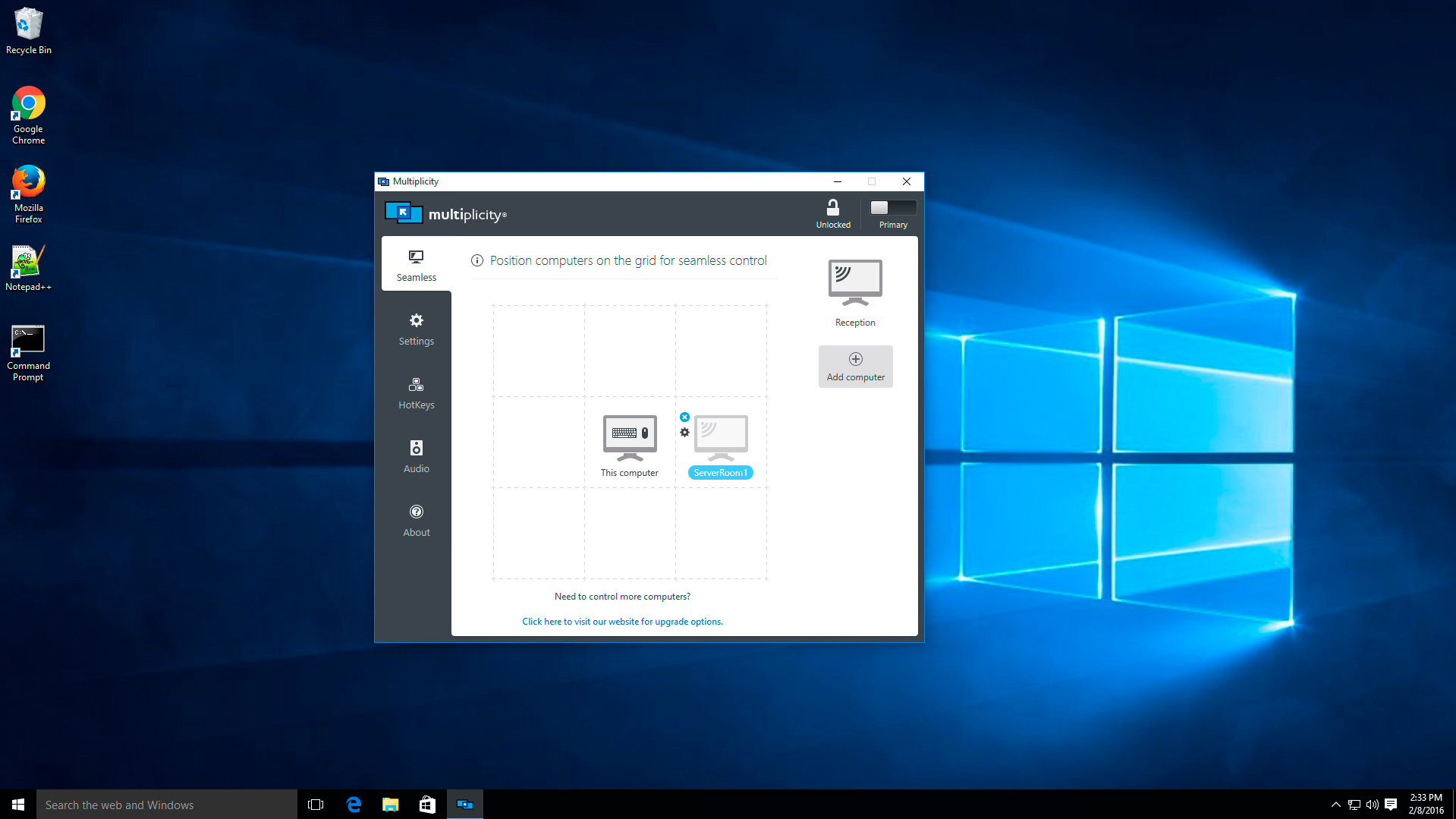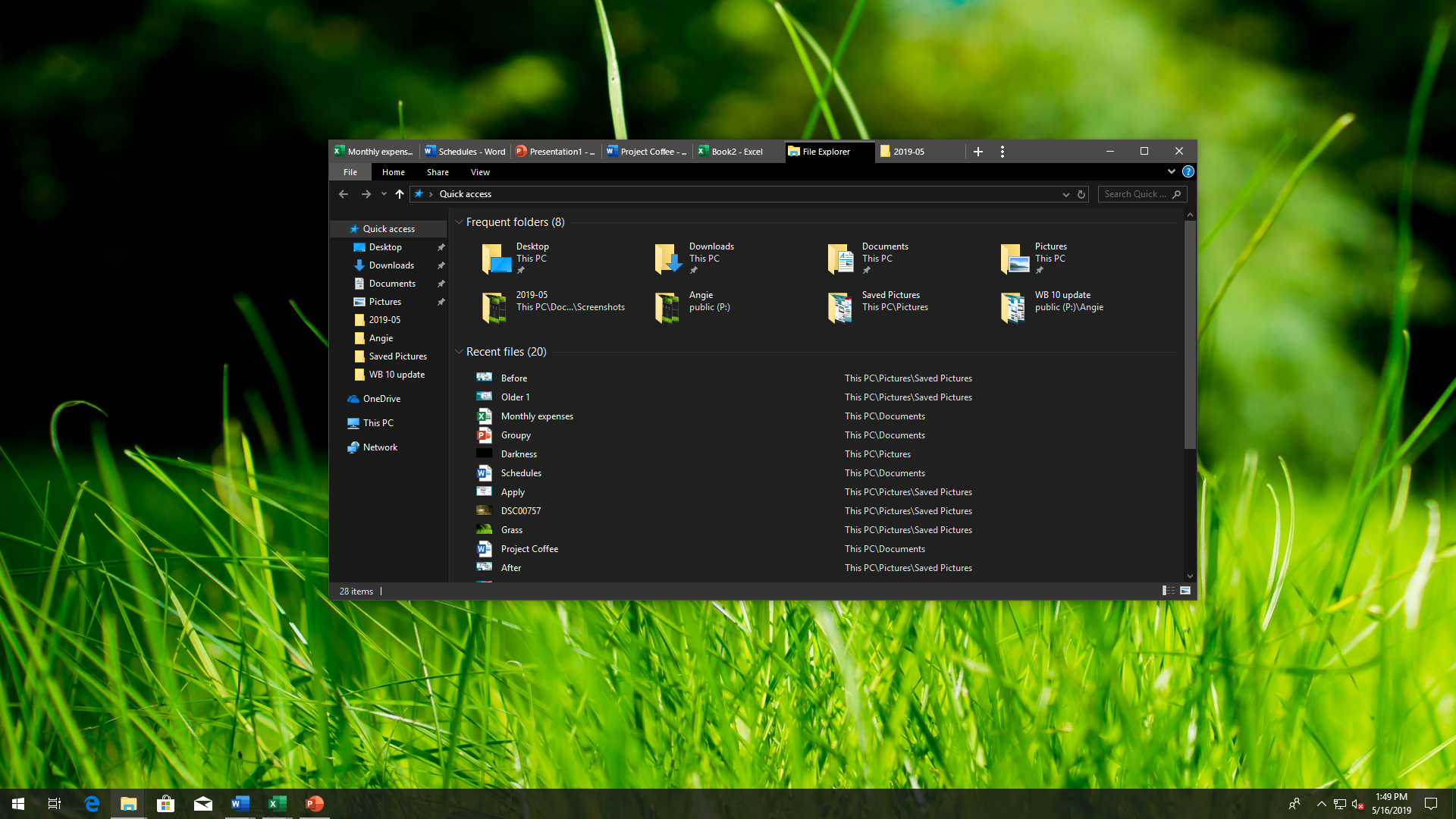Object Desktop History: Difference between revisions
Island Dog (talk | contribs) No edit summary |
Island Dog (talk | contribs) No edit summary |
||
| Line 159: | Line 159: | ||
[[File:Image_19.png|350px]] | [[File:Image_19.png|350px]] | ||
===2018=== | |||
Object Desktop is updated regularly, and the 2018 snapshot now includes the new app Groupy. Groupy allows you to drag and drop applications together into a common tabbed interface, organize multiple apps and documents for convenient access, and group tabs together for optimal workflow. | |||
[[File:Groupy_explorer.png|350px]] | |||
Revision as of 15:54, 11 September 2020
1995
No one knows who the first to "Skin" something was. But we do know that in 1995, Stardock, a young up and coming software developer released Object Desktop for OS/2. In development for 2 years, Object Desktop was truly a remarkable technological achievement. And it would go on to be the best selling OS/2-specific shrink wrapped package of all time. What Object Desktop did is allow people to enhance the OS/2 desktop to how they wanted it. In OS/2's case, it was usually used to tame the wild OS/2 desktop (called the workplace shell). IBM's view with OS/2 was to make it supremely flexible.
For this part of the history, it is important to remember the key year Object Desktop was developed: 1994. It was the time of Windows 3.1 and DOS. ZIP programs consisted of either very crude GUI programs or PKZIP on DOS. File management was the Windows File Manager or Norton Commander. Virtual desktops on DOS/Windows (or OS/2) were largely unknown. The more you remember the state of the PC in 1994 the more remarkable Object Desktop becomes.
Object Desktop added to OS/2:
- An enhanced visual look (the term "skinning" had not been coined yet).
- The ControlCenter with resource monitoring, virtual desktops, and program launching
- The Tab LaunchPad which made it easy to organize your programs
- Integrated ZIP into the actual file system. ZIP files behaved like any other folder (yes, we were the first to do this).
- A way to package your desktop into a single file or parts of it. Imagine on Windows being able to drag and drop your favorite program into a "package" and having all its registry and class registrations automatically handled seamlessly.
- A Keyboard LaunchPad to launch programs, links, and groups of programs.
And hundreds of enhancements to the OS that were so seamless that many users would come to believe they were part of the OS.
1996-1998
Object Desktop became the most popular non-IBM product on OS/2. Machines that came with OS/2 already installed typically came with Object Desktop with it. And Stardock had more ideas on where computer operating systems could go. IBM asked Stardock's Brad Wardell to come to Austin to discuss what the OS/2 Warp 4 desktop should be. The result is that IBM's OS/2 Warp 4's desktop was simplified and a close button added (in the position Object Desktop placed it).
At the same time, Stardock released Object Desktop Professional version 1.5 and then Object Desktop 2.0.
Object Desktop Pro 1.5 added 3 revolutionary new features:
- Universal File Viewing
- Web spaces on the desktop
- Folder Security
As with much of this history, the timing of these innovations is crucial. Today, the idea of having the web as part of the desktop seems straight forward. Windows 98 introduced Active Desktop. But Object Desktop Professional was developed in 1995.
In Object Desktop 2.0, Stardock combined its original folder design with Microsoft's Explorer design to create a new type of folder window. It also introduced Dynamic Interface Modules (DIMs) which was Stardock's dorky name for "Skins" back then.
Object Desktop comes to Windows...
In 1997, Stardock began working on Object Desktop for Windows. But on Windows, Stardock faced two challenges. The first one is the age old question, "What is to stop Microsoft or some other huge company from just taking your ideas and putting them into their OS or bundling them with some massively popular program?" The second was the issue of the decline of the OS/2 market. The OS/2 market's decline was very rapid in 1997 and most of the well known OS/2 ISVs disappeared between 1997 to 1998 (or went to Windows). Stardock's challenge was how to pay for the development of Object Desktop?
The answer to both came in the form of the Object Desktop Network (ODNT). The idea was that instead of there being an Object Desktop 1.0 for Windows, it would simply be available as a subscription. Users would just buy Object Desktop electronically and get all the software already on there plus everything new for a full year afterwards. This, in effect, allowed Stardock to constantly update its software to evolve as Windows evolved. And secondly, it allowed Stardock to provide something to customers before it Object Desktop was fully completed. Thanks to the loyalty of its OS/2 customers, who had, like Stardock, switched to Windows, Stardock was able to afford to make Object Desktop for Windows.
1999-2000
In December of 1999, Stardock officially released the Object Desktop Network. That is, subscriptions would start to count. The ability to skin scrollbars was a pretty big deal at the time (December 1999). It was, and still is, one of the features that the "free" version of WindowBlinds stand alone doesn't support.
By early 2000, Stardock was in the position of where Object Desktop did the "main" things that the OS/2 version did. Windows itself had evolved over the years to make some of Object Desktop's features from OS/2 redundant or simply weren't applicable. So it was time to start putting together the "new" stuff. The stuff that wasn't on the OS/2 version at all.
That meant that it was time for DesktopX. The concept from 1997 in which the long talked about Microsoft "Cairo" and IBM/Apple Taligent ideas would come together. And the release of Windows 2000 opened the door to the component that could make use of the new visual APIs to create WindowFX...
2001
In March of 2001, Microsoft had discussed "Luna" the code-name of the "Windows XP look". Stardock's Alexandrie created "PreLuna" which was our concept of what Luna might look like.
Another reason why Windows XP helped things is that it and ObjectBar arrived at nearly the same time. As previously mentioned, ObjectBar can modify or create its own Start bars. Nothing made creating your own Start bars as exciting as Windows XP did.
ObjectBar (which is what is doing that Start bar on the bottom) came out right when people wanted to make their own Start bars. Mainly it was non-XP users wanting to make their Start bars look and function like Windows XP.
By this point, things had also become a bit convoluted. So you wanted to have a "Whistler" desktop? Well, just load up WindowBlinds and change the skin to the Luna one. Then load up IconPackager and apply the icon set. Then set up ObjectBar to load the Start bar and get DesktopX to provide the nice alpha blended icons on the desktop and then change your wallpaper to a nice Luna one and so forth.
In short, Object Desktop was finding its way into only two markets: Tech savvy consumers who were willing to tolerate having to tweak a half dozen programs to get what they wanted. Or by corporations who used it to create a unique environment that never changed after it was set up.
This is where the idea of Convergence came from. Now called "WinStyles" on its own, Convergence was about applying all the parts together as a single entity. You would apply a "Whistler Suite" and WinStyles (Convergence) would then talk to the various sub programs seamlessly. You, the user, would never have to deal with the individual programs.
WinStyles, aka Convergence, opened the door for users to create unified desktop looks. You could create a "Suite" of skins and themes which when applied would take care of everything at once.
Rather than trying to compete with Microsoft on its own turf, Stardock worked with Microsoft and became a certified Microsoft development partner. This would become significant later on.
2002
Object Desktop's goal has never been about "Eye candy". Even though eye candy is what many people use Object Desktop for, the real purpose is much bigger than that -- to let people decide how they want their computers to work. How something looks is part of that. But how it functions is equally important.
As a result, Object Desktop's integration in Windows became increasingly seamless. Users could build their own environments. Mix and match things from other operating systems to make Windows their idealized work (or play) environment.
The features of Object Desktop, when matched with the robustness and features of Windows XP could literally be made into anything anyone wanted. DesktopX users, for instance, could write a simple JavaScript to find out what the weather was and put it right on their desktop. Or right click on it and package it up to share with others.
But it was in 2002 that Object Desktop really became mature enough to be used by large corporations. One of the first companies to license Object Desktop was Microsoft who has used it to deliver customize Windows environments for their customers.
Microsoft's Xbox visual style allowed users of all versions of Windows to have an Xbox style to their whole desktop. Microsoft also used it for Age of Mythology and the new Rise of Nations strategy games.
Movie studios and TV shows had long used Object Desktop or parts of it to create those "futuristic" computer screens. In 2002 Stardock, Dell, and Touchstone Pictures teamed up on "The Recruit".
2003
In the far off distance there is Longhorn. The code-name to the next version of Windows. And it will have features that will both challenge and excite the developers of Object Desktop. It has a new compositing engine that provides great power but will probably require great effort to fully utilize. It has a new file system for information management, and so forth.
But that's still a long way off and the good news is that Windows XP has lots of promise in it already and has much to exploit. But part of Stardock's on-going challenge has been to figure out how much money to spend on development and testing of components for older versions of Windows. For example, WindowBlinds 4 was released for Windows XP only. The version for Windows 98, ME, and 2000 had to wait because much of the enhancements in WindowBlinds 4 were because of features native to Windows XP. As a result, those OS features have to be created from scratch on previous versions of Windows. As time goes on, such efforts will be an increasing challenge.
When looking back at 1999's debut of Object Desktop on Windows, it's just amazing.
Another big overhaul has been the replacement of Component Manager with Stardock Central.
2006
Stardock released Object Desktop 2007. This was the annual snapshot of the major components of Object Desktop put together as a single package. This year is a turning-point in desktop enhancement technology because next year, the cutting edge will be on Windows Vista. Object Desktop 2007 was timed so that Windows XP users could get the programs at their prime while also gaining access to the new Windows Vista content.
2008
Historically, there has just been Object Desktop. But over the years, the number of programs and features in Object Desktop grew to the point of being intimidating to new users. This year, Stardock took the path of creating two versions of Object Desktop:
- Object Desktop
- Object Desktop Ultimate
Object Desktop provides the core components of the suite to allow users completely customize the desktop experience. It does not include the various editors and utilities that Object Desktop Ultimate includes.
2009
The 2009 edition of its popular desktop experience suite Object Desktop was released.
It includes 6 utilities that focus on enhancing a particular aspect of Windows. These are:
- WindowBlinds
- IconPackager
- DesktopX
- DeskScapes (animated wallpaper for XP!)
- BootSkin Pro (Bootskins for Vista)
- Theme Manager
- MyColors Themes
Theme Manager also includes a brand-new desktop suite created by Stardock called Aero Midnight that replaces the Windows GUI, icons, wallpaper and adds gadgets. For Windows XP users, they get an enhanced Windows Vista look. Windows Vista users get an enhanced Aero look that adds 2 years of usability feedback to the Windows Vista experience.
2010
The programs of Object Desktop include features that enable users to completely change the look, feel, and function of Windows XP, Windows Vista, and Windows 7. Object Desktop 2010 represents the largest update to the suite since its initial launch in December 1999. The programs that make up Object Desktop 2010 include:
- WindowBlinds 7.0 - customize the look and feel of the Windows GUI (title bars, task bar, etc.).
- DeskScapes 3.0 - customize desktop backgrounds or apply new animated wallpapers.
- Fences PRO 1.0 - organize desktop icons into groups and clean up desktop clutter.
- Tweak - change the way Windows behaves by accessing little known system settings.
- IconPackager - change virtually any icon on the system or change all your icons by applying a theme of packaged icons.
- Theme Manager - control your customization programs from one easy to use interface.
Object Desktop 2010 also includes nearly a dozen other programs that are available through the included download manager, Impulse.
2012
In 2012, Object Desktop has again begun returning to its roots of providing important but often subtle improvements. Let’s look at the above screenshot:
- WindowFX 5 will provide, amongst many many other features, the ability to hide icon text for those who want to get rid of “screen dirt”
- Fences 2 will let users have folders displayed as Fences on the desktop
- DeskScapes continues to let users have visually more interesting wallpapers that animated, change based on time, or are enhanced visually in other ways
- Tiles takes the concept of “virtual desktops” and merges it with the better design concepts of Metro to allow users to create “pages” of tasks.
- and of course WindowBlinds allows users to change the look and feel of the Windows GUI. You can still make radical changes if you’d like (make Windows look like a Mac, for example) but most users these days use it to simply make Aero a bit more usable and personalized.
2017
Since the release of Object Desktop 2016, Stardock has added two new programs to Object Desktop:
- Multiplicity
- SpaceMonger
Neither customizes the desktop but rather focuses on what we are calling the Metadesktop. Multiplicity lets you easily access your other desktops on other machines and SpaceMonger lets you manage your drive space on your desktop and cloud drives.
2018
Object Desktop is updated regularly, and the 2018 snapshot now includes the new app Groupy. Groupy allows you to drag and drop applications together into a common tabbed interface, organize multiple apps and documents for convenient access, and group tabs together for optimal workflow.