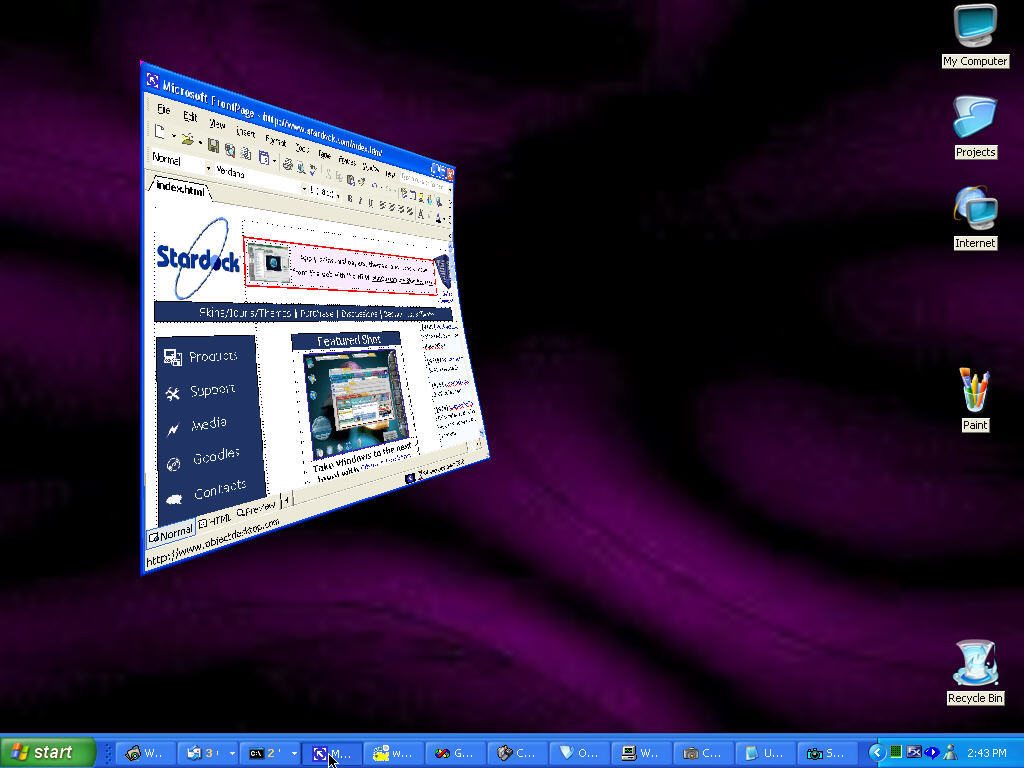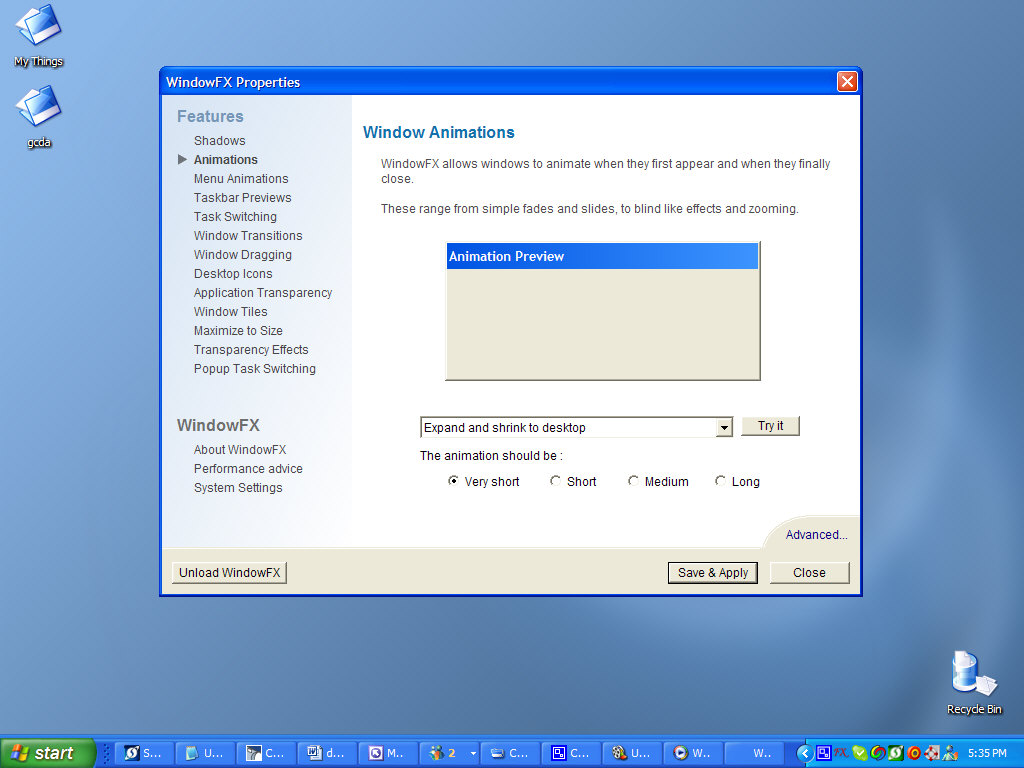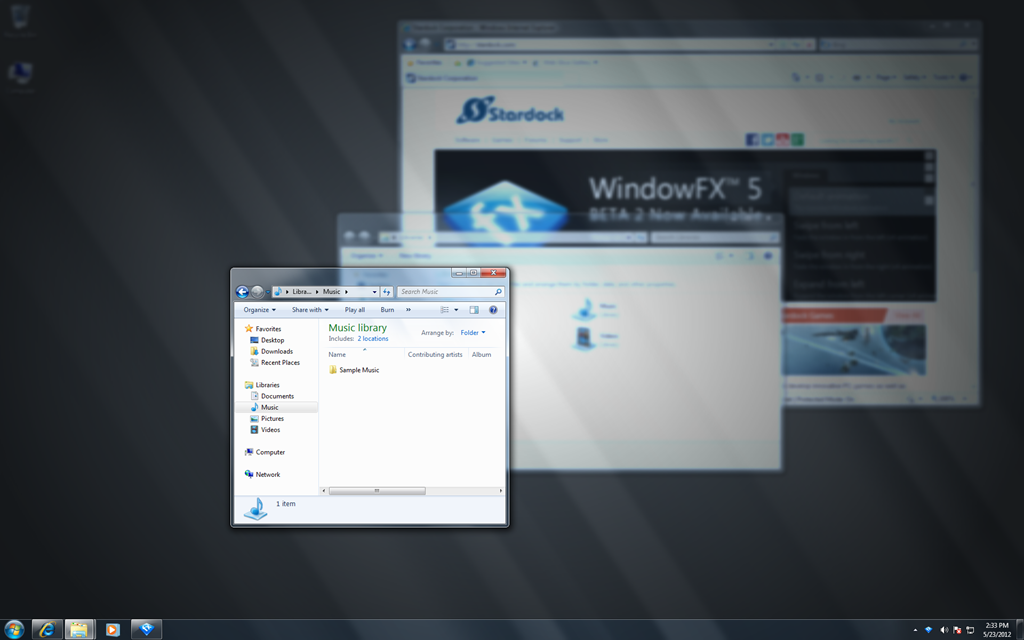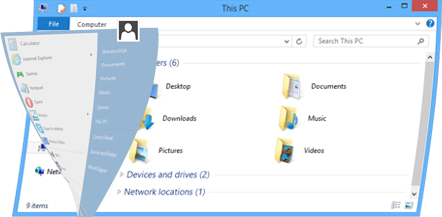WindowFX History: Difference between revisions
Island Dog (talk | contribs) (Created page with "===2001=== WindowFX was released for Windows XP. WindowFX 1 was the first program on the PC to allow the use of alpha blended shadows and heavy use of transparent windows....") |
Island Dog (talk | contribs) No edit summary |
||
| (6 intermediate revisions by the same user not shown) | |||
| Line 1: | Line 1: | ||
===2001=== | ===2001=== | ||
WindowFX was released for Windows XP. WindowFX 1 was the first program on the PC to allow the use of alpha blended shadows and heavy use of transparent windows. | WindowFX was released for Windows XP. WindowFX 1 was the first program on the PC to allow the use of alpha blended shadows and heavy use of transparent windows. | ||
[[File:Winfx-jun00.jpg|350px]] | |||
===2002=== | ===2002=== | ||
WindowFX 2 was released which used many of the new visual effect APIs in Windows XP. It allowed users to add all manners of special effects and transitions to their windows. | WindowFX 2 was released which used many of the new visual effect APIs in Windows XP. It allowed users to add all manners of special effects and transitions to their windows. WindowFX 2 also allows users to use user created shadow designs and pick between them. WindowFX shadows also boast superior performance by making heavy use of video card acceleration. Users can change the color, size, and shape of their shadows.WindowFX was also available as part of the [[Object Desktop]] suite of desktop enhancements. | ||
[[File:Wfx-sept02a.jpg|350px]] | |||
===2006=== | |||
WindowsFX 3 is released with additional effects that include shadows under windows, min/max/close/open animations, window dragging effects, window scaling, window tiling, alt-tab task switching options, taskbar preview thumbnails, and much more. WindowFX also received an updated UI and updated support for 64-bit. | |||
[[File:Winfx3.jpg|350px]] | |||
===2010=== | |||
WindowFX 4 was released with custom windows animations, Window Flick mouse actions, extended right-click menus, and various other enhancements. | |||
[[File:Winfx4.jpg|350px]] | |||
===2012=== | |||
WindowFX 5 was released with new wobbly window animation, new animated effects for window actions, new start menu animations, and desktop icon display controls. This was a free release with the ability to upgrade to unlimited effects. | |||
[[File:Winfx_focuswindows.png|350px]] | |||
===2015=== | |||
WindowFX 6 was released with support for Windows 10. Along with the new OS support, WindowFX 6 also received an updated user interface, new options on the right-click menu, enhanced monitor edge sizing, and more. | |||
[[File:Winfx 01.png|350px]] | |||
Latest revision as of 16:53, 17 December 2020
2001
WindowFX was released for Windows XP. WindowFX 1 was the first program on the PC to allow the use of alpha blended shadows and heavy use of transparent windows.
2002
WindowFX 2 was released which used many of the new visual effect APIs in Windows XP. It allowed users to add all manners of special effects and transitions to their windows. WindowFX 2 also allows users to use user created shadow designs and pick between them. WindowFX shadows also boast superior performance by making heavy use of video card acceleration. Users can change the color, size, and shape of their shadows.WindowFX was also available as part of the Object Desktop suite of desktop enhancements.
2006
WindowsFX 3 is released with additional effects that include shadows under windows, min/max/close/open animations, window dragging effects, window scaling, window tiling, alt-tab task switching options, taskbar preview thumbnails, and much more. WindowFX also received an updated UI and updated support for 64-bit.
2010
WindowFX 4 was released with custom windows animations, Window Flick mouse actions, extended right-click menus, and various other enhancements.
2012
WindowFX 5 was released with new wobbly window animation, new animated effects for window actions, new start menu animations, and desktop icon display controls. This was a free release with the ability to upgrade to unlimited effects.
2015
WindowFX 6 was released with support for Windows 10. Along with the new OS support, WindowFX 6 also received an updated user interface, new options on the right-click menu, enhanced monitor edge sizing, and more.