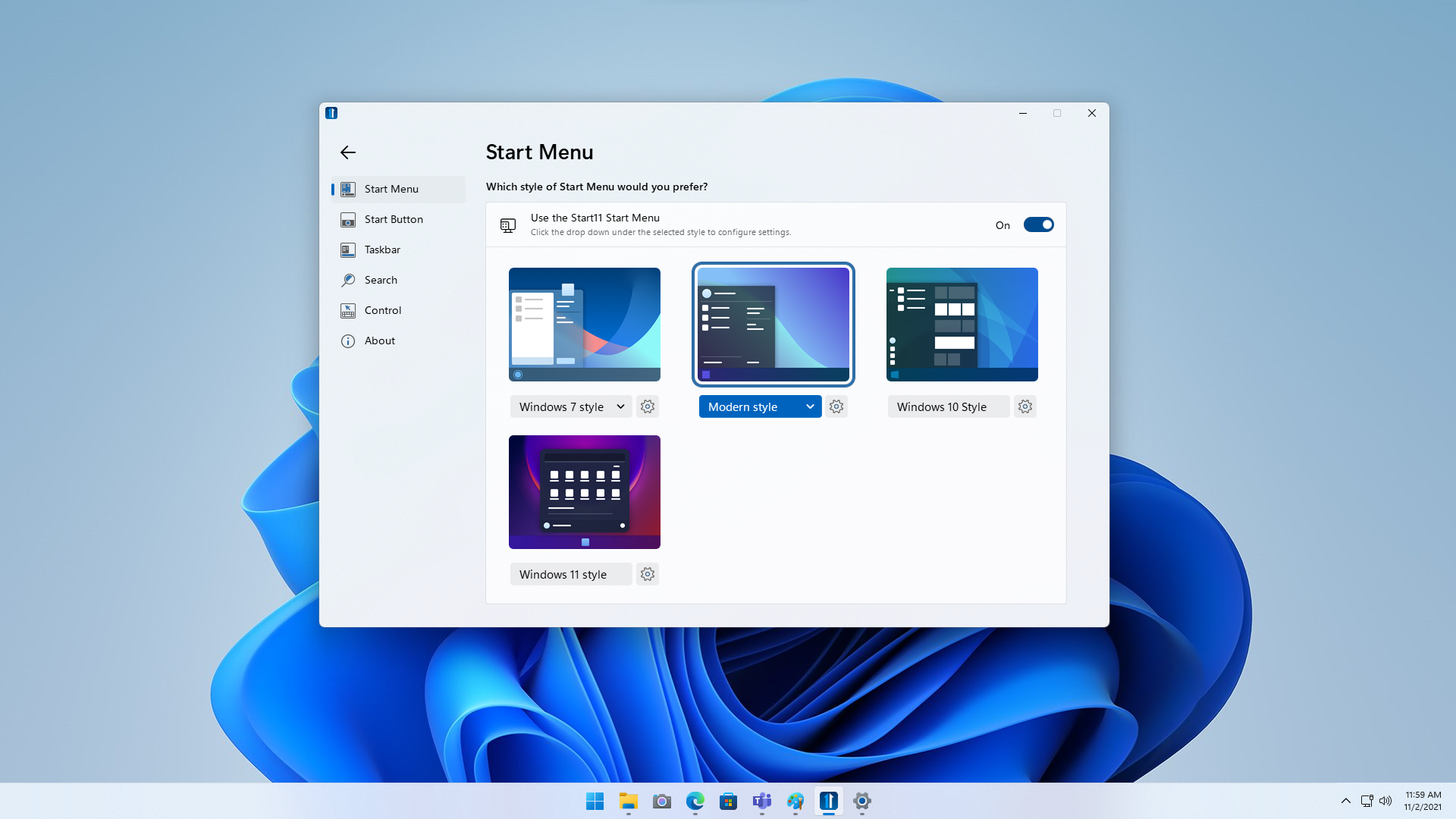Start11 History: Difference between revisions
Jump to navigation
Jump to search
Island Dog (talk | contribs) (Created page with "===November 2021=== Windows 11 was released in October, and Start11 was released in beta during that time. The full version was released in November which brought customizatio...") |
No edit summary |
||
| Line 1: | Line 1: | ||
===November 2023=== | |||
Stardock released Start11 v2, the industry's most advanced Start menu. This program allows users to fully customize the Windows 10 and 11 Start menu experience with unique features, designs, and restore classic functionality from previous versions of Windows. | |||
Top New Features in Start11 v2: | |||
* Three new Start menu designs that seamlessly blend in with Windows 10 and 11. | |||
* Taskbars can now be rounded and floating, creating a modern design for the taskbar on Windows. | |||
* Pin a folder menu to the taskbar to access contents of the folder without opening File Explorer. | |||
* Icon tinting lets you stylize app icons in your Start menu with a uniform color for pixel perfect theming. | |||
* Add tabs to supported Start menu layouts to group icons by type, task, or activity. | |||
* Automatically add Steam games to a taskbar folder, Start menu tab, or group. | |||
* Easily backup and restore your Start menu configurations. | |||
[[File:start11v2 rel ss01.jpg|350px]] | |||
===November 2021=== | ===November 2021=== | ||
Windows 11 was released in October, and Start11 was released in beta during that time. The full version was released in November which brought customization and more to the Windows 11 start menu. | Windows 11 was released in October, and Start11 was released in beta during that time. The full version was released in November which brought customization and more to the Windows 11 start menu. | ||
[[File:05_start11_configccreen.png|350px]] | [[File:05_start11_configccreen.png|350px]] | ||
Latest revision as of 17:02, 9 November 2023
November 2023
Stardock released Start11 v2, the industry's most advanced Start menu. This program allows users to fully customize the Windows 10 and 11 Start menu experience with unique features, designs, and restore classic functionality from previous versions of Windows.
Top New Features in Start11 v2:
- Three new Start menu designs that seamlessly blend in with Windows 10 and 11.
- Taskbars can now be rounded and floating, creating a modern design for the taskbar on Windows.
- Pin a folder menu to the taskbar to access contents of the folder without opening File Explorer.
- Icon tinting lets you stylize app icons in your Start menu with a uniform color for pixel perfect theming.
- Add tabs to supported Start menu layouts to group icons by type, task, or activity.
- Automatically add Steam games to a taskbar folder, Start menu tab, or group.
- Easily backup and restore your Start menu configurations.
November 2021
Windows 11 was released in October, and Start11 was released in beta during that time. The full version was released in November which brought customization and more to the Windows 11 start menu.